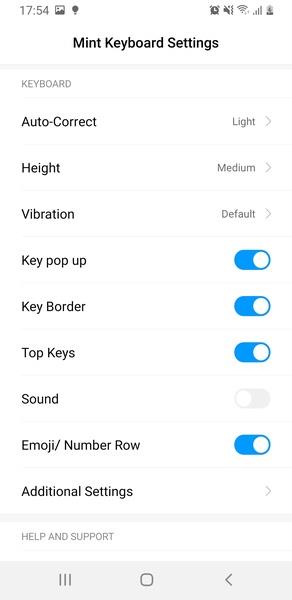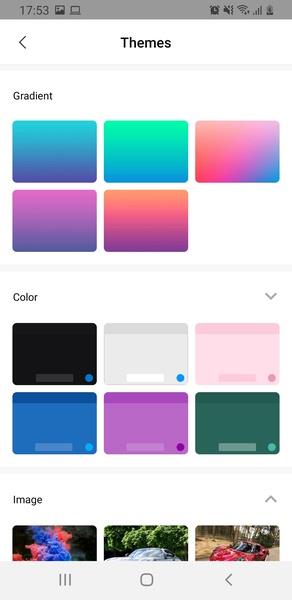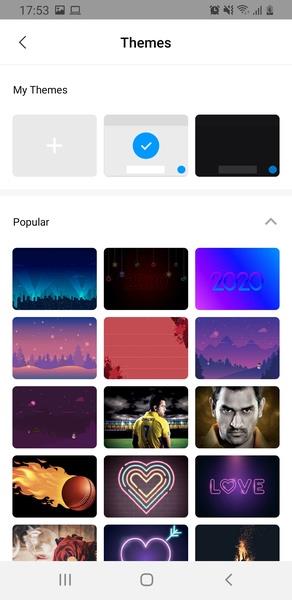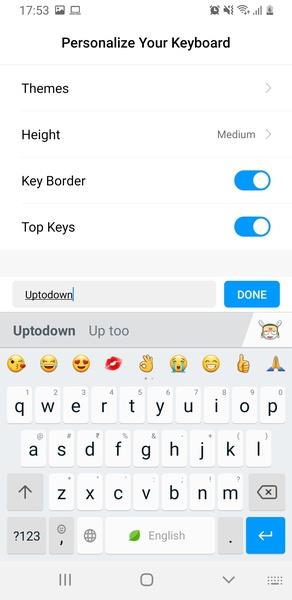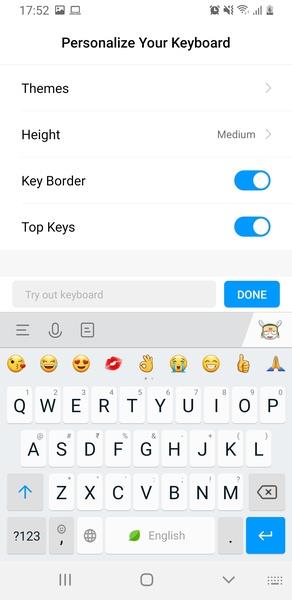Introducing Mint Keyboard, a user-friendly keyboard app created by Xiaomi. Packed with features, Mint Keyboard offers Android users a fantastic alternative to commonly-used keyboard apps. With fluid typing, word suggestions, and predictions that improve over time, this keyboard doesn't disappoint in terms of customization options. Choose from tons of different themes, stickers, and GIFs, and easily find the emojis you want to use. You can even add shortcuts to your most-used emojis. Comparable to Gboard and other classic keyboards, Mint Keyboard is an elegant and minimalist option with numerous interesting features and customization options for every occasion. Click to download now!
This user-friendly keyboard app, Mint Keyboard (Deprecated), developed by Xiaomi, offers a range of fantastic features that make it a great alternative to commonly-used keyboard apps. Some of the key features of this app include:
- Fluid typing: Users can type by tapping on each letter or sliding their finger around the keyboard, providing a seamless typing experience.
- Word suggestions and predictions: This app improves its suggestions and predictions based on the user's usage patterns, making typing faster and more accurate over time.
- Customization options: Mint Keyboard offers a wide variety of themes and customization options, allowing users to personalize their keyboard according to their preferences.
- Stickers and GIFs: The app includes a vast selection of stickers and GIFs, with additional packs available for download, enhancing the expressive capabilities of the user.
- Easy emoji access: The emojis are conveniently organized for quick access, and users can even add shortcuts for their frequently used emojis to find them instantly.
- Comparable to top keyboards: Mint Keyboard stands out as an elegant and minimalist keyboard that can compete with popular keyboards like Gboard, offering interesting features and a large number of customization options.
Overall, Mint Keyboard (Deprecated) attracts users with its user-friendly design, numerous customization options, and extensive selection of stickers and GIFs. It is a reliable alternative to other classic keyboards, providing an enjoyable and personalized typing experience.