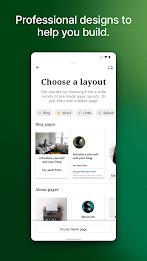Jetpack for WordPress is a powerful website creator and more, allowing you to bring your big ideas to life on the web. With a wide selection of WordPress themes, you can create a unique website that reflects your style. The built-in QuickStart tips guide you through the setup basics, ensuring your new website is set up for success. Track your website's stats in real-time, explore insights on post and page traffic, and see where your visitors come from using the traffic map. Get notifications about comments, likes, and new followers, and reply to them directly. Publish updates, stories, and more using the editor, and bring them to life with photos and videos. Ensure the security and performance of your site with built-in tools, and connect with a community of writers in the WordPress.com Reader. Set up automated sharing to social media, and let your visitors share your posts with their network. Download Jetpack for Android now to explore all these features and more.
Features of this App:
- Website Creation and Blog Making: Use Jetpack for Android to create your own website and blog. Choose from a wide selection of WordPress themes and customize them with photos, colors, and fonts.
- Built-in QuickStart Tips: Jetpack provides helpful tips and guidance to set up your new website for success. These tips will guide you through the basic setup process.
- Analytics & Insights: Keep track of your website's stats in real-time. Explore daily, weekly, monthly, and yearly insights to track the most popular posts and pages. The traffic map shows the countries your visitors come from.
- Notifications: Receive notifications about comments, likes, and new followers. Reply to comments in real-time to keep the conversation flowing and acknowledge your readers.
- Publishing: Create various types of content, such as updates, stories, and photo essays, using the editor. Add photos and videos from your camera or albums. Save drafts for later or schedule new posts for the future. Add tags and categories to help new readers discover your content.
- Security & Performance Tools: Restore your website from anywhere if something goes wrong. Scan for threats and resolve them with a tap. Keep track of site activity to see who changed what and when.
Conclusion:
Jetpack for WordPress is a powerful mobile app that enables users to create and manage their websites and blogs. It offers a user-friendly interface with a wide range of customization options. With its built-in tips and guidance, users can easily set up their websites for success. The app also provides analytics, insights, and notifications to help users keep track of their website's performance and engage with their audience. Additionally, Jetpack offers security and performance tools to ensure the website's safety. Overall, Jetpack for WordPress is a comprehensive app that provides all the necessary features for web publishing on the go.