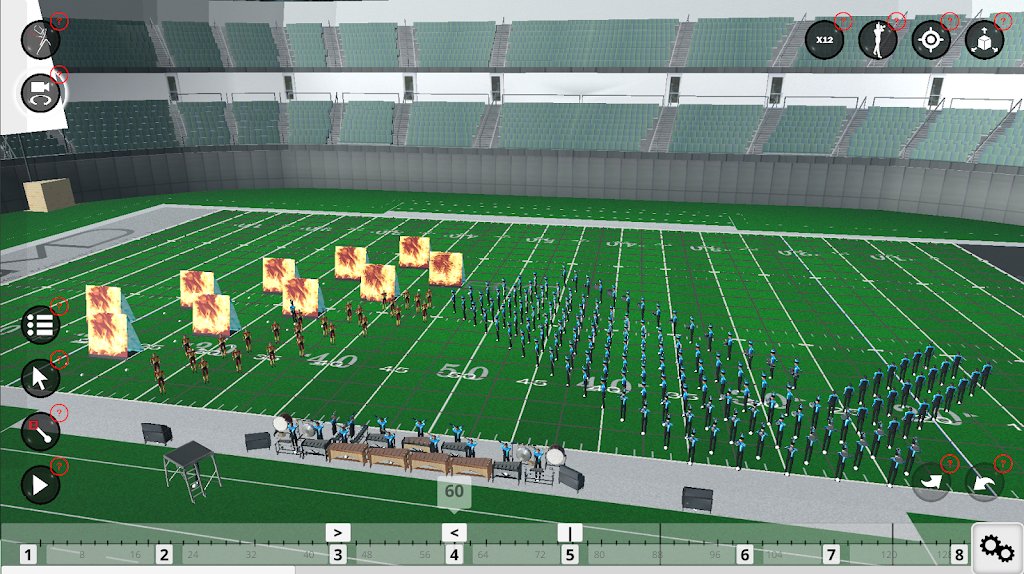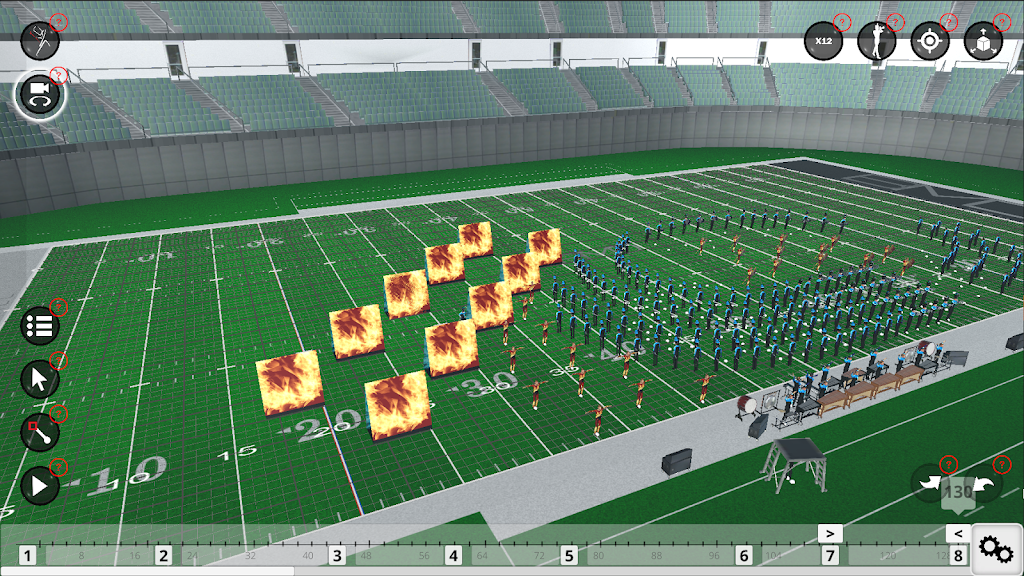Introducing Pyware 3D Mobile Editor, your ultimate companion for drill editing! This robust app enables real-time adjustments, set organization, and smooth synchronization with your UDB App and drill writing computer, acting as your virtual field assistant. Access your Pyware 3D® drill packages effortlessly through the Pyware Portal, and manipulate them with pinch zoom, rotate, tilt, and shift functions for comprehensive viewing. Use animation features to display performer pathways in fluid or step-time modes, complete with audio playback and control options. Navigate seamlessly with the Count Track feature and Production Sheet overview to ensure precise editing. Enhance your drill with tools like Morph, Push, Adjuster, and Selection Tools, including Spotlight, Pointer, Box Selection, and Lasso tools for detailed customization.
Features of Pyware 3D Mobile Editor:
- Seamless Integration: The app seamlessly integrates with the Pyware Portal and UDB App, allowing you to make changes, clean your sets, and push directly to your drill writing computer, all on the go and on the field.
- Interactive Viewing: Pinch zoom, rotate, tilt, and shift to view the drill from any angle. With fluid or step-time animation, you can see the true pathways for all performers, giving you a realistic view of the drill.
- Easy Navigation: The app allows you to play with audio files, repeat and play all animation controls, and utilize the count track feature, which allows you to stop and view any count of the drill. This makes it easy to review and analyze specific parts of the performance.
- Powerful Editing Tools: The app provides a range of editing tools, including the morph tool, push tool, adjuster tool, selection tools, spotlight tool (for single or multiple performers), pointer tool, box selection tool, and lasso selection tool. These tools give you the flexibility to make precise adjustments and modifications to your drill.
Tips for Users:
- Utilize Different Viewing Options: Take advantage of the pinch zoom, rotate, tilt, and shift features to examine the drill from different angles. This will help you gain a comprehensive understanding of the performers' pathways and improve your overall visualization.
- Practice with Audio: Use the app's audio file playback feature to sync the drill with the music. This will help you better understand the timing and synchronization of the movements, enhancing your ability to perform accurately.
- Pause and Review: Make use of the count track feature to pause and review specific counts of the drill. This allows you to focus on challenging sections, improve your technique, and ensure precision in your performance.
- Experiment with Editing Tools: Explore the various editing tools available in the app, such as the morph tool and adjuster tool, to make adjustments and enhancements to your drill. Practice using these tools to refine your choreography and create a more polished performance.
Conclusion:
Pyware 3D Mobile Editor is a must-have companion for drill writers and performers alike. Its seamless integration with the Pyware Portal and UDB App makes it effortless to make changes and push them directly to your drill writing computer. The interactive viewing options and powerful editing tools provide a comprehensive and flexible platform for creating, analyzing, and refining drill performances. With features like audio playback and count track, the app offers valuable resources for learning and mastering complex routines. Whether you're a coach, student, or choreographer, the Pyware Mobile Editor is an indispensable tool for maximizing your performance potential. Download it now and revolutionize your drill preparation and execution experience.