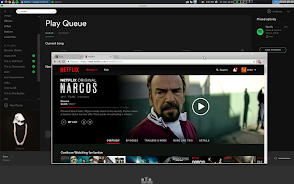aRDP is a secure RDP client app available for iOS and MacOSX. You can now download it from https://apps.apple.com/ca/app/ardp-pro/id1620745523. Supporting the developer's work and GPL open-source software, you can purchase the donation version of the program called aRDPPro. With aRDP, you can remotely control computers running any version of Windows (except Windows 10 Home) and Linux computers with xrdp installed. It offers features like SSH authentication, sound redirection, SD card redirection, multi-touch control, scrolling, and pinch zooming. It also supports SSH tunneling for added security and UI optimizations for different screen sizes. Download aRDP now and experience secure remote desktop control.
Features of the app:
- Remote desktop control: The app allows users to remotely control computers running any version of Windows (except Windows 10 Home) and Linux computers with xrdp installed.
- Secure and SSH capable: The app ensures secure connections by supporting SSH authentication and allows users to enable SSH tunneling for added security or to reach machines behind a firewall.
- Multi-touch control: Users can use multi-touch gestures for various actions, such as left-clicking, right-clicking, middle-clicking, dragging, scrolling, and pinch-zooming.
- Customizable settings: The app offers fine control over remote desktop session styling, dynamic resolution changes, full rotation support, and options like Force Landscape, Immersive Mode, and Keep Screen Awake.
- Support for multiple languages: The app provides multi-language support, making it accessible to users from different regions.
- Additional features: The app supports sound redirection, SD card redirection, console mode, importing/exporting encrypted keys, zoomable and scaling modes, clipboard integration, and audio support.
Conclusion:
aRDP is a highly secure and feature-rich RDP client app that allows users to remotely control Windows and Linux computers. With its SSH capabilities, multi-touch control, customizable settings, and support for multiple languages, it offers a comprehensive remote desktop experience. The app's additional features like sound redirection, SD card redirection, and clipboard integration further enhance its functionality. If you are in need of a reliable and efficient RDP client, aRDP is definitely a great option to consider.