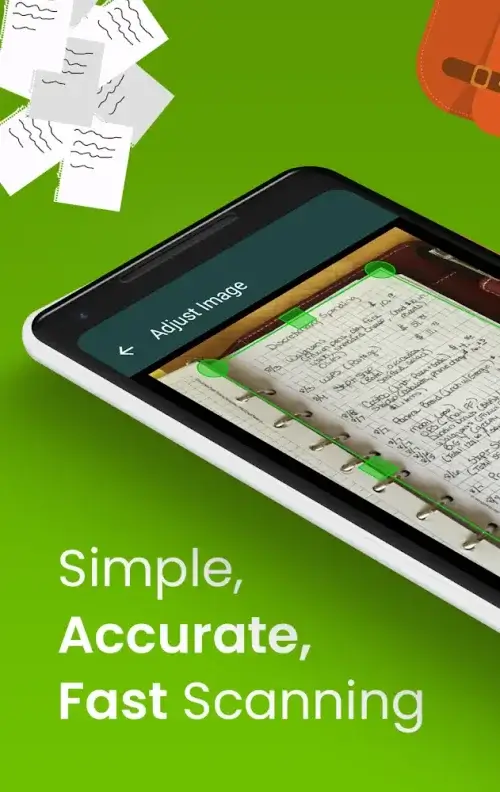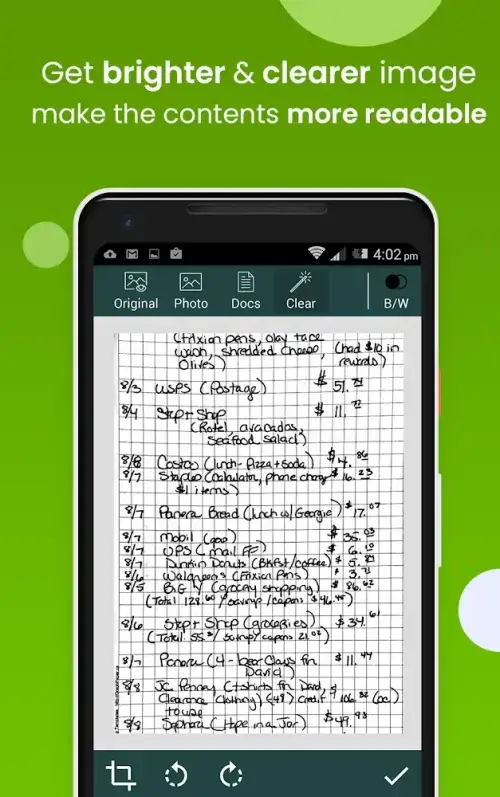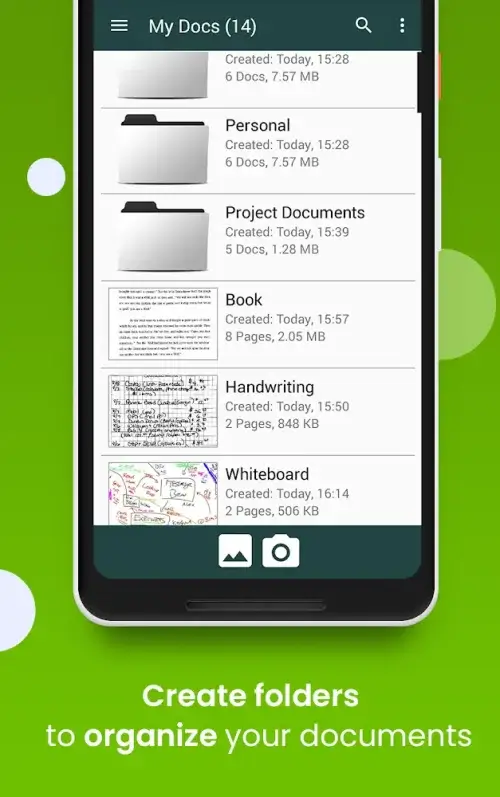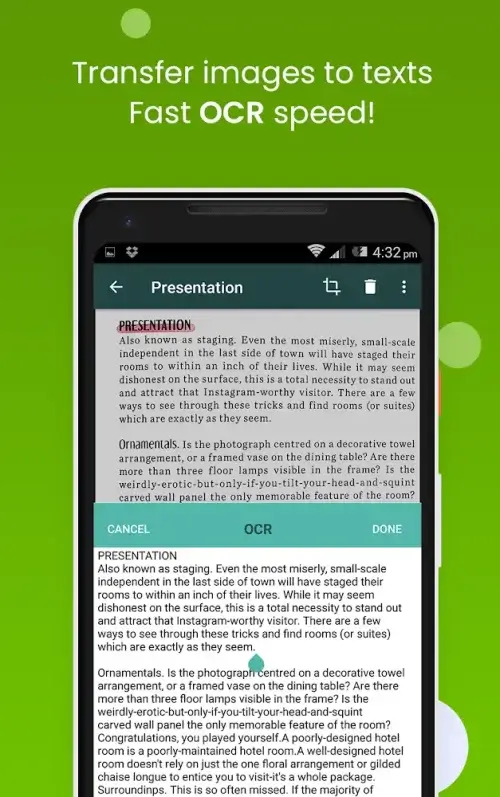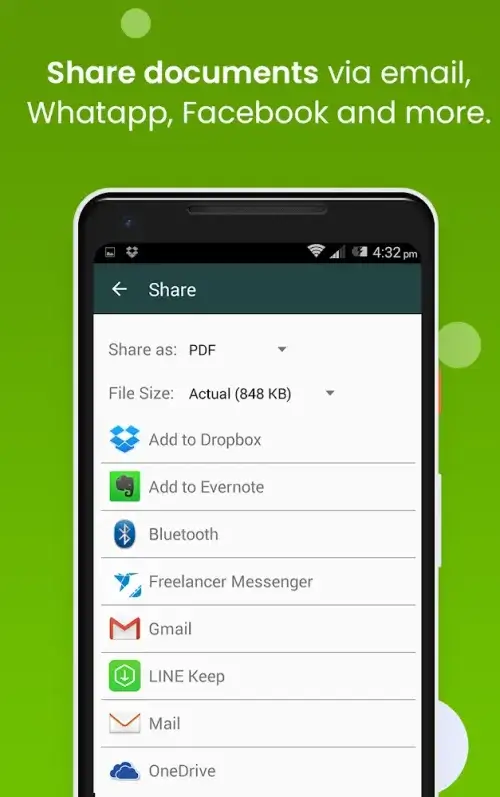Clear Scan is a user-friendly app that revolutionizes the way you scan printed documents. It simplifies the entire process with its easy-to-use features. With just a few simple operations, you can effortlessly capture and store all your important documents directly on your device. The app's recognition feature ensures that your documents are accurately scanned, while the filter options allow you to customize the look of your scans with different colors. Clear Scan also offers the flexibility to choose from multiple formats, such as PDF or JPEG, and enables you to convert image files into editable text. Say goodbye to cumbersome scanners and embrace the benefits of Clear Scan.
Features of Clear Scan:
⭐️ Easy scanning of printed documents: Clear Scan provides a user-friendly interface for scanning printed documents effortlessly.
⭐️ Recognition feature: The app is equipped with a powerful recognition feature that can accurately detect and capture printed documents.
⭐️ Filters for customization: Users have the option to add filters to their scanned documents, allowing them to choose different colors or convert them into black and white.
⭐️ Multiple storage formats: Clear Scan supports two main formats, PDF and JPEG, giving users the flexibility to choose the format that suits their needs.
⭐️ Adjustable file sizes: Users can select the appropriate file size for their scanned documents, such as A4 or letter, making it convenient for various purposes.
⭐️ Image to text conversion: The app offers a feature that converts image files into text, allowing users to easily edit and manipulate their scanned documents.
Conclusion:
Clear Scan is the ultimate document processing application. With its recognition feature and customizable filters, users can effortlessly capture documents and store them in different formats such as PDF and JPEG. The adjustable file sizes and image to text conversion further enhance the convenience and versatility of this app. Click now to download it and experience seamless document scanning and editing.