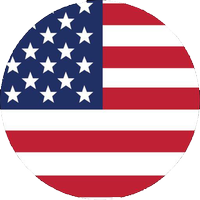Introducing the France VPN -Plugin for OpenVPN app, a plug-in app that enhances the functionality of the OpenVPNForAndroid client. To use this app, simply install the JapanVPN app and the OpenVPNForAndroid client. Then, open the JapanVPN app and click the Refresh button to update the available VPN server IP addresses. After selecting a server, click the Play button to import the VPN profile and connect through the app. Please note that the app may encounter common issues such as the inability to tick "Trust this program" or difficulty connecting to servers due to unstable connections, but overall, France VPN -Plugin for OpenVPN provides a convenient way to access VPN servers. For more information, check out our tutorial at http://max-everyday.com/2017/04/japanvpn-tutorial/.
Features of this app:
- Plugin app: This app works as a plugin and requires the installation of "OpenVPNForAndroid" app to function.
- IP Refresh: The app has a refresh button which retrieves new VPN server IP addresses.
- Import VPN profiles: This app sends "import VPN profile" command to "OpenVPNForAndroid" app for seamless connection.
- Easy connection: By clicking the "Play" button, the app saves the IP address of the OpenVPN profile and connects to the server.
- Server availability: The app provides information on server availability and suggests using the reload button to get a new server IP if needed.
- Common problem resolution: The app offers help in resolving common issues like the inability to tick "Trust this program" and X509-Certificate verification errors.
Conclusion:
France VPN -Plugin for OpenVPN is a useful tool for seamless integration with the OpenVPNForAndroid app. With features like IP refresh, easy connection setup, and assistance in resolving common problems, it provides a user-friendly experience. However, it is important to note that the app cannot guarantee the quality of service, as some free servers may not work stably. To ensure a smooth VPN connection, it is recommended to follow the provided tutorial for proper usage. Click the link below to download the app and experience its features firsthand.