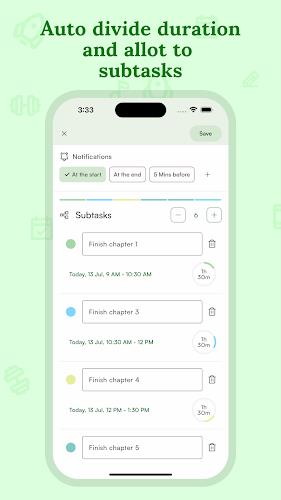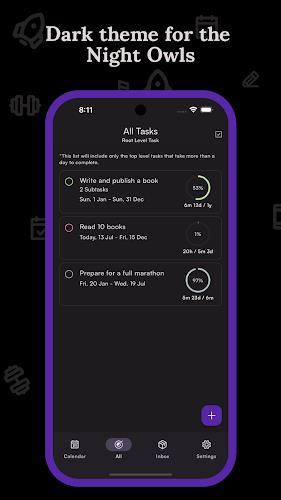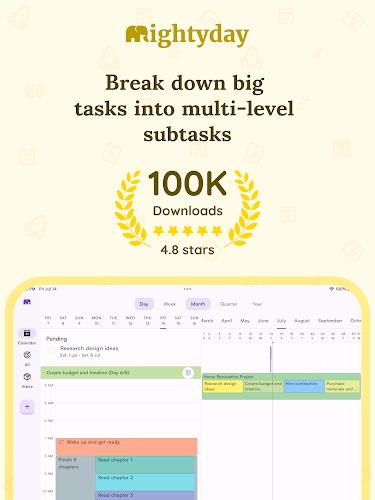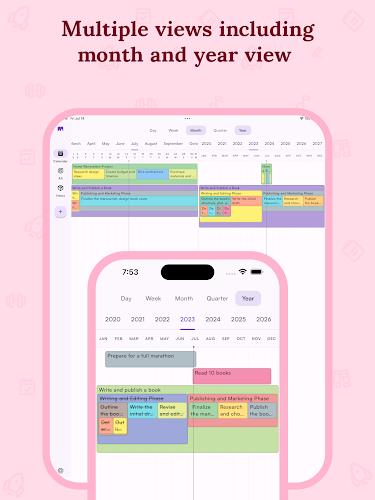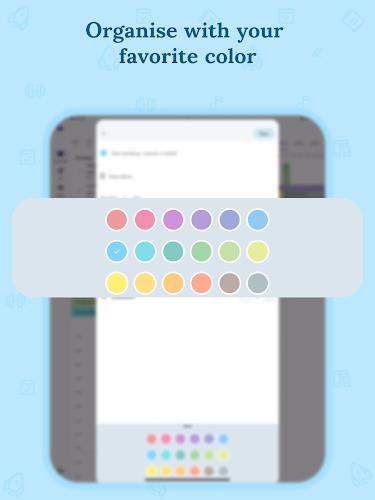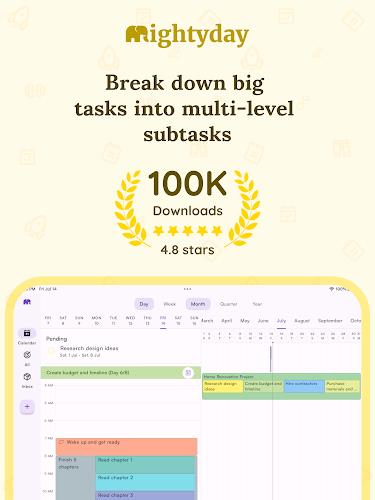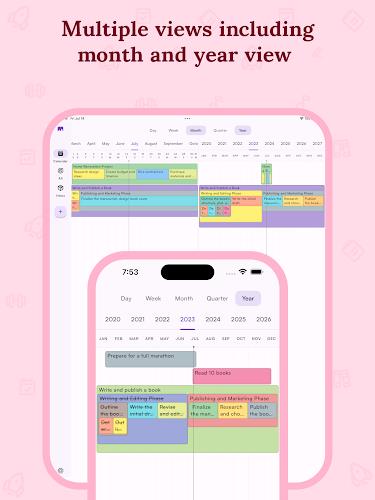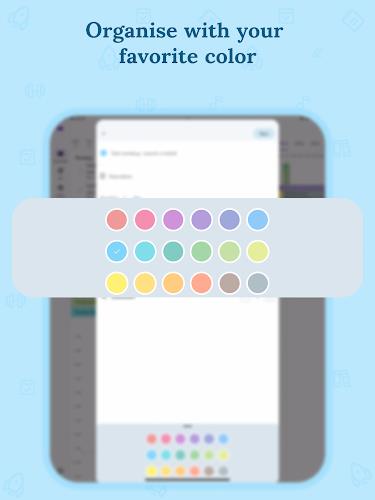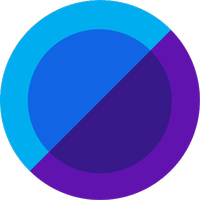Say goodbye to feeling overwhelmed and disorganized with the revolutionary productivity app, Mightyday. This app is your ultimate tool for staying on top of your goals and tasks like never before. With multi-level subtasks, you can easily break down complex tasks into manageable steps, ensuring nothing falls through the cracks. Stay on track and never miss a deadline with task notifications that can be customized to fit your preferences. The calendar view gives you a comprehensive overview of your schedule, allowing you to plan accordingly and make the most of your time. Gain a broader perspective with the month and year views, keeping you well-informed and in control of your long-term goals. Stay organized with a clear visual representation of your project's structure through the task subtask hierarchy. Capture your brilliant ideas and random thoughts on the go with the handy inbox feature, ensuring no valuable insights slip away. No need to repeatedly set up the same tasks, as Mightyday allows for effortless creation of recurring tasks. And when all subtasks are completed, the app automatically marks the parent task as completed, eliminating the need for manual tracking. Say hello to a more organized and productive life with Mightyday.
Features of Mightyday - Calendar and tasks:
> Multi-Level Subtasks: Break down complex tasks into smaller, achievable goals by dividing them into manageable steps. Plan your tasks over several days, weeks, or months to stay organized and on track.
> Task Notifications: Stay on top of your tasks and never miss a deadline again with timely notifications. Customize the notification settings to fit your preferences and ensure that important tasks never slip through the cracks.
> Calendar View: Get a comprehensive overview of your tasks with the calendar view. Easily visualize your upcoming schedule and plan accordingly. Seamlessly navigate through days, weeks, and months to make the most of your time.
> Large Views: Gain a broader perspective on your tasks with month and year views. Monitor long-term goals, track progress, and plan ahead effortlessly. It's large views keep you well-informed and in control of your projects, events, or personal goals.
> Task Subtask Hierarchy: Keep your tasks organized and track their progress with ease. It's intuitive interface displays subtasks within their parent tasks, providing a clear visual representation of your project's structure. Stay focused and accomplish each step efficiently.
> Inbox Feature: Capture and organize your brilliant ideas and random thoughts on the go with the handy inbox feature. Quickly jot them down and safely store them until you're ready to transform them into actionable tasks.
Conclusion:
With Mightyday, you can revolutionize your productivity and stay on top of your goals like never before. The app's multi-level subtasks, task notifications, calendar view, large views, task subtask hierarchy, and inbox feature make it easy to break down tasks, stay organized, and never miss a deadline. Download now to experience a new level of productivity and accomplish your tasks with ease.