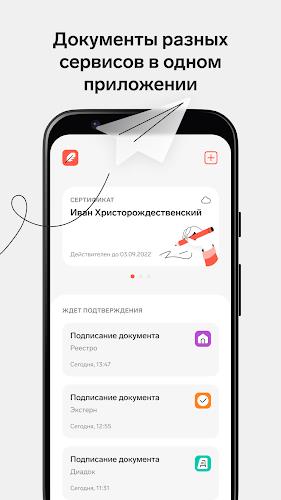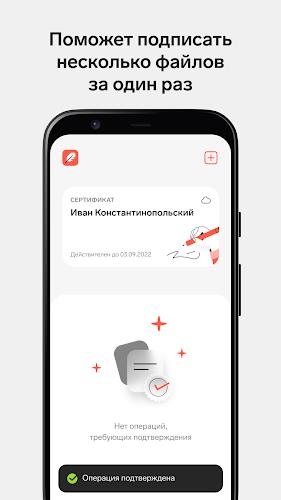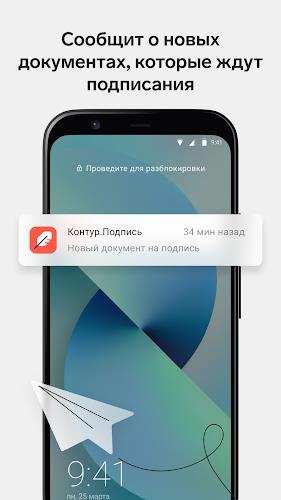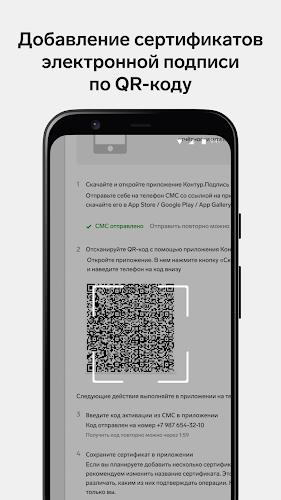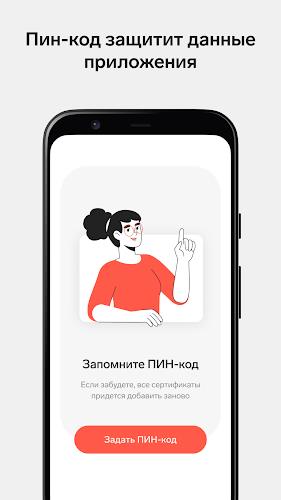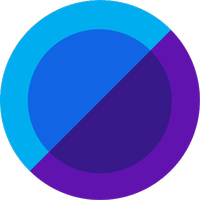Introducing "Контур.Подпись" - the ultimate app for handling mobile signature from the Contour Certification Center. With this app, signing documents from various services has never been easier. Here's how it works: first, set up access to your electronic signature certificate by scanning the QR code you received when obtaining the certificate. Next, create your document or document package in the service and send it for signing. Finally, open the app, select the document, and confirm or reject its signature. Say goodbye to using a computer with a token and start utilizing your electronic signature right from your phone. Manage multiple certificates conveniently by adding them to the app using QR codes and giving them customized labels. Stay up-to-date with push notifications whenever there's a new document waiting for your signature. If you spot any errors in the documents, no worries - simply reject the signature, make the necessary changes in the service, and resend the document for signing through the app. And here's a time-saving feature: sign multiple documents in one go with just a single touch. Protect your certificate's access with a secure PIN code. Get started with "Контур.Подпись" now and take control of your document signing process with ease.
Features of Контур.Подпись:
> Mobile signature: The app allows you to sign documents from various services using your mobile signature. It offers a convenient way to handle electronic signatures on the go.
> Simple setup: Setting up access to your electronic signature certificate is easy. All you need to do is scan the QR code received during the certificate registration process.
> Document signing: You can generate and send documents or document packages from the service to the app for signing. The app allows you to review and approve or reject the signing of each document.
> Mobile compatibility: The app enables you to work with electronic signature certificates directly from your phone. There is no need for a computer with a token. You can add one or more certificates to the app using a QR code and customize their names for convenience.
> Notifications: Stay updated with the app's push notifications. You will receive alerts whenever new documents are available for signing. The app displays all pending documents, so you can easily keep track of them in one place.
> Error prevention: Before signing, it is essential to review documents for errors. If any mistakes are identified, you can reject the signing, make necessary changes to the document in the service, and resend it for signing through the app.
Conclusion:
Enhance your document signing process with the Kontur.Podpis app. With its mobile signature functionality, easy setup, and convenient document management features, you can securely handle electronic signatures on your phone. Stay informed about new documents and ensure accuracy by reviewing them before signing. Download the app now to protect your certificates and streamline your signing workflow.