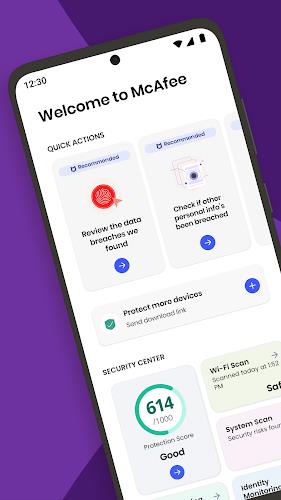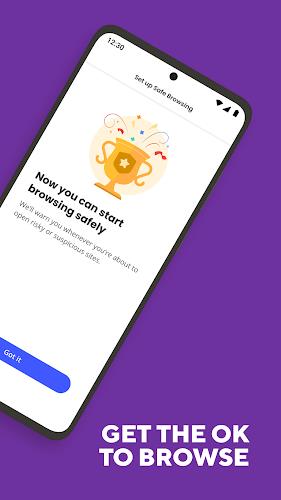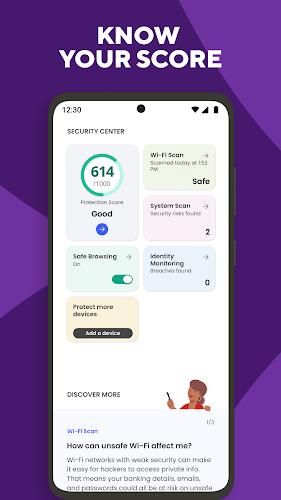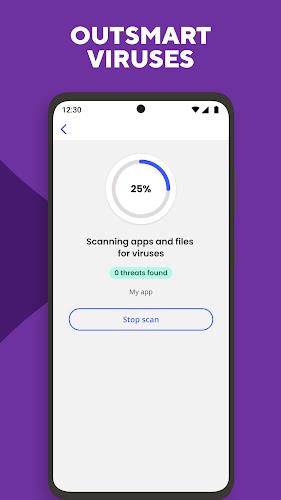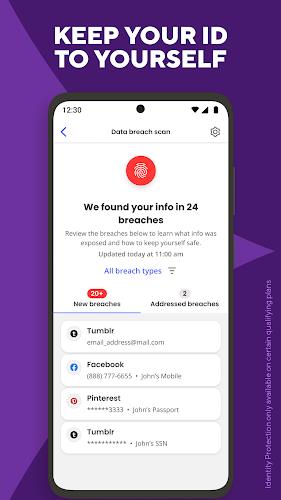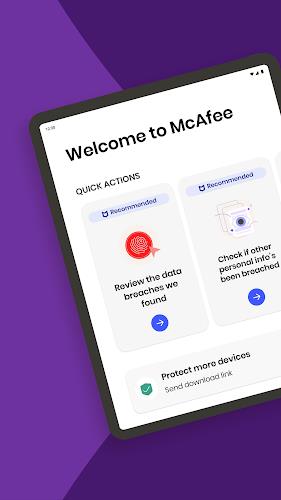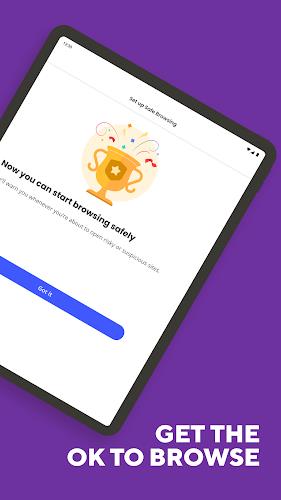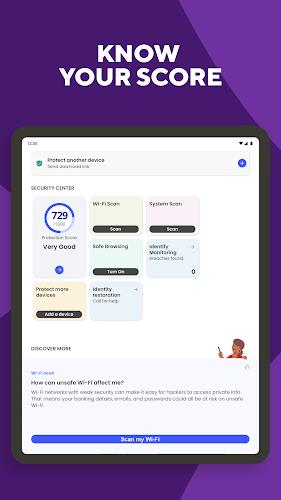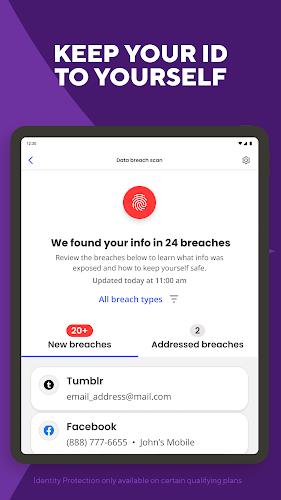Discover McAfee Security for Metro, the ultimate privacy and device protection app. With this powerful software, you can secure multiple devices, including smartphones, tablets, Macs, and PCs. Feel confident exploring the online world with our advanced privacy and identity protection features. Block malicious websites, stop malware and viruses, and protect yourself from phishing attacks. Stay secure on public Wi-Fi networks with alerts and ensure your devices are up to date. Monitor and protect your personal data, receive breach alerts, and boost your online security score. Download McAfee Security for Metro now and start exploring worry-free.
Features of this App:
- Safe browsing: The app automatically blocks malicious websites, protecting users from online threats like malware, spyware, and viruses. It also provides alerts for phishing attempts and data leaks.
- Wi-Fi and system scanner: Users receive alerts when connecting to unsecured Wi-Fi networks or hotspots, ensuring a safer online and network connection. The app also provides notifications when iOS needs an update to keep devices secure.
- Protection Score: Users can assess their online safety with a personalized Protection Score. The app provides recommendations to boost the score, such as monitoring more information.
- Identity protection (available on qualifying plans): The app scans and monitors personal data online, providing breach alerts and protection tips to secure user information. It allows monitoring of multiple email addresses, ID numbers, passport numbers, bank cards, and more.
- Multiple device support: McAfee Security for Metro allows users to secure multiple devices, including smartphones, tablets, Macs, and PCs. This feature ensures that all devices are protected against threats.
- Easy to use: The app is designed to be user-friendly, making it easy for users to navigate and access its security features.
Conclusion:
McAfee Security for Metro offers a comprehensive set of features to protect users' privacy, identity, and devices. With its safe browsing, Wi-Fi and system scanning, and identity protection capabilities, the app provides users with the confidence to explore the internet freely and securely. The personalized Protection Score and multiple device support further enhance the app's effectiveness. Overall, McAfee Security for Metro is a dependable security solution that users can rely on to safeguard their online experiences. Download today and start exploring with peace of mind.