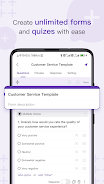Introducing the Forms App for Google Forms: the ultimate tool to create, edit, and manage all your Google Forms on your Android phone or tablet. No longer are you confined to your desktop when it comes to building powerful and engaging forms. With this free app, you can easily create new forms using tons of beautiful templates, import questions from existing forms, and add collaborators to ensure seamless teamwork. Furthermore, editing existing forms is a breeze with features like undo/redo support and the ability to reorder questions. You can also preview forms before sharing them and even get elaborate and beautiful illustrative charts for analyzing responses. Stay on top of things with real-time response notifications, allowing you to promptly review and manage responses. Choose your preferred viewing mode - summary, questions, or individual - to gain insights and provide feedback to your respondents. And when it comes to data analysis, you can export response data in CSV or Excel formats, copy charts to your clipboard, and even save them to your photo library. With the Forms App for Google Forms, you have all the tools you need to create and manage forms efficiently, right at your fingertips. Please note that this is a third-party app and is not associated with Google.
Features of Forms App for Google Forms:
* Create and edit forms: Easily create and edit Google Forms directly on your Android phone or tablet. Choose from a wide range of beautiful templates or import questions from existing forms.
* Collaborative editing: Add collaborators or editors to your forms, allowing multiple people to work together efficiently.
* Form management: Access your forms stored in Google Drive and make changes on the go. Enjoy undo and redo support, re-order questions, and preview forms before finalizing.
* Response notifications: Stay up to date with real-time notifications whenever someone submits a new response to your form. Never miss an important response again.
* View, manage, and share responses: Visualize responses with stunning graphs in the Summary Mode or review specific questions in the Questions Mode. Additionally, you can analyze responses individually, provide feedback, assign scores to quiz answers, and export response data in CSV or Excel formats.
* Easy data transfer: Copy charts to your clipboard or save them to your photo library for convenient access and sharing.
Conclusion:
With the Forms App for Google Forms, managing your Google Forms becomes effortless. Create, edit, and collaborate on forms anywhere, anytime. Stay connected with real-time response notifications and gain valuable insights through visualizing and analyzing responses. Download the app now and simplify your Google Forms experience.