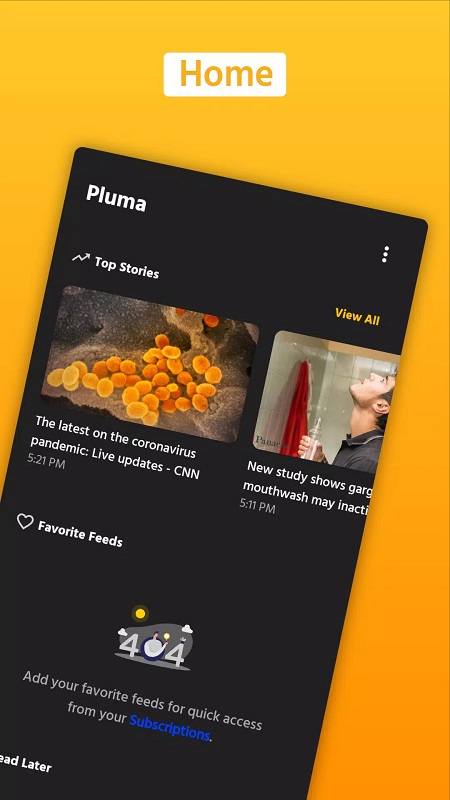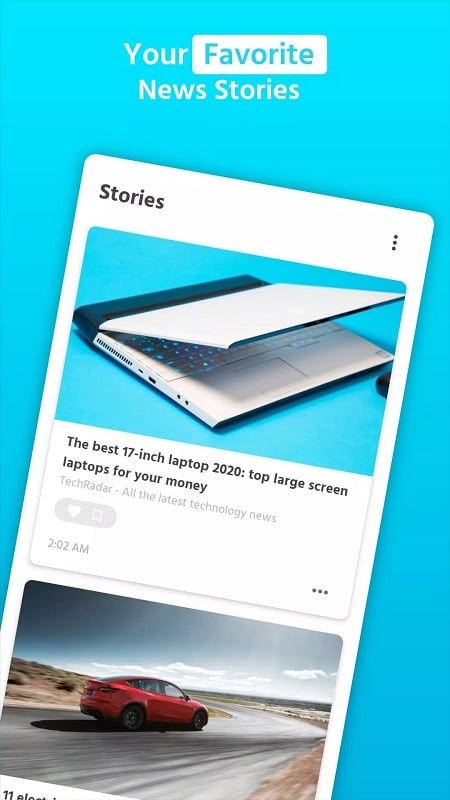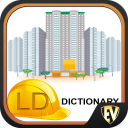Pluma RSS Reader is the ultimate app for avid news readers. With the increasing popularity of electronic newspapers, this app provides a convenient and efficient way to discover and read articles that cater to your interests. By subscribing to specific keywords, this app will deliver news and articles with those keywords directly to your device, ensuring that you never miss out on important updates. The app's user-friendly interface showcases breaking news from around the world, translated into your preferred language. With a powerful search feature, you can easily find articles on specific topics, allowing for a more personalized reading experience. Additionally, this app offers a dark mode for nighttime reading, providing maximum eye protection. This app is a must-have for anyone seeking to curate their news consumption and stay informed about the topics that matter to them.
Features of Pluma RSS Reader:
* Personalized Reading Experience: Pluma RSS Reader allows you to subscribe to keywords that match your interests, ensuring that you only receive news and articles that you care about. This personalized approach enhances your reading experience and saves you time by filtering out irrelevant content.
* Extensive Global Coverage: The app provides a wide range of breaking news from various genres and cultures around the world. With articles translated into your language, you can easily stay informed about global events and explore different perspectives.
* Top Posts for Discovery: If you're looking to expand your reading preferences and discover new genres, the Top Posts feature is the perfect solution. Browse through a diverse selection of interesting articles and writing styles to find your next favorite topic.
* Dark Mode for Night Reading: This app understands the importance of eye protection, especially when reading news articles at night. The app offers a dark mode that reduces eye strain by changing the background color to dark tones, allowing for a more comfortable reading experience.
Tips for Users:
* Use Keywords to Filter Articles: Take advantage of the search bar to enter specific keywords related to the topics you're interested in. This app will filter and display articles that match your search, helping you find the information you love quickly and easily.
* Customize Your Preferences: Specify the topics you want to see on the main interface by selecting them in the app's settings. This way, you can focus on the news and articles that matter to you, creating a tailored reading experience.
* Explore Top Posts for Variety: If you're unsure of what genre to delve into, explore the Top Posts section. It offers a diverse range of articles from different genres, allowing you to explore new topics and expand your reading horizons.
Conclusion:
This app is a powerful and user-friendly app that enhances your news reading experience. Its personalized features, extensive global coverage, and convenient search function ensure that you receive news and articles tailored to your interests. The app's dark mode and customizable preferences prioritize your comfort and eye protection. Whether you're a news enthusiast or simply enjoy staying informed, this app is the perfect tool to keep you engaged and up-to-date with the latest news and articles. Download now to discover a whole new way to read and explore the world of news.