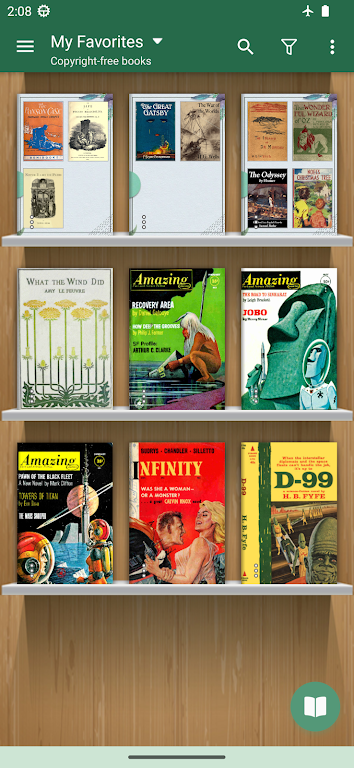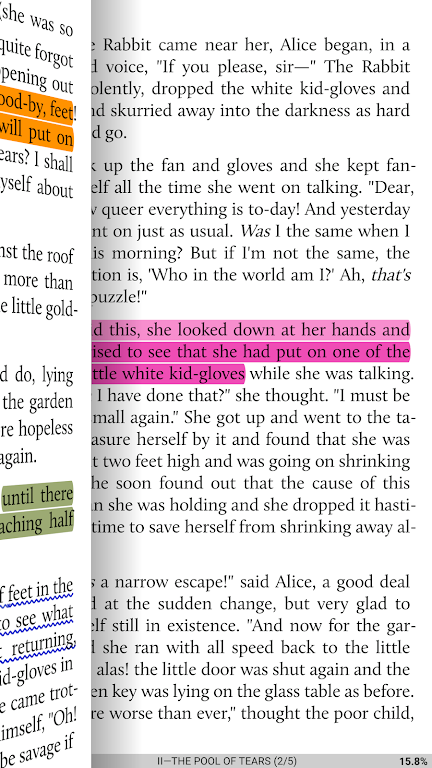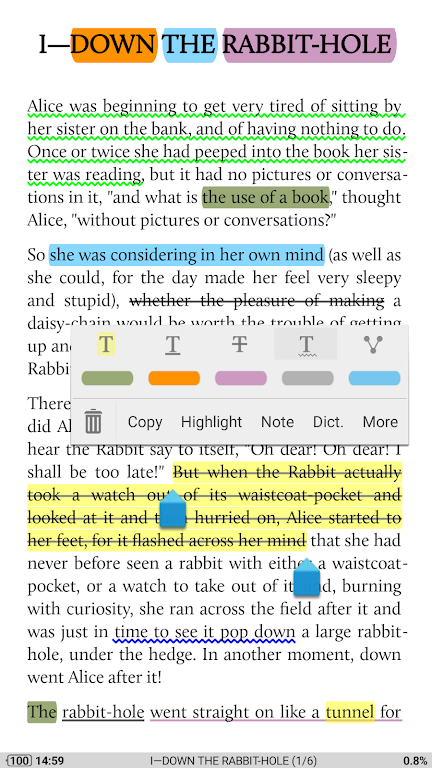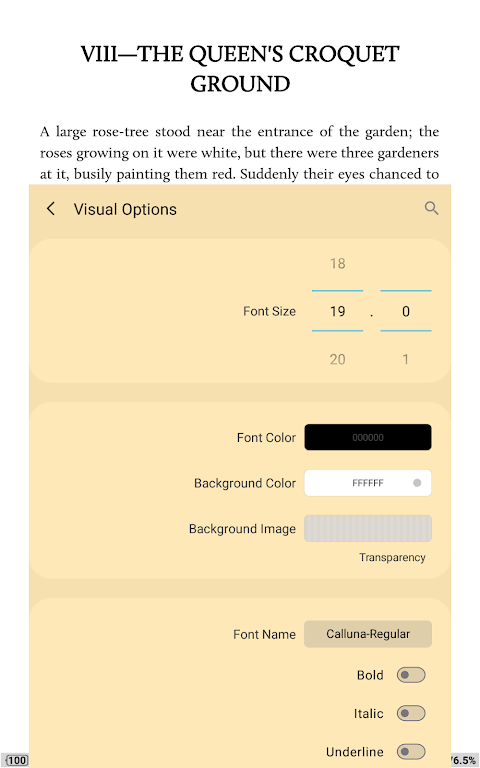Moon+ Reader is an innovative e-book reading app that has powerful control features and a complete set of functions. With this app, users can read thousands of free e-books from an online library or import and read their own local books. The app supports multiple file formats such as EPUB, PDF, MOBI, and more. It also provides various visual options including line spacing, font scaling, bold and italic text, and even customizable themes. Users can choose from different types of page flipping methods, customize gestures and hardware key controls, and enjoy realistic page-turning effects.
Features of Moon+ Reader:
> Powerful and Versatile Reading Experience
The app offers a powerful and versatile reading experience by providing a wide range of features and options. Users can read thousands of e-books from an online library or from their local device. The app supports various file formats including EPUB, PDF, DJVU, AZW, MOBI, FB and more.
> Customization Options
Moon+ Reader allows users to customize their reading experience according to their preferences. Users can adjust visual options such as line spacing, font size, font style, shadows, and alpha colors. They can also choose from over 10 embedded themes and switch between day and night mode. The app supports different types of page navigation options, including touch screen, volume keys, camera, search, and back keys.
> Advanced Reading Controls
The app offers advanced reading controls to enhance the reading experience. Users can choose from 24 customizable actions, such as screen taps, swipe gestures, and hardware keys, and assign them to 15 different events, including search, bookmarks, themes, navigation, and font size adjustments. The app also provides five auto-scrolling modes with real-time speed control.
> Eye-friendly Features
Moon+ Reader includes eye-friendly features to ensure the health of the user's eyes during long reading sessions. It offers a "protect eyesight during reading" option that helps reduce eye strain. The app also provides options for adjusting brightness by sliding a finger along the left edge of the screen and supports gesture commands.
FAQs:
> Can I read e-books from an online library?
Yes, Moon+ Reader supports reading e-books from an online library. You can browse and access thousands of e-books directly from the app.
> Can I customize the look of the text and pages?
Yes, the app offers complete visual customization options. You can adjust the line spacing, font size, font style, shadows, alignment, and more. You can also choose from various themes and even switch between day and night mode.
> Can I control the reading experience using gestures or hardware keys?
Yes, the app provides customizable actions and events that can be assigned to gestures or hardware keys. You can define actions for screen taps, swipe gestures, and even hardware keys like volume keys or the back key.
> Does the app have eye-friendly features?
Yes, it includes eye-friendly features such as the "protect eyesight during reading" option and the ability to adjust brightness by sliding a finger along the left edge of the screen.
> Can I sync my reading progress between devices?
Yes, the app supports backup and restore to the cloud using Dropbox or WebDav. This allows you to sync your reading progress between different devices such as smartphones and tablets.
Conclusion:
Moon+ Reader offers a powerful reading experience. With its extensive customization options, advanced reading controls, and eye-friendly features, the app provides a highly customizable and comfortable reading experience. Whether you prefer reading from an online library or from your local device, Moon+ Reader has you covered. Download the app now and enjoy an immersive and enjoyable reading experience.