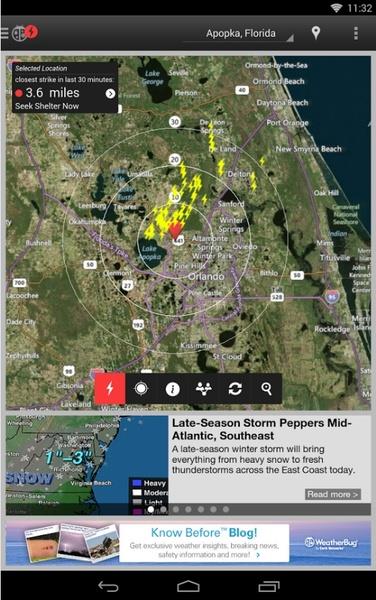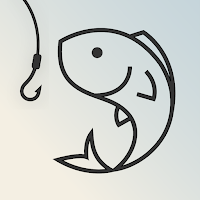WeatherBug is a convenient and comprehensive weather app that effortlessly provides all the weather information you need. Get instant alerts about temperature changes or precipitation right in the notification bar of your Android device. View stunning photos taken by other users in the photography section and even showcase your own photos. Stay well-informed with WeatherBug's thunderstorm alert system and enjoy a permanent connection to the Hurricane Center. With personalized startup screens displaying photos related to the current weather, WeatherBug offers an elegant and user-friendly experience. Download WeatherBug now for a reliable and visually pleasing weather tool.
Features of this app:
- Access to weather information: WeatherBug allows users to access all the weather information they need, including temperature and precipitation alerts.
- Notification bar alerts: Users can receive alerts about temperature or precipitation directly in the notification bar of their Android device.
- Photography section: The app includes a photography section where users can view and upload photos taken by other users.
- Thunderstorm alert system: WeatherBug offers a thunderstorm alert system to keep users informed of any approaching thunderstorms.
- Permanent connection to the Hurricane Center: The app provides a permanent connection to the Hurricane Center, ensuring users stay updated and prepared for hurricanes.
- Personalized startup screen: Users can personalize their startup screen to display a photo related to the current weather.
In conclusion, WeatherBug is a feature-rich weather app with an elegant and simple interface. It provides users with access to comprehensive weather information, including alerts, a photography section, thunderstorm alerts, and a connection to the Hurricane Center. The ability to personalize the startup screen adds a personal touch to the user experience. Overall, WeatherBug is a highly recommended weather tool that is easy to use and visually appealing.