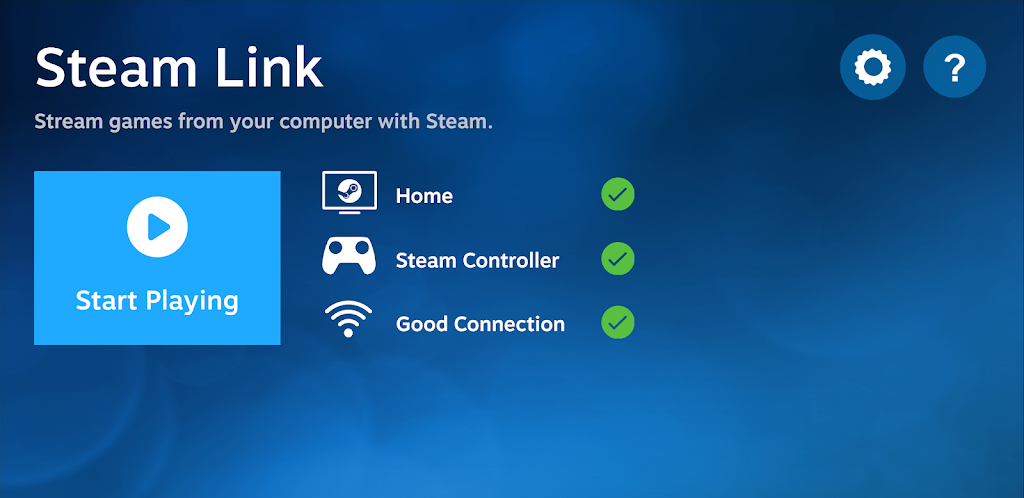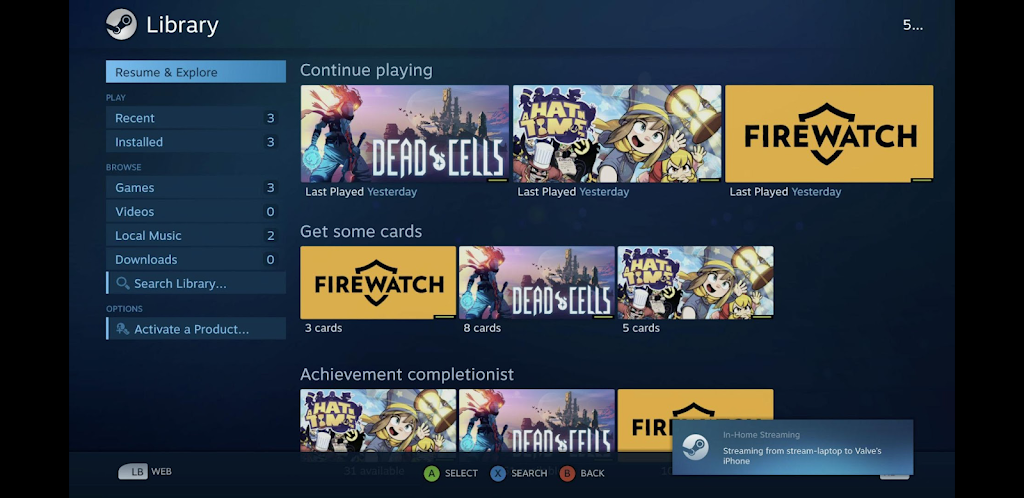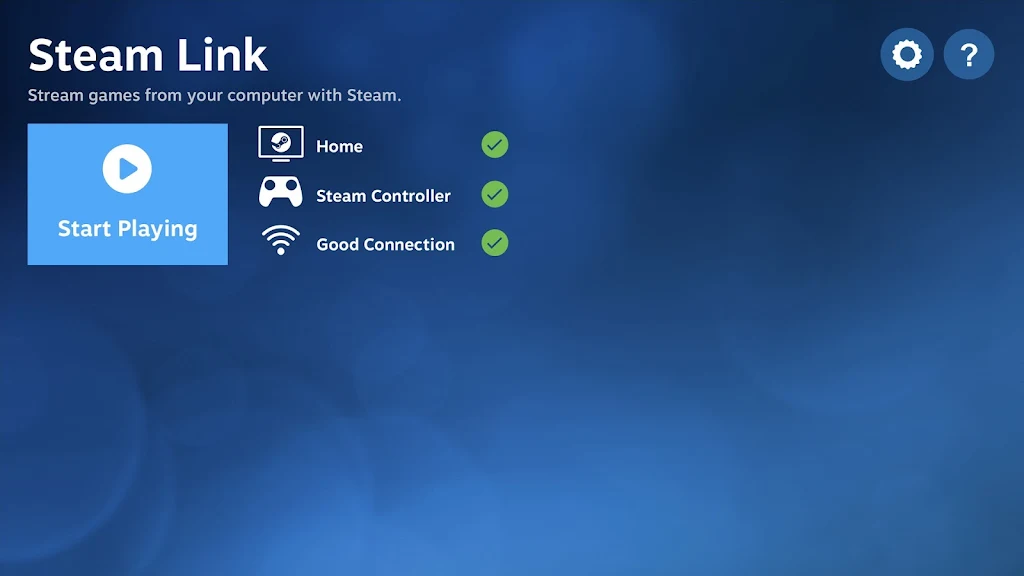Experience the ultimate gaming freedom with the Steam Link app. Now, you can enjoy all your favorite desktop games on your Android device. Simply pair a Bluetooth controller or the innovative Steam Controller to your device, connect to a computer running Steam, and let the gaming marathon begin. For seamless and high-performance gaming on your Android TV, make sure to connect your computer and Android TV using Ethernet cables. For tablets and phones, optimize your gaming experience by connecting your computer to a 5GHz WiFi router and keeping your Android device within range.
Features of Steam Link:
- Desktop gaming experience on your Android device: The app allows you to enjoy your favorite desktop games on your Android device, providing a convenient and portable gaming experience. With just a Bluetooth controller or Steam Controller, you can connect to your computer running Steam and start playing your existing Steam games.
- Easy setup and connection: Pairing a controller to your Android device and connecting to your computer running Steam is a breeze. The app provides clear instructions and user-friendly interfaces, ensuring a smooth and hassle-free setup process.
- Enhanced performance with Android TV: For the best gaming performance on Android TV, the app recommends connecting your computer and Android TV using Ethernet cables. This ensures a stable and fast connection, minimizing lag and latency issues for a seamless gaming experience.
- Optimal performance with tablets and phones: To maximize performance on tablets and phones, the app suggests connecting your computer to a 5GHz WiFi router using Ethernet. Additionally, connecting your Android device to the 5GHz band of your WiFi network further enhances the connection speed and stability.
FAQs:
- Can I use any Bluetooth controller with the app?
Yes, you can pair any Bluetooth controller or the Steam Controller with the app to play your Steam games on your Android device.
- Do I need to purchase the Steam Controller separately?
Yes, the Steam Controller is sold separately and can be purchased to enhance your gaming experience with the Steam Link app. However, you can also use other Bluetooth controllers if you already own one.
- Can I play all my existing Steam games on my Android device?
Yes, the app allows you to play your existing Steam games on your Android device. Simply connect to your computer running Steam and enjoy your library of games.
- Can I use the Steam Link app with any Android device?
The app is compatible with most Android devices, including tablets and phones. However, it is recommended to keep your Android device within a reasonable range of your router for optimal performance.
Conclusion:
The Steam Link app revolutionizes the way you play your favorite desktop games by bringing them to your Android device. With easy setup and connection, you can start playing your existing Steam games in no time. Whether you prefer gaming on Android TV, tablets, or phones, the app provides recommendations for optimal performance, ensuring a smooth and immersive gaming experience. Pair your Bluetooth controller or get the Steam Controller to enhance your gameplay. Don't miss out on the opportunity to enjoy desktop gaming on the go with the Steam Link app.