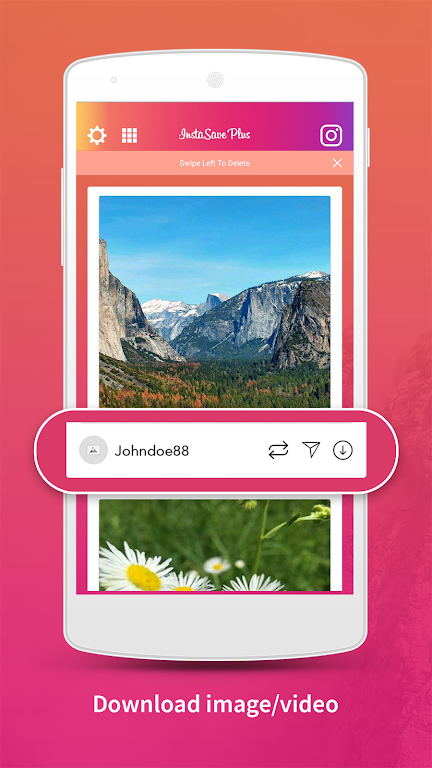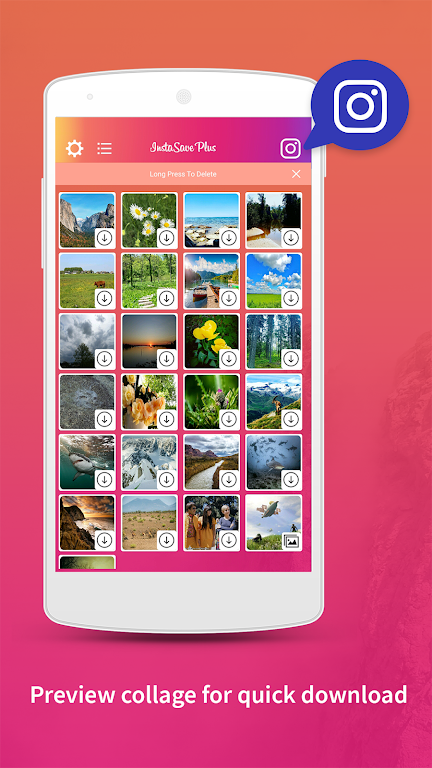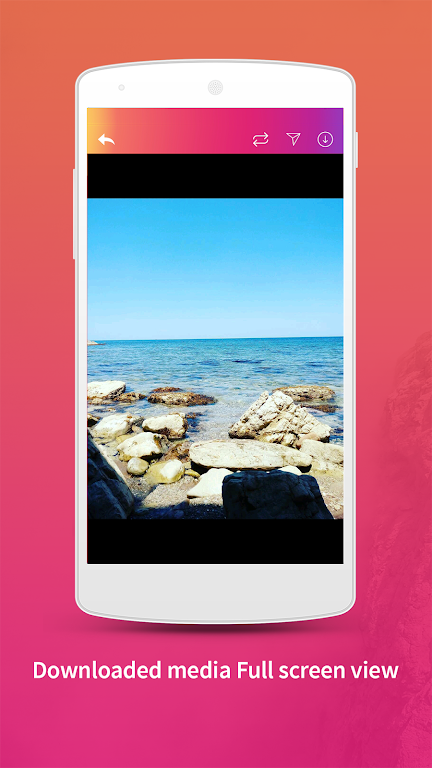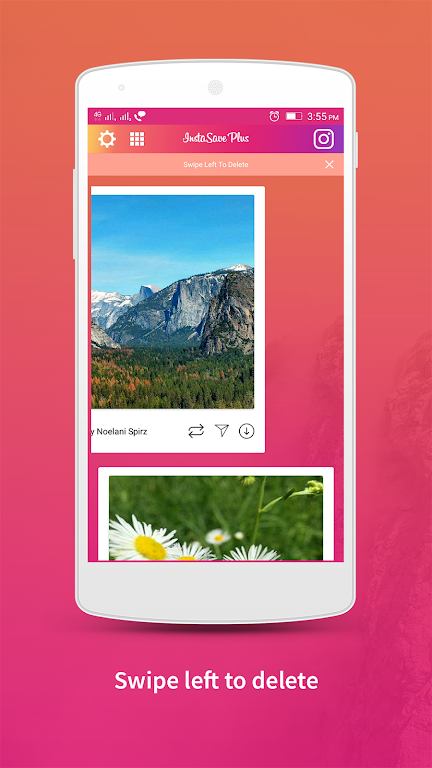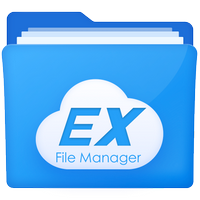Introducing saveMedia - Download photo & Video - the ultimate app for Instagram lovers! Say goodbye to the frustration of not being able to save your favorite photos and videos from Instagram. With saveMedia, you can now download any Instagram post directly into your phone's photo gallery, making it easy to view them even when you're offline. But that's not all! This app also allows you to repost any Instagram post and share media with your friends. With its user-friendly interface and multiple viewing options, saveMedia stands out from other similar apps.
Features of saveMedia - Download photo & Video:
* Save all your favorite Instagram media: It allows you to download any Instagram photo or video directly to your phone's photo gallery. Now you can offline view and cherish all your favorite Instagram moments anytime and anywhere.
* Repost and share with friends: Not only can you save media, but you can also easily repost any Instagram post and share it with your friends. Spread the love and share those amazing photos and videos with just a few taps.
* User-friendly interface: Compared to other apps on the store, it offers an incredibly easy-to-use interface. No complicated steps or confusing settings, just a simple and beautiful interface that lets you download and view media with ease.
* Quick and convenient viewing: With the quick photo and video viewers, you can instantly access and enjoy all the media you have saved. No need to go through multiple folders or albums, simply open the app and immerse yourself in a seamless viewing experience.
* Customize your viewing experience: The app provides both a grid and list style view, allowing you to choose your preferred layout. Whether you enjoy browsing through a grid of thumbnails or a neat list, saveMedia - Download photo & Video App has got you covered.
* Stay organized with notifications: The app's notification feature makes navigation even easier. You will be notified when the download is complete, allowing you to quickly access your saved media without any hassle.
Tips for Users:
* Explore Instagram: Start the Instasave plus app and open Instagram by tapping the icon at the top. This will allow you to browse and discover new photos and videos that you may want to save and view later.
* Copy Share Url: When you come across a photo or video you want to download, tap on the menu (usually represented by three dots) and select "Copy Share Url." This will copy the link of the post to your clipboard.
* Download automatically: Simply click the back button or use the notification to go back to the saveMedia app. The photos and videos you copied the share URL for will start downloading automatically. It's that easy!
Conclusion:
With saveMedia - Download photo & Video, you can easily save and enjoy all your favorite Instagram media right on your phone. The app's user-friendly interface, quick viewing options, and customizable layouts make it a must-have for any Instagram lover. Repost and share those amazing moments with your friends, and stay organized with notifications. Enjoy a seamless browsing and downloading experience with saveMedia - Download photo & Video App, your go-to app for all your Instagram media needs. Download now and start exploring the world of Instagram in a whole new way.