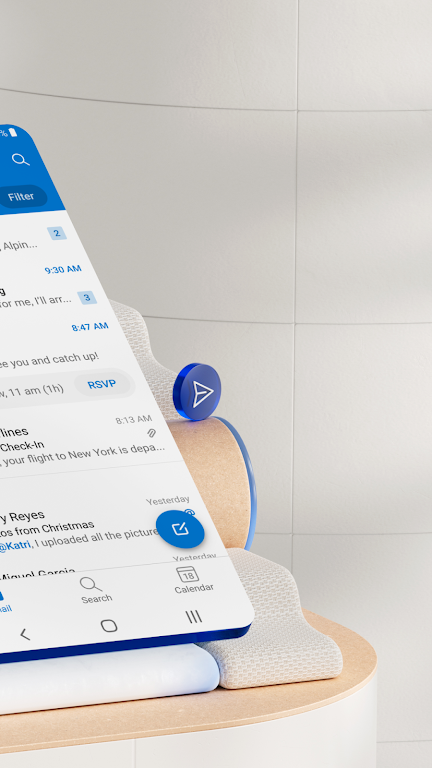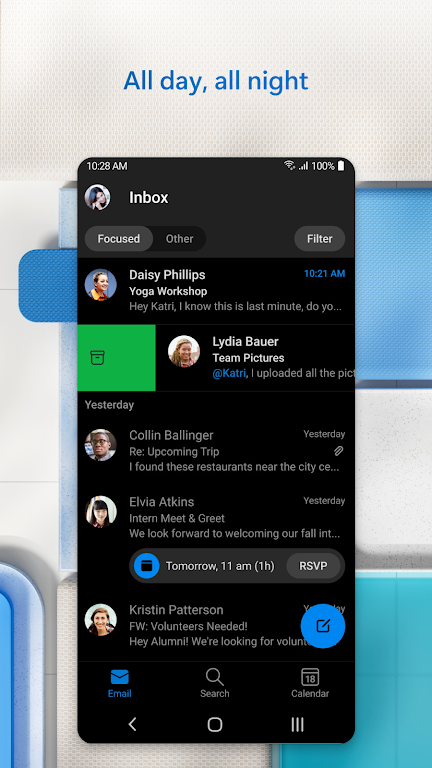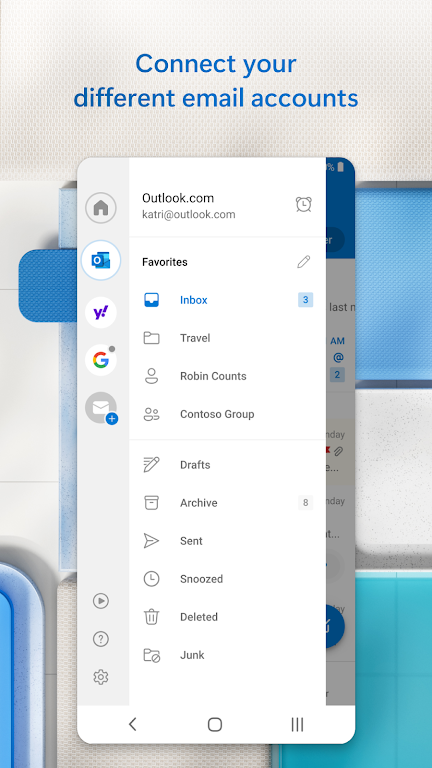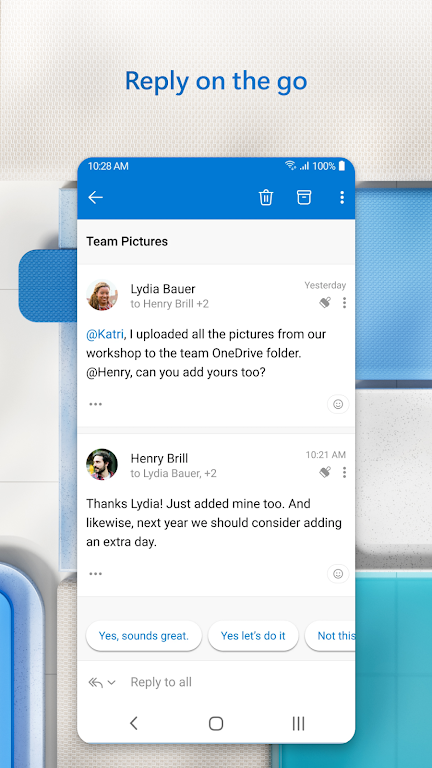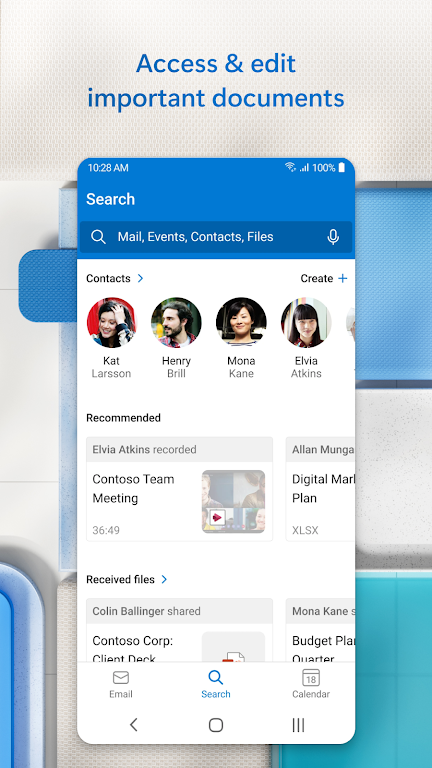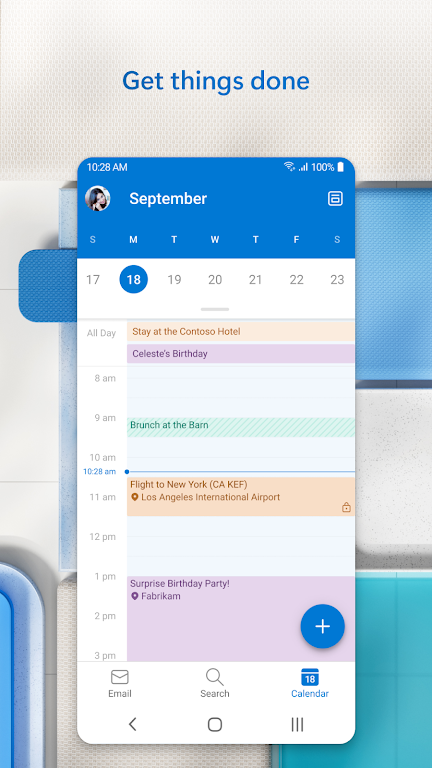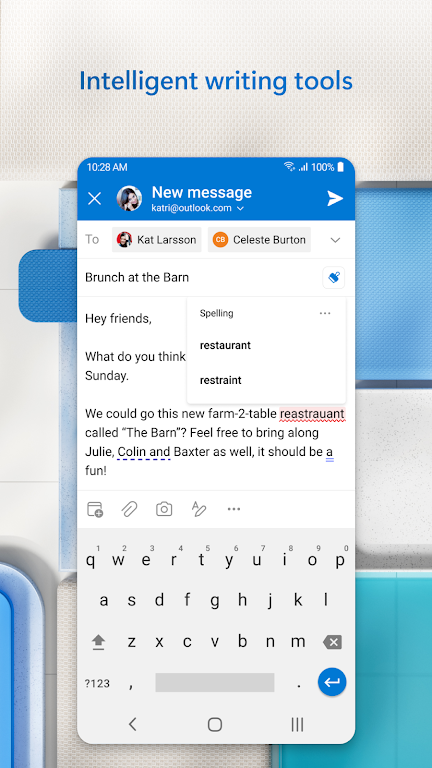Introducing Microsoft Outlook, the ultimate app for staying connected and organized in your busy life. With it, you can effectively manage your email, files, and calendar all in one secure place. Whether you're juggling work, school, or personal accounts, it keeps you productive by intelligently filtering your emails into Focused and Other categories, ensuring you never miss an important message. Stay on top of your schedule by viewing multiple calendars at a glance, and easily schedule and join online video calls with providers like Teams, Zoom, and Skype.
Features of Outlook:
> All-in-One Inbox: With it, you can access all your emails, contacts, and files in one place. You can manage not only your account but also other email providers like Gmail, Yahoo Mail, and iCloud.
> Integrated File Access: You can easily access your files directly from your inbox. Whether its documents, photos, or videos, you can open them from your Files list, OneDrive, or Gallery. You can also attach links from OneDrive or other cloud storage providers.
> Email Organization: It comes equipped with filters, folders, and more to help you stay organized. You can easily filter out spam emails and keep your inbox clutter-free.
> Calendar Management: It allows you to view multiple calendars side by side, making it easier to schedule your day. You can also create and join online video calls from platforms like Teams, Zoom, and Skype.
> Task Organizer: It intelligently groups emails and conversations with the same subject, making it easier for you to track and manage them. You can use the voice search feature to find people, contacts, emails, events, and attachments. Additionally, suggested replies and Play My Emails feature enhance productivity.
> Security and Privacy: It provides enterprise-grade security to protect your files, emails, and information. The app has built-in protection against viruses, phishing, and spam emails. You can also encrypt emails to prevent unauthorized forwarding (requires Microsoft 365 subscription).
Tips for Users:
> Take advantage of the integrated file access feature by attaching links from your cloud storage providers instead of attaching large files directly to your emails. This helps in keeping your emails smaller and more manageable.
> Utilize its email organization tools such as filters and folders to declutter your inbox. Set up rules to automatically move certain emails to specific folders, making it easier to find important messages.
> Make use of the calendar management feature to schedule your day effectively. View and manage multiple calendars side by side and set reminders for important appointments and meetings.
Conclusion:
Outlook is a powerful email and calendar app that allows you to manage your busy life efficiently. With its all-in-one inbox, integrated file access, and intelligent email organization, it helps you stay organized and productive. The app also provides robust security features to protect your mailbox and sensitive information. Whether you need to manage personal or work emails, it offers the flexibility and convenience you need. Download Microsoft it now and streamline your email and calendar management.