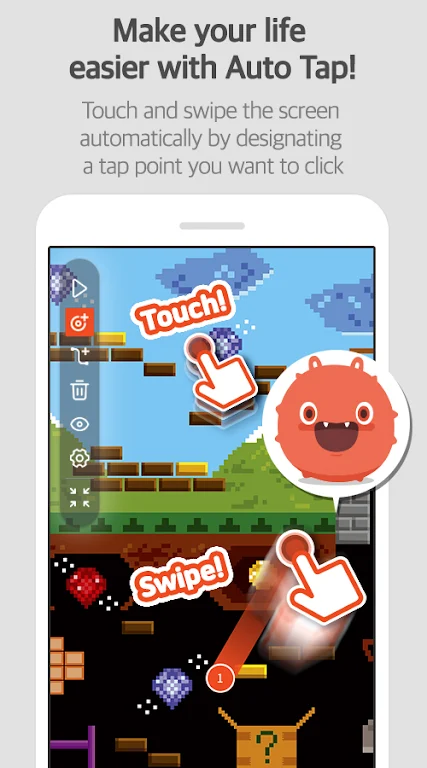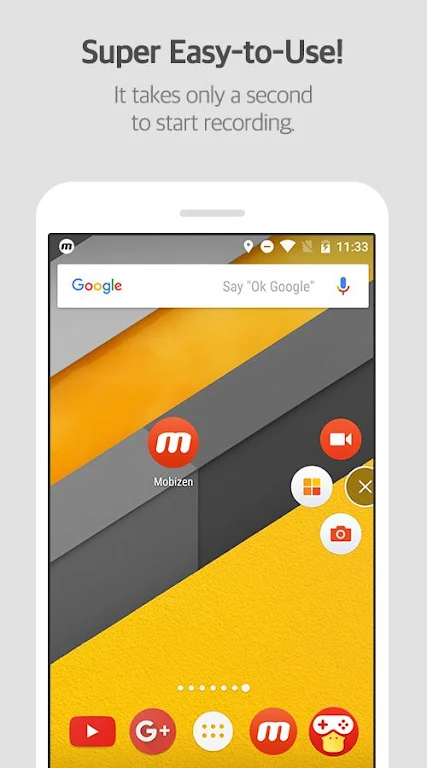Mobizen app is the screen recorder app you've been searching for. It has been recognized by Google as one of the "Best of 2016 Apps" and has been chosen by over 200 million users worldwide. This app is not only featured in Google Play, but also in many countries all around the world. The best part? It's completely free! You can record, capture, and edit your screen with ease. Plus, your videos are only saved on your device, so you can use the app confidently. Whether you're recording gameplay, videos, or live broadcasts, the app makes it easy and convenient. Don't miss out on this amazing app - download the app Screen Recorder now and start recording with just one click!
Features of Mobizen:
> Easy and Convenient Screen Recording: Mobizen can start the recording process with just one click. Whether you want to record gameplay, videos, or live broadcasts, this app makes it quick and simple.
> Clean Screen Recording without Watermark: With the app's Clean mode, you can record your screen without any watermark, ensuring a clean and professional-looking recording.
> High-Quality Screen Recording: Mobizen app supports not only Full HD (FHD) screen recording but also Quad HD (QHD, 2K) recording. You can choose the maximum recording quality, including a resolution of 1440P, recording quality of 24.0Mbps, and a frame rate of 60fps.
> Facecam Functionality: The app offers a Facecam function, allowing you to express your reactions freely while recording. You can record game sounds and voices simultaneously, enhancing the quality of your videos.
FAQs:
> Why is AccessibilityService API required? The AccessibilityService API is necessary for features like Auto Tap and Auto Swiping, which enhance the usability and functionality of the the app Screen Recorder.
> Do you collect and/or transmit any personal data using AccessibilityService? No, the app does not collect or transmit any personal data using the AccessibilityService API. Your privacy is protected.
> Do you require access to the camera and microphone? Yes, the app Screen Recorder needs access to the camera for Facecam settings and the microphone for sound recording during screen recording. These permissions are used solely for recording purposes.
Conclusion:
Mobizen offers a user-friendly experience, enabling users to easily and conveniently record their screens. The app stands out with its clean and professional recording options, including the ability to record without any watermark. With high-quality recording capabilities and the Facecam function, users can create engaging videos and capture their reactions in real-time. Additionally, the app provides helpful features like Auto Tap and Auto Swiping, as well as advanced editing and customization options.