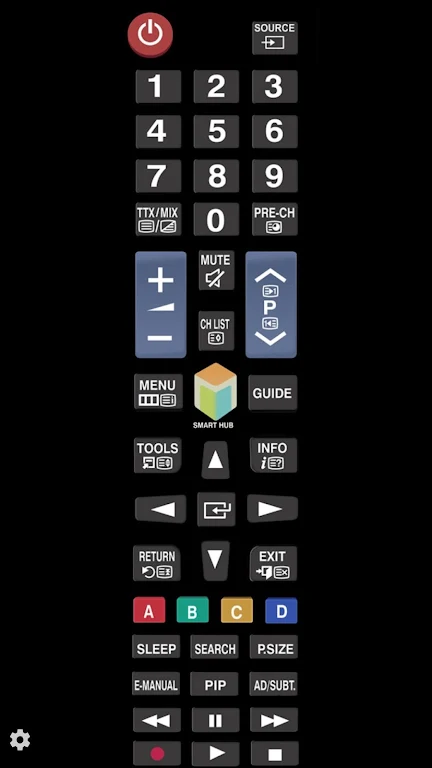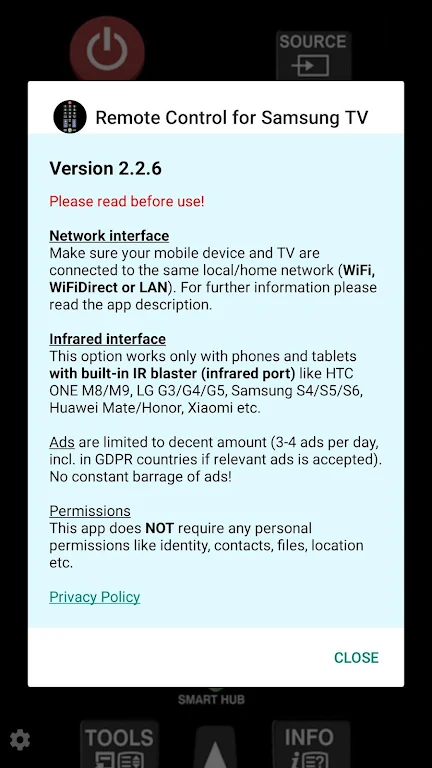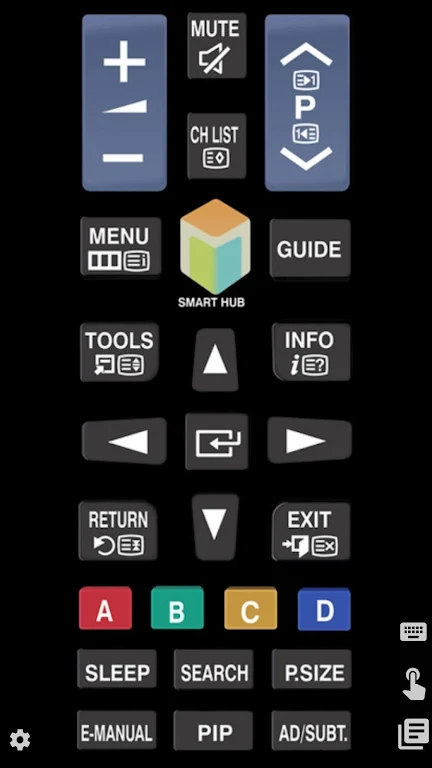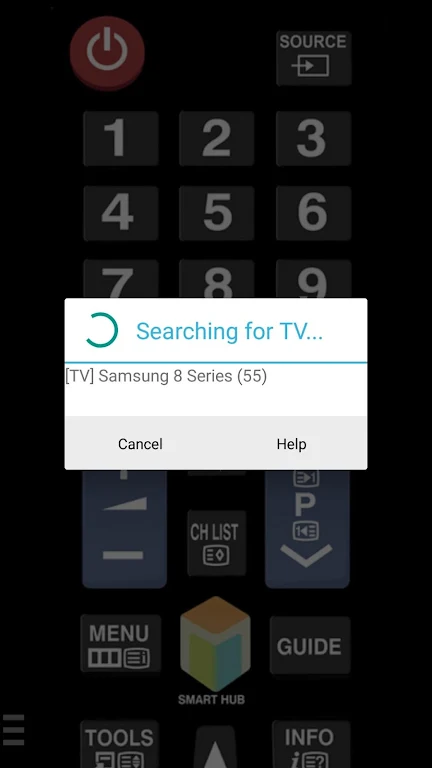The "TV (Samsung) Remote Control" app revolutionizes the way you interact with your Samsung TV. With just your smartphone, you can effortlessly control your TV over the local network using WiFi or LAN, or even with infrared (if your Android device has an infrared port). Whether your original remote is lost or the batteries are dead, this app comes to the rescue in emergency situations. It's incredibly user-friendly and requires no pairing with the TV. Plus, the app supports a wide range of Samsung models, ensuring compatibility. In case it doesn't work with your specific phone or TV, the developer offers personalized support to enhance the app's functionalities. With this convenient app, you'll have all the power of your TV at your fingertips.
Features of TV (Samsung) Remote Control:
> Network IP control: With "TV (Samsung) Remote Control," you can control your Samsung TV using your smartphone over the local network or with IR. This feature is compatible with various models such as C, D, E, F, K, and M (2016+).
> Infrared (IR) control: If your smartphone or tablet has a built-in IR blaster, you can use this option to control your Samsung TV. It works on devices like Samsung Galaxy S, HTC ONE, LG G3/G4/G> Xiaomi Mi/Redmi/Note, Huawei Mate/Honor, and others.
Tips for Users:
> Ensure TV and mobile device connectivity: To use the network IP control feature, make sure your TV and mobile device are connected to the same home network. Check that your router's privacy separator function is disabled. You can also manually enter the TV's IP address.
> Management of device connections: If you face issues selecting the TV or confirming the device connection, navigate through the TV's settings to troubleshoot. For newer models, go to [Menu] → [General Settings] → [External Device Manager] → [Device Connection Manager] → [Device List]. For older models, go to [Menu] → [Network] → [Expert Settings] → [Mobile Device Manager] or [Menu] → [Network] → [AllShare Settings].
> IR blaster usage: When using the Infrared (IR) control option, ensure that your phone's IR blaster is directly pointed towards the TV. The usual working range is 4-10ft (1-3 meters), with a maximum range of approximately 5 meters. However, please note that the IR blaster may have limited functionality on some phones with power-saving mode or low battery.
Conclusion:
"TV (Samsung) Remote Control" is a convenient app that allows you to control your Samsung TV using your smartphone. While it may not replace the original TV remote, it serves as a useful backup in emergency situations when the original remote is lost or the batteries are empty. The app supports both network IP control and infrared (IR) control, offering compatibility with a variety of Samsung TV models. If you encounter any compatibility issues, the developer welcomes feedback to potentially add support for your specific phone or TV model.