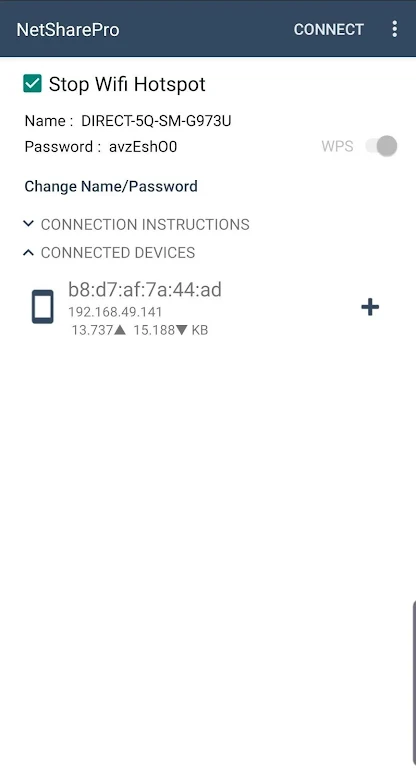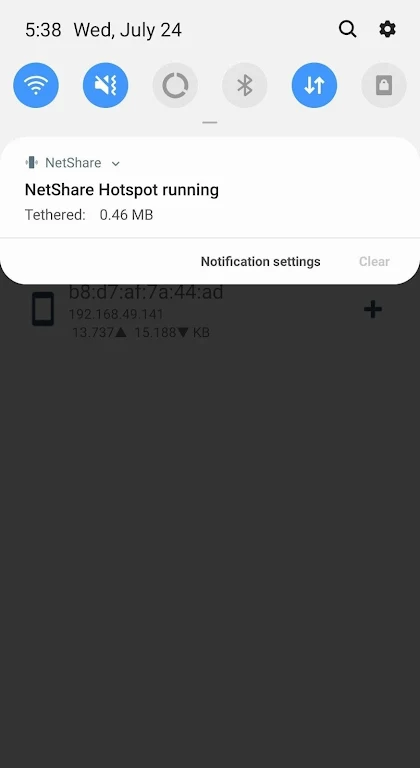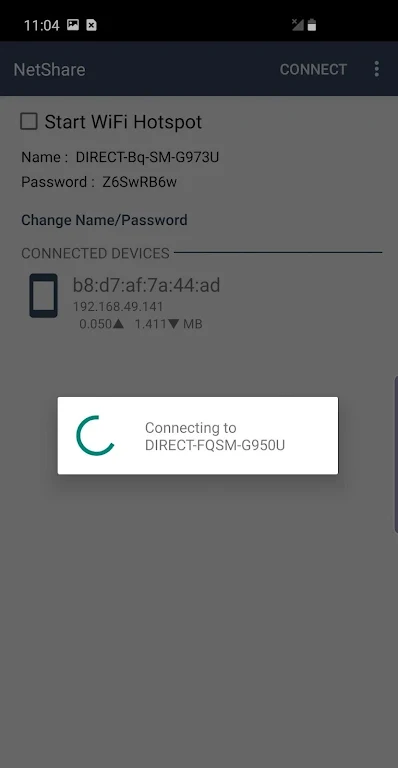Introducing NetShare, the ultimate solution to sharing cellular data and extending your WiFi connection! With this app, you can create a portable WiFi hotspot without needing a tethering plan or paying any fees. It works seamlessly on Android 6 and above, even on devices where hotspot/tethering features are blocked. The best part? Your tethering is completely hidden and undetectable! Not only can you share your WiFi connection with other devices as a WiFi repeater, but you can also use your phone to extend weak WiFi signals. Say goodbye to slow connections and hello to a faster, more convenient internet experience with NetShare!
Features of NetShare:
Convenient and Cost-effective: NetShare allows you to create a WiFi hotspot and share your cellular data or extend your existing WiFi connection without the need for a tethering plan or additional fees. This means you can save money on expensive tethering plans and enjoy the convenience of sharing your internet connection with others.
Bypass Tethering Restrictions: With this app, you can bypass tethering and hotspot blocks that are commonly imposed by mobile carriers. This enables you to freely use your hotspot and share your internet connection without any limitations or restrictions.
Hidden and Undetectable Tethering: The app ensures that your tethering activity remains completely hidden and undetectable. This means that you can freely share your internet connection without worrying about being discovered or flagged by your mobile carrier.
WiFi Repeater Functionality: In addition to creating a WiFi hotspot, the app also allows you to extend weak WiFi signals using your phone. This means that you can enhance the connectivity and range of your WiFi network, making it more reliable and accessible to other devices.
Tips for Users:
Ensure Compatibility: Before installing and using NetShare, make sure that your device is running Android 6 or above. This app only works on devices that support hotspot/tethering features, which are often blocked on some Android versions.
Connect to WiFi Network First: To share your WiFi connection from your device to other devices as a WiFi Repeater, make sure that your phone is connected to a WiFi network. The app utilizes this connection to create a portable WiFi hotspot for other devices to connect to.
Optimize Speed and Performance: The app utilizes WiFi Tether and C libraries to ensure fast and reliable tethering. For the best performance, make sure that you have a strong and stable internet connection on your phone.
Conclusion:
NetShare is a must-have app for anyone looking to share their internet connection conveniently and cost-effectively. With its ability to bypass tethering blocks and remain undetectable, you can enjoy seamless and hassle-free tethering without worrying about additional fees or limitations. The WiFi repeater functionality also enhances the range and connectivity of your WiFi network, making it more accessible to other devices. Download NetShare now to experience the ultimate convenience and flexibility in internet sharing.