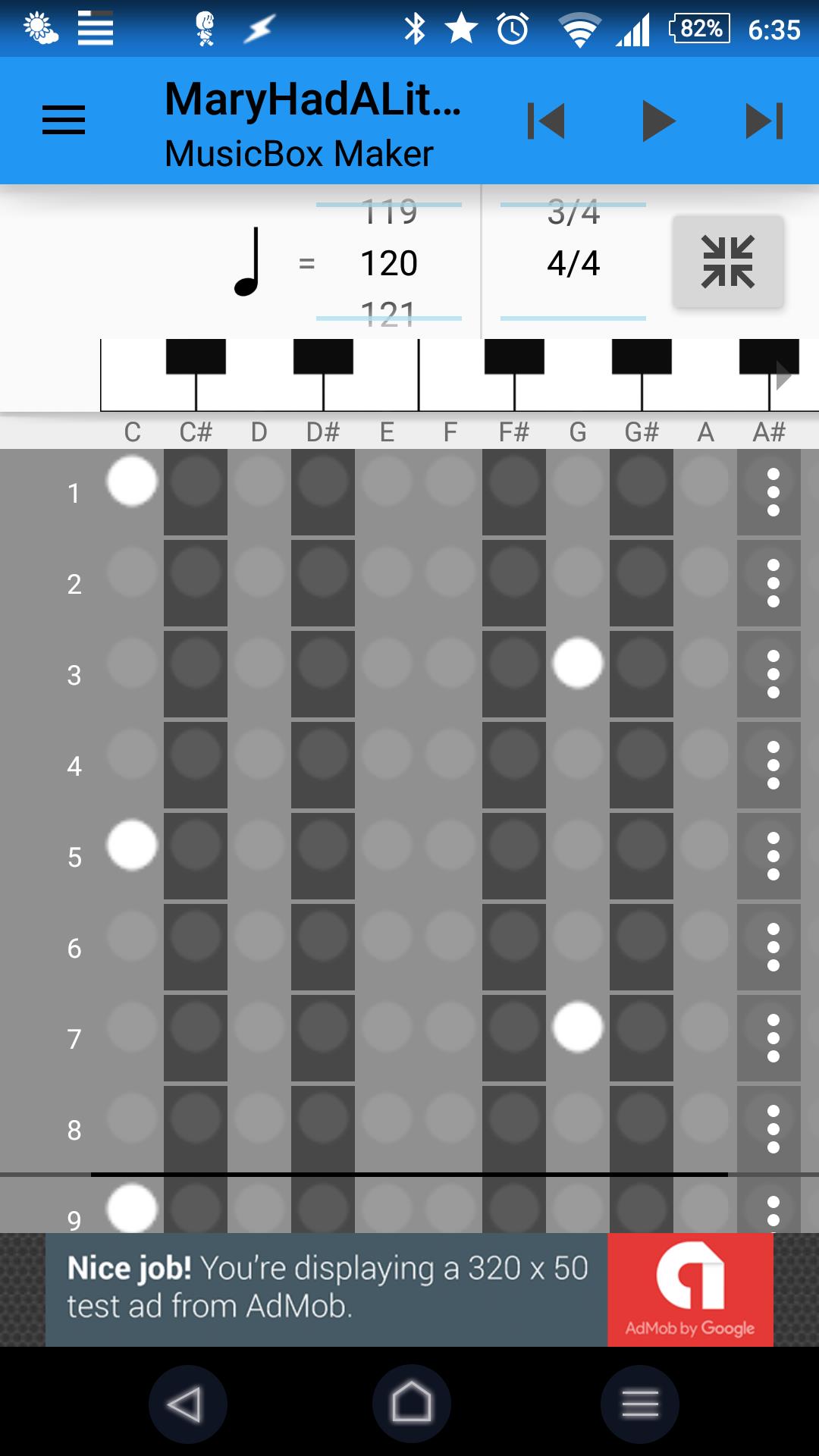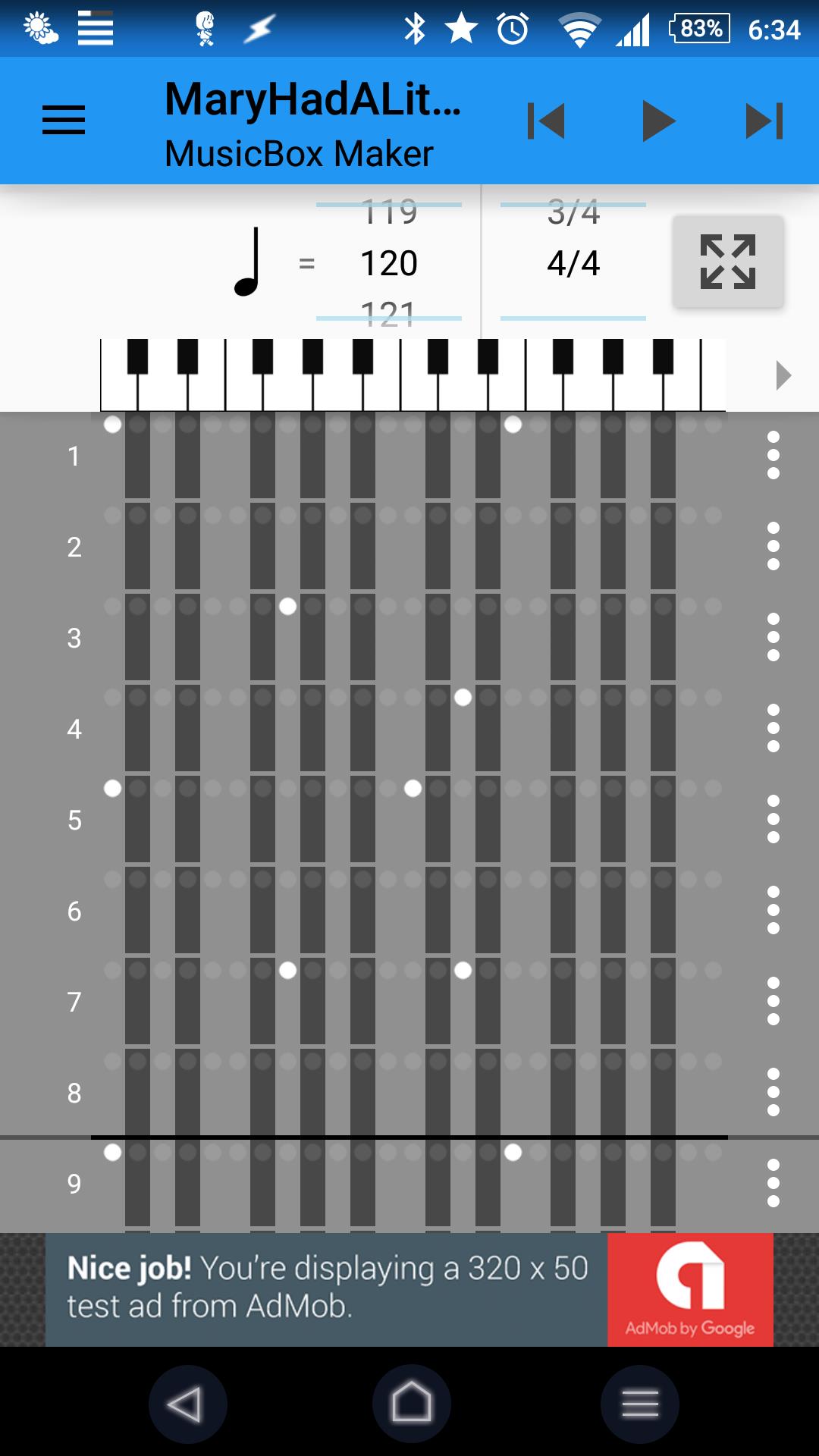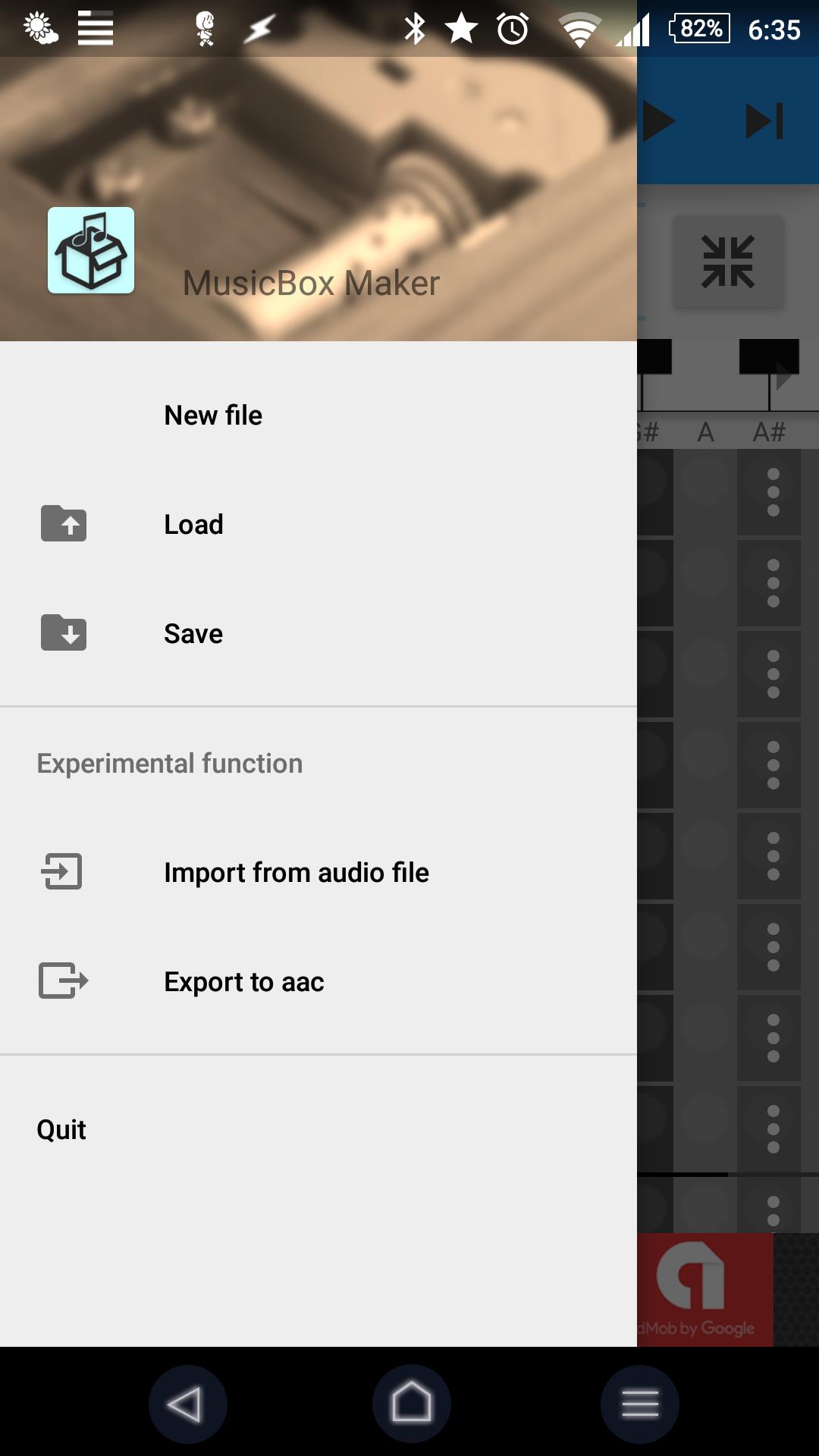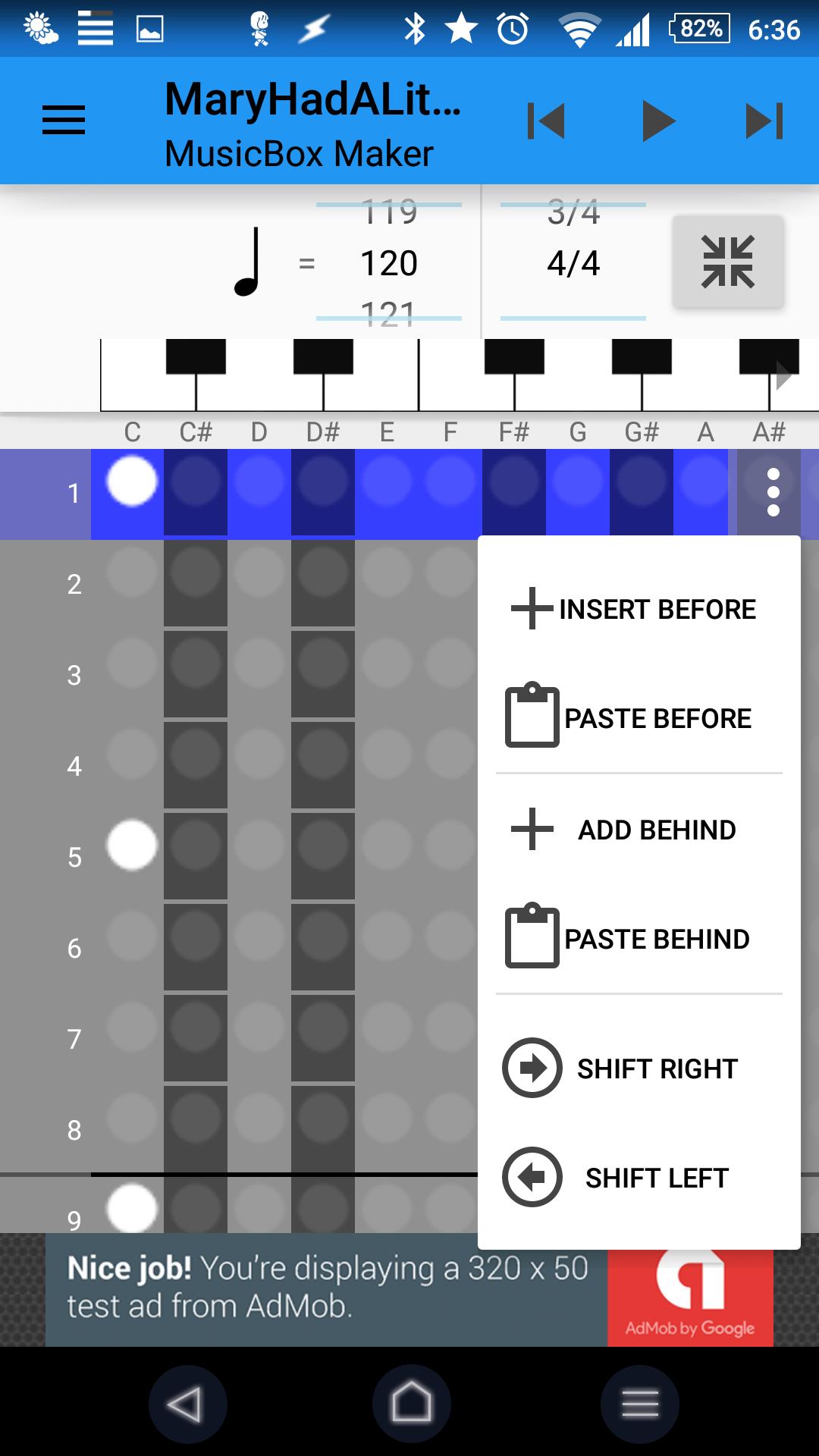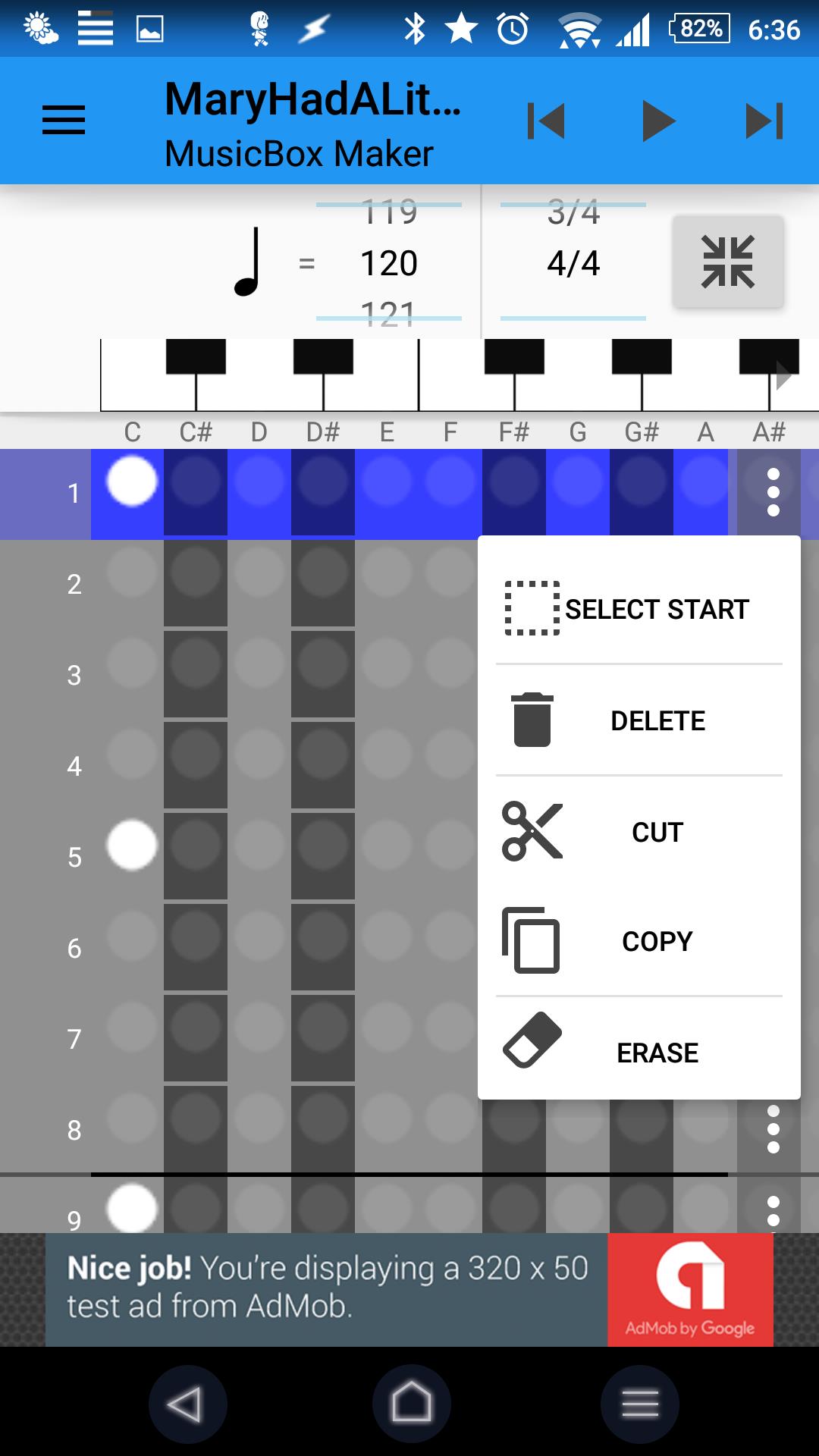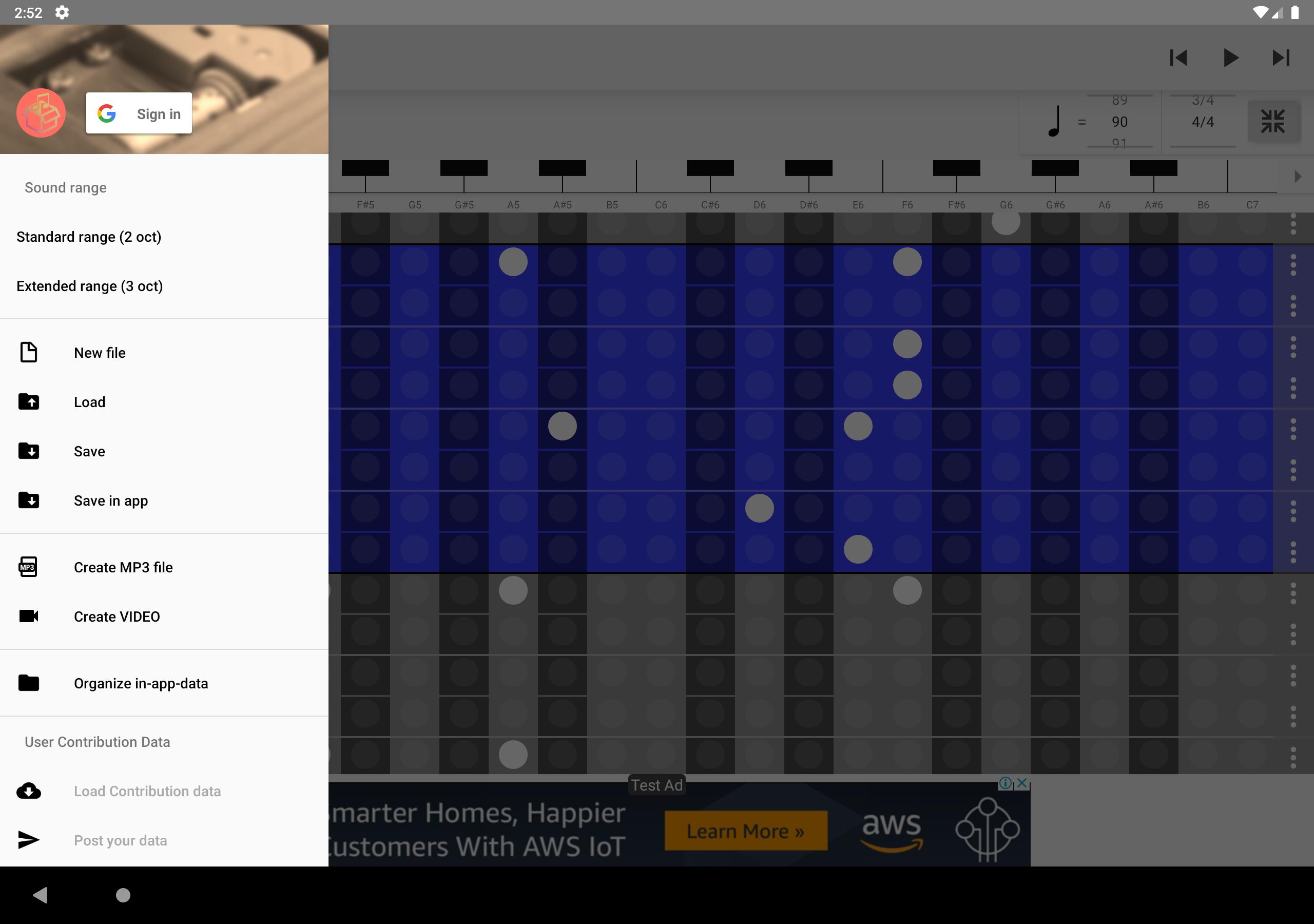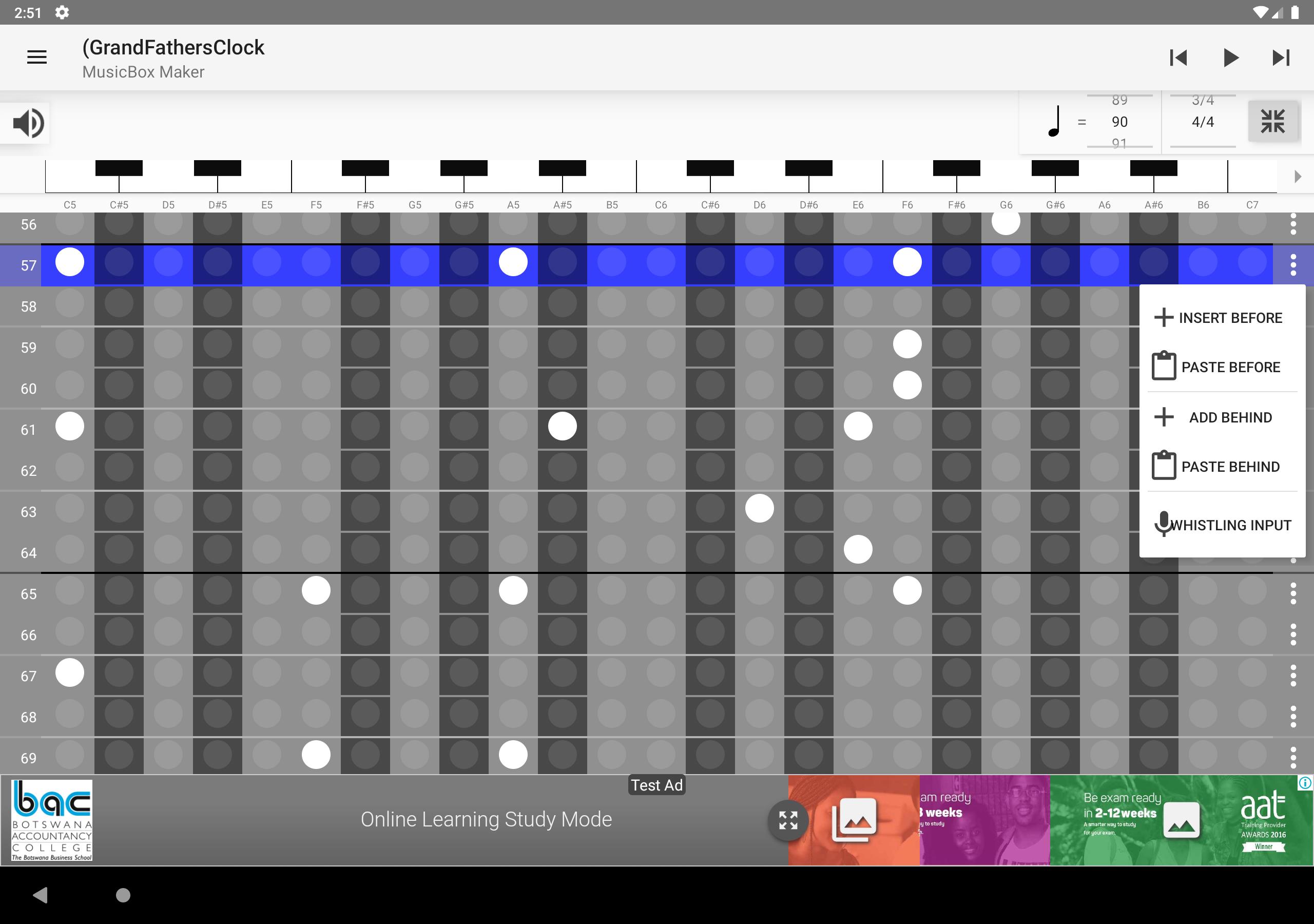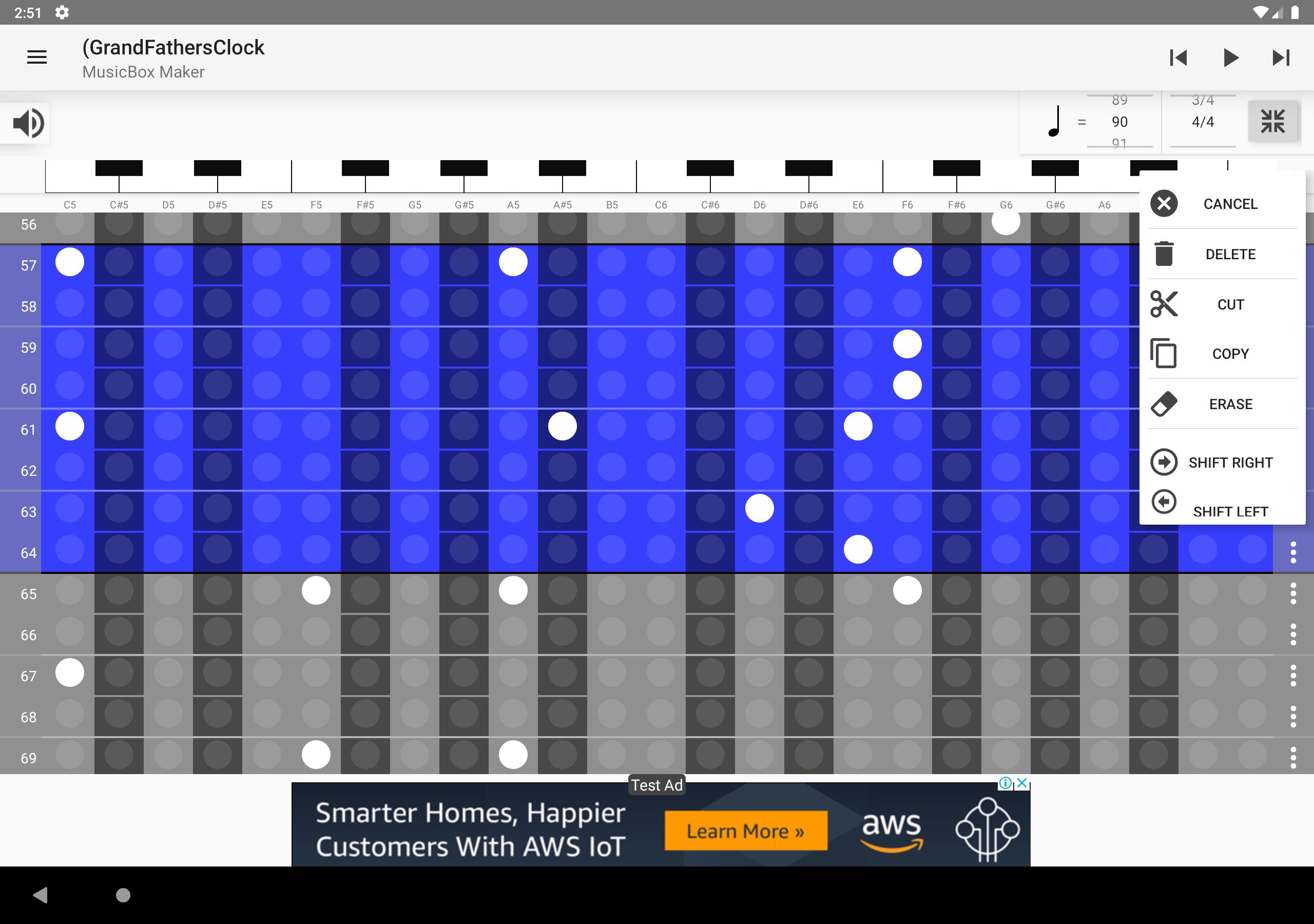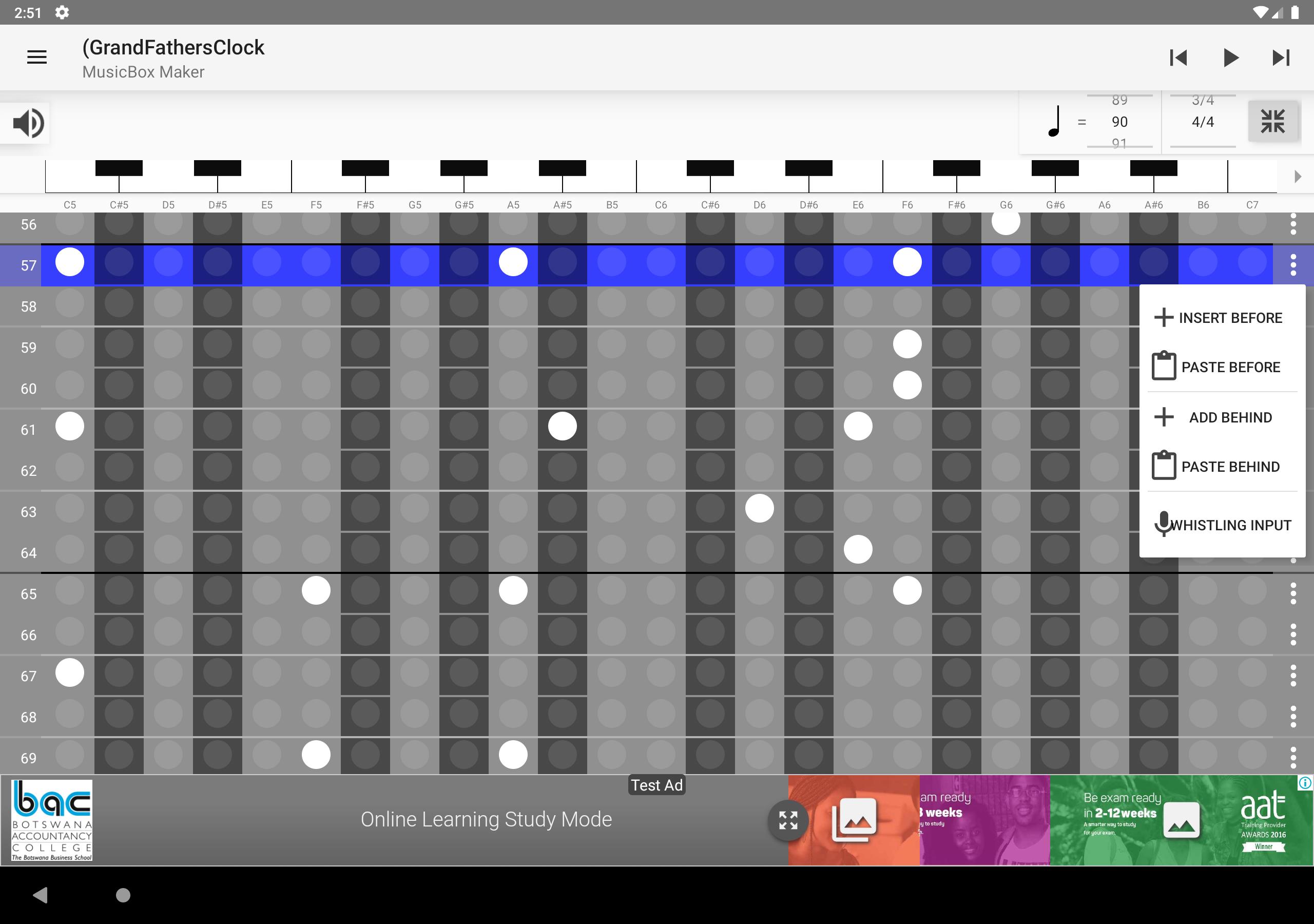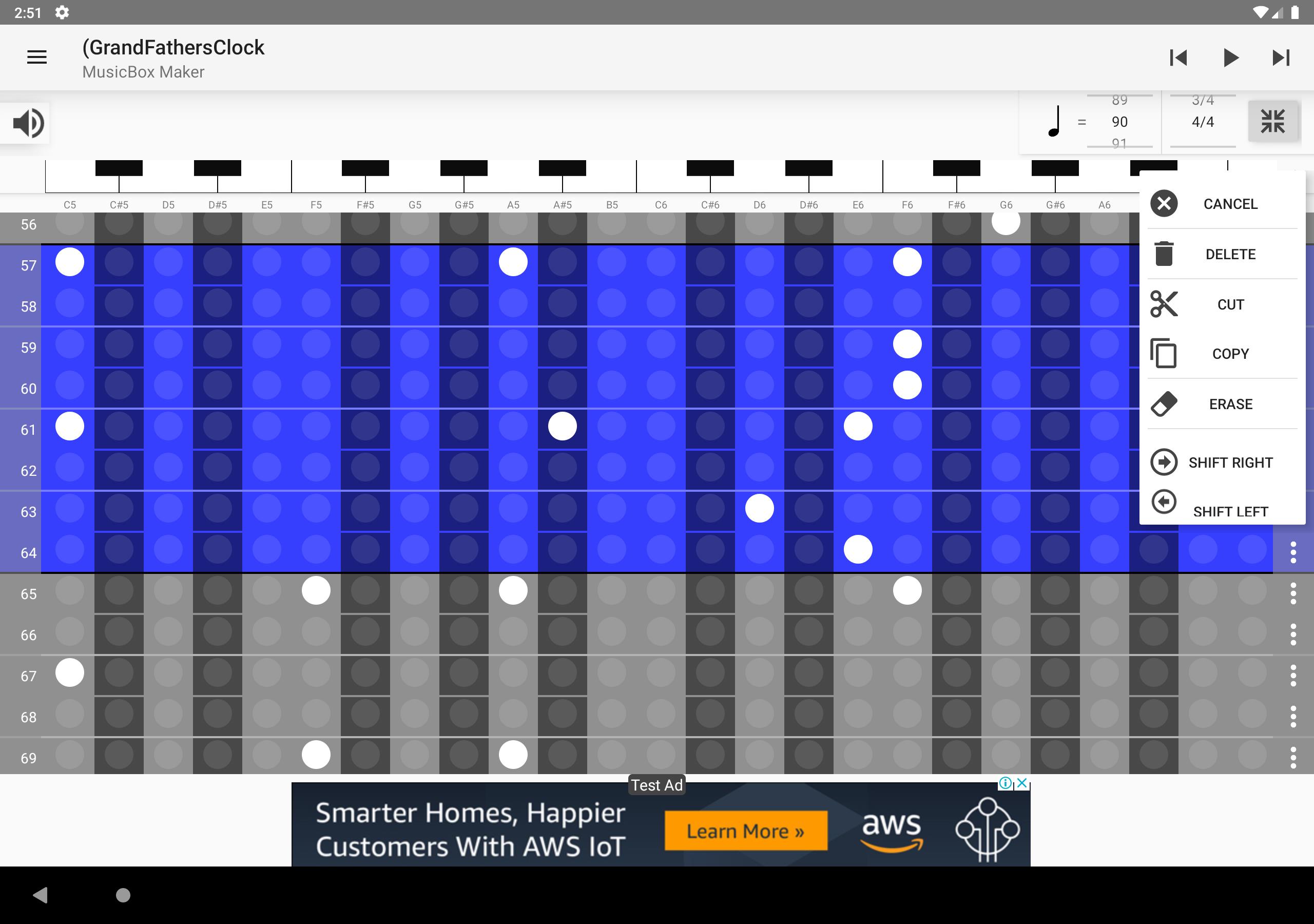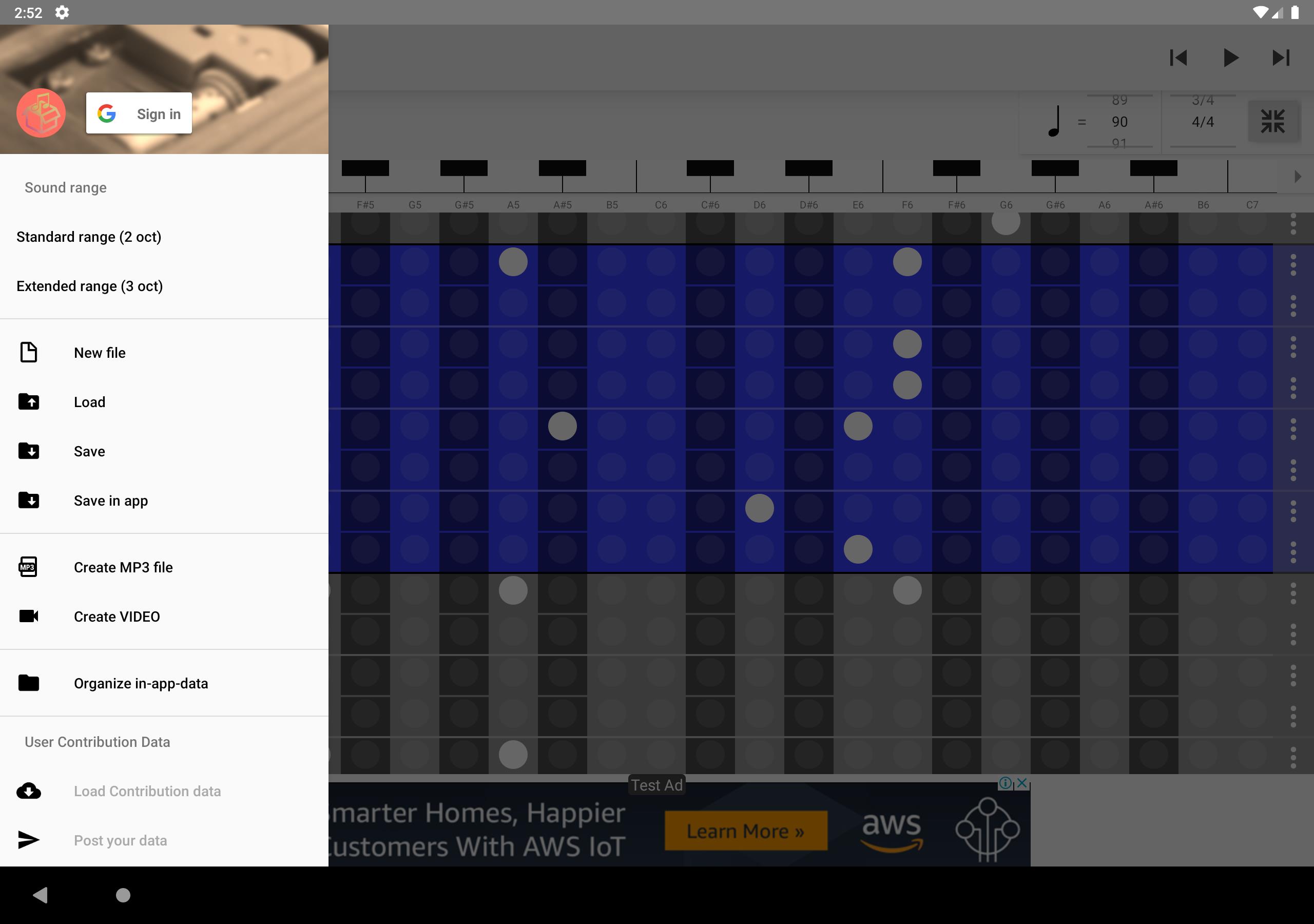MusicBox Maker allows users to create their own music box sound by manually inputting the sound note by note. With simple operation, users can enjoy making music boxes by entering their favorite songs. The app features built-in famous songs as samples, but the real excitement comes from being able to create your own. To edit the song, each line of the song corresponds to an eighth note, with a white circle indicating a sound. Users can easily input sounds by enlarging them and tapping on the circles. The app also offers different modes such as normal edit mode, move mode, and eraser mode for easier editing. Additionally, users can contribute their own work for others to listen to and can also create MP3 files of their compositions. With easy sharing options and support for importing MIDI files, this app offers endless possibilities for music lovers. Download now to unleash your creativity and create beautiful music box melodies.
Features of MusicBox Maker this App:
- Music Box Creation: This application allows users to create music box sounds by manually inputting the sounds one by one. Users can create their own music box melodies.
- Sample Songs: The app comes with built-in famous songs for users to enjoy. However, the main appeal is the ability to input and create your own favorite songs.
- Easy Editing: The app provides a simple editing interface where users can easily edit the song data. Users can switch between enlarged display and reduced display for easier inputting of sounds. They can also change dark circles to white circles and vice versa with a few taps.
- Edit Modes: There are three edit modes available - Normal edit mode, Move mode, and Erase mode. In Normal edit mode, users can change dark circles to white circles. In Move mode, users can move the white circles by dragging and dropping. In Erase mode, multiple white circles can be erased by tapping or dragging.
- User Contribution Data: Users can post and share the musical work they have entered with other users of the application. This allows for collaboration and sharing of creations. Users can also like and comment on posted data.
- MP3 File Creation: The app supports the creation of MP3 files. Users can save their completed songs as MP3 files and share them via email or other methods. The conversion process takes about a minute for even short songs.
Conclusion:
MusicBox Maker this music box creation app offers a unique and interactive way for users to create their own music box melodies. With easy editing features, multiple edit modes, and the ability to share and collaborate with other users, it provides a fun and creative experience for music enthusiasts. The option to create MP3 files adds convenience and allows users to easily share their creations with others.