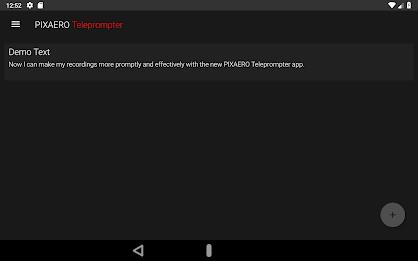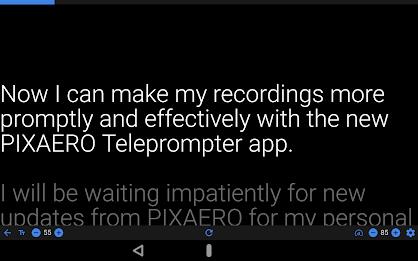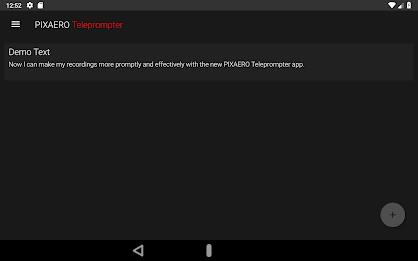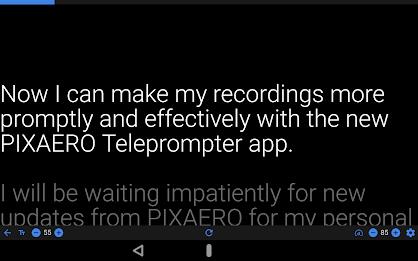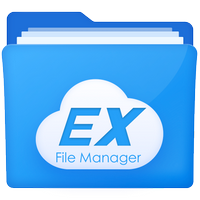Introducing SUFLER PRO, a user-friendly app that simplifies the prompter experience. With SUFLER PRO, you can easily read text and record videos using your phone in prompter mode, or use a separate camera and prompter, like PIXAERO MOBUS, for Mirror Prompter mode. The app offers voice recognition in Mirror Prompter mode, allowing for a hands-free experience. You can connect a remote control or keyboard via Bluetooth, customize settings such as scroll speed and font size, and even pause or resume the text playback with a simple tap. Plus, with cloud synchronization, your text edits are automatically synced across devices. Download SUFLER PRO now and experience the convenience and versatility it offers.
App Features:
- Video Prompter Mode: This feature allows users to read text and record videos directly from their phone.
- Mirror Prompter Mode: Users can read text and record videos using a separate camera and a prompter, such as PIXAERO MOBUS.
- Voice Recognition: This feature, available through a subscription, enables users to use voice recognition in the mirror prompter mode.
- Bluetooth Connectivity: Users can connect a remote control or a keyboard using Bluetooth, enhancing their control over the app (subscription required).
- Customization Options: Users can personalize the settings according to their preferences, including scroll speed, font size, start delay, text padding, font height, and text alignment. They can also choose to turn on or off features like center-focused line, text mirroring, or playback loop.
- Convenient Cloud Synchronization: By registering on the SUFLER.PRO website, users can write and edit their text on their computer, and the changes will automatically sync into the app.
Conclusion:
This app offers a range of convenient features for users looking to work with a prompter. It provides two different prompter modes and allows users to record videos directly from their phone. The availability of voice recognition and Bluetooth connectivity enhances the usability of the app. Customization options for settings and convenient cloud synchronization make it easy for users to tailor the app to their liking. The clear and easy-to-read text, accompanied by the links to learn more about the PIXAERO MOBUS mobile teleprompter and detailed terms of use and privacy policy, further enhance the user's understanding and trust in the app. Click on the link provided to download the app and experience its convenient features yourself.