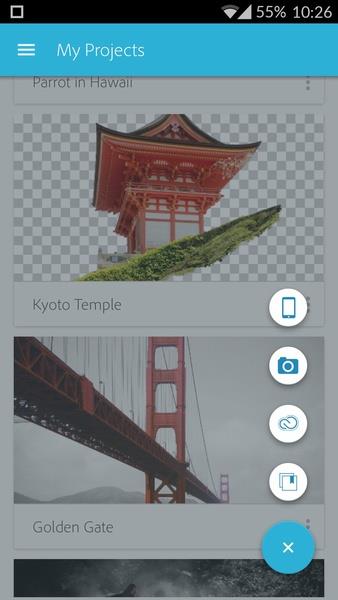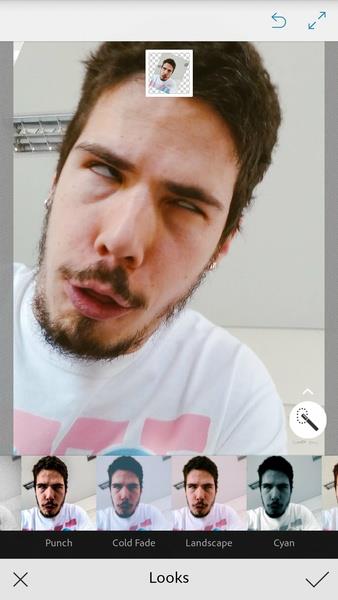Adobe Photoshop Mix is a photo-editing app that allows you to combine two photos into one stunning image. With an intuitive interface and features backed by Adobe's seal of approval, this app is a must-have for photo enthusiasts. The process is simple - choose a background photo and overlay another image on top. Use your fingertip to select the parts of the overlay image you want to keep, and watch as the rest fades into the background. In addition to the impressive image fusion capabilities, Photoshop Mix offers a wide range of filters and tools to enhance your photos. Create an Adobe account (for free) to access all the amazing features this app has to offer. Click here to download now.
Features of this app:
- Photo editing: Adobe Photoshop Mix allows users to edit their photos using a wide range of tools and features. Users can adjust the exposure, brightness, and contrast levels, as well as apply various filters to enhance their images.
- Image composition: One of the main features of Adobe Photoshop Mix is the ability to combine two photos to create a single, visually captivating image. Users can select specific parts of the superimposed image to keep, while the rest will seamlessly blend into the background.
- Clean and accessible interface: Adobe Photoshop Mix offers a user-friendly interface that is easy to navigate. The software provides a clean and organized layout, ensuring users can find the tools they need quickly and efficiently.
- Outstanding features: Adobe Photoshop Mix offers a range of outstanding features that go beyond simple photo editing. Users can enjoy a plethora of filters to experiment with, allowing them to add unique effects to their photos.
- Adobe integration: As a product from Adobe, Photoshop Mix benefits from the trust and reliability associated with the brand. Users can expect a smooth experience with an app that seamlessly integrates with other Adobe software and services.
- Free and worth creating an account: While an Adobe account is required to access Adobe Photoshop Mix, creating one is free and worthwhile. By creating an account, users can not only enjoy the excellent features offered by the app but also have access to other Adobe products and services.
In conclusion, Adobe Photoshop Mix is a feature-rich photo editing app that offers a seamless experience and a wide range of tools and features. With its capability to combine photos and apply filters, it allows users to create visually stunning images. The clean and accessible interface, along with its integration with other Adobe products, makes it a valuable choice for those looking to enhance their photo editing skills. Creating a free Adobe account is highly recommended to fully capitalize on the excellent features that Adobe Photoshop Mix offers.