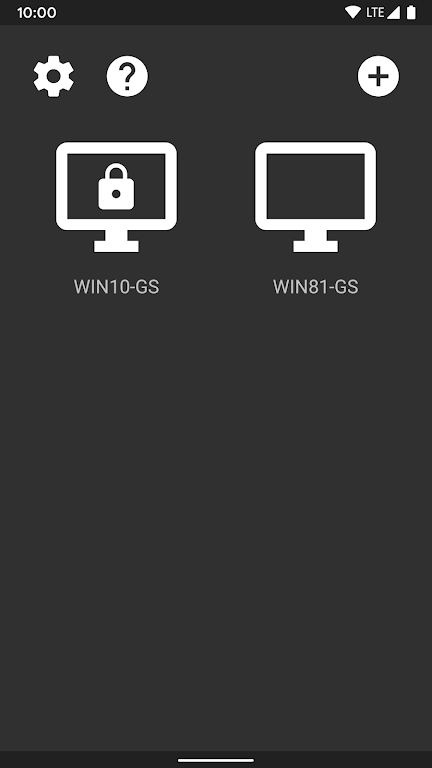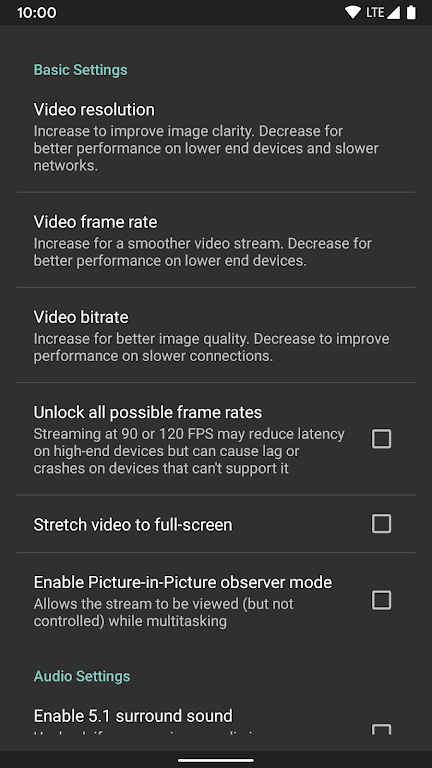Moonlight is an incredible app that revolutionizes the way you play games or use programs on your Android device. It allows you to seamlessly stream games, programs, or your entire desktop from your PC onto your Android device. Whether you're on your local network or connected to the internet, Moonlight provides a smooth and immersive streaming experience. With support for up to 4K resolution, 120 FPS, and HDR streaming with surround sound, you'll feel like you're right in the action. What's more, Moonlight is completely free and open-source, with no annoying ads or in-app purchases. Say goodbye to limitations and embrace the freedom of gaming and computing on your Android device with Moonlight.
Features of Moonlight:
Seamless Game Streaming: Moonlight allows users to stream games, programs, or their full desktop from a PC on their local network or the Internet. This feature provides a convenient way to play games on a variety of devices without the need for expensive hardware upgrades.
Compatibility with Different GPU: Moonlight is compatible with both NVIDIA GeForce Experience and Sunshine, making it accessible to users with different graphics processing units. This inclusivity ensures that a wider range of players can enjoy the benefits of game streaming.
Open-source and Free: Moonlight is an open-source app that is completely free to use. This means that there are no ads or in-app purchases to interrupt the user's gaming experience. The app's commitment to being free and open-source maximizes its accessibility and appeal to users.
High-Quality Streaming: Users can enjoy streaming games in up to 4K resolution with 120 FPS and HDR support. This high-quality streaming experience, coupled with 1 surround sound, provides a truly immersive gaming experience.
Tips for Users:
Ensure a Stable Network Connection: To optimize streaming performance, it is important to have a stable network connection. Use a reliable Wi-Fi network or connect your device directly to the router via Ethernet for the best results.
Check Hardware Compatibility: Before attempting to stream games, make sure that your device meets the necessary hardware requirements. This includes having a compatible NVIDIA GPU, HDR10-capable device, and an HDR display for games that use DXGI/OS HDR.
Customize Controller Settings: Moonlight supports a variety of gamepads, including PS3/4/ Xbox 360/One/Series, and Android gamepads. Take the time to customize the controller settings according to your preferences to enhance your gaming experience.
Explore Local Co-op Feature: Moonlight offers local co-op functionality, allowing up to 16 connected controllers (4 with GeForce Experience) to be used simultaneously. Take advantage of this feature to enjoy multiplayer games with friends and family.
Conclusion:
Moonlight is a highly attractive app for gamers looking to enjoy the convenience of game streaming. Its seamless streaming capability, compatibility with different GPUs, open-source nature, and high-quality streaming make it a must-have for gaming enthusiasts. By following the playing tips, users can enhance their streaming experience and make the most of the app's features. Whether playing games on a local network or over the Internet/LTE, Moonlight provides a versatile and immersive gaming experience that is accessible to all. Don't miss out on the opportunity to download Moonlight and elevate your gaming experience.