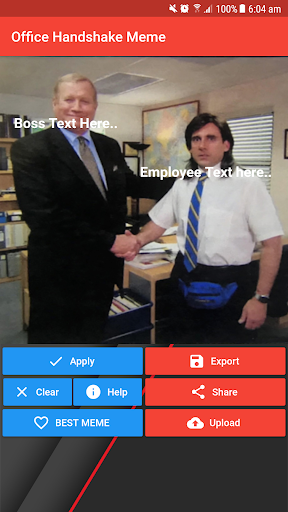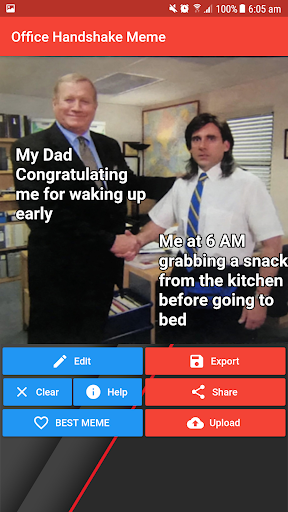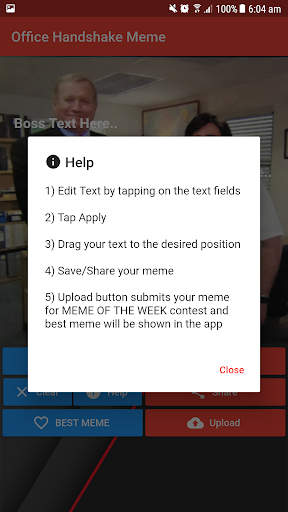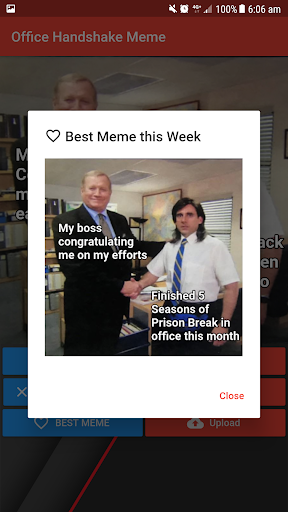Introducing the ultimate meme generator app dedicated to the legendary Office Handshake! With the Office Handshake Meme Creator, you can now immortalize your favourite moments from the show by adding your hilarious text to Michael Scott's iconic handshake with his boss. It's super easy to use - simply type in your witty lines on each side of the meme pic, apply text outline, and position it anywhere you want by dragging. Save and share your creations with the world! Plus, if you think your meme is top-tier, upload it for a chance to be featured as our weekly winner. We value your feedback, so don't forget to drop us a review or share your brilliant meme app ideas with us. Let the meme madness begin!
Features of Office Handshake Meme Creator:
1) Endless Possibilities: You can let your creativity run wild by customizing the meme with any text of your choice. Whether you want to add a witty caption or create a hilarious conversation between two characters, the options are limitless.
2) User-Friendly Interface: The app is designed to be intuitive and easy to navigate. Simply input your desired text, apply the text outline, and drag it to any position you prefer on the meme pic. This straightforward process ensures that even those not familiar with meme-making can enjoy creating their memes effortlessly.
3) Share Your Creations: Once you've created your masterpiece, you have the option to save it to your device or instantly share it with your friends and followers on social media. Spread the laughter and brighten someone's day with your witty memes.
4) Weekly Top Memes: We recognize and appreciate the creativity of our users. To give your memes the recognition they deserve, we select the best-uploaded meme every week and feature it as one of the top memes. This feature not only provides visibility to your creations but also allows you to discover popular memes from other creative individuals.
Tips for users:
1) Can I customize the text on both sides of the meme pic?
Yes, you can add any text of your choice to both sides of the meme pic. Get creative and create hilarious conversations or captions with your favourite characters.
2) Is the app free to use?
Yes, it is free to download and use. There are no hidden charges or in-app purchases required to access all the features.
3) Can I only share my memes on social media?
No, you have the option to save your memes to your device as well. This allows you to use them in various ways, such as sharing them through messaging apps or even printing them out.
Conclusion:
With the Office Handshake Meme Creator, you have the power to create endless laughter and entertainment. The ability to customize the meme with your own text, the user-friendly interface, and the option to share your creations with others make this app a must-have for meme lovers. Additionally, the weekly top meme feature provides a platform for your creations to be recognized and appreciated by others. Download the app today and let your creativity shine!