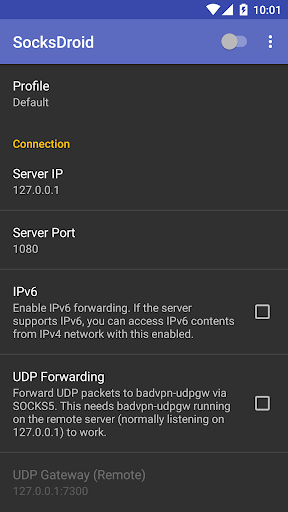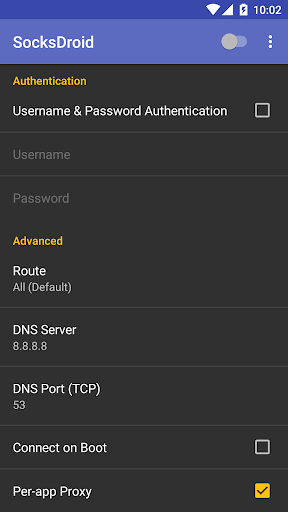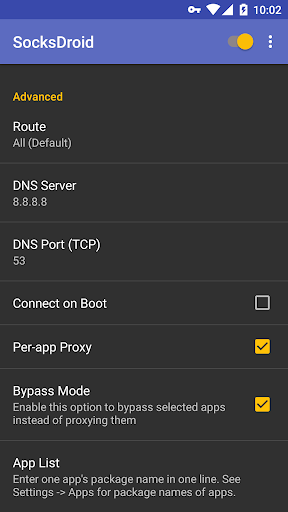Connect to SOCKS5 servers and ensure your online activities are secure and private with SocksDroid. With this app, you have the power to bring your own VPN server, providing you with complete control over your internet connection. By utilizing Android's VpnService, the app routes traffic from your applications to the server you specify, safeguarding your data and ensuring your online presence remains anonymous. This updated version, developed by PeterCxy, is designed to support modern Android devices, offering a seamless and efficient experience. Download the app today and take back control of your online privacy.
Features of SocksDroid:
❤ Connect to SOCKS5 Servers: The app allows you to connect to SOCKS5 servers, which function as a type of VPN. Instead of providing a public VPN service, the app empowers you to use your own VPN server.
❤ Easy Setup: Setting up the app is a breeze. Simply download the app, specify the server you want to connect to, and you're ready to go. There's no need for complex configurations. The app takes care of all the technical details for you.
❤ Optimized for Modern Android Devices: This updated version of the app, developed by PeterCxy, is specifically designed to support modern Android devices. You can expect a smooth and seamless user experience, regardless of the Android version you're using.
❤ Reliable Traffic Routing: The app leverages Android's VpnService to efficiently route traffic from your applications to the VPN server of your choice. This ensures that your data remains secure and encrypted as it travels through the internet.
❤ Open Source: The app is an open-source project, with its source code available on GitHub at https://github.com/bndeff/socksdroid. This allows developers to contribute to the app's improvement and ensures transparency and security for its users.
Tips for users:
❤ Choose a Reliable VPN Server: To maximize your online privacy and security, make sure to select a trustworthy and reliable VPN server. Consider factors like server location, connection speed, and provider reputation when making your choice.
❤ Enable SocksDroid for Specific Applications: If you don't want to route all of your device's traffic through the VPN server, you can selectively enable the app for specific applications. This gives you greater control over your online anonymity.
❤ Regularly Update SocksDroid: To benefit from the latest features and security enhancements, be sure to update the app regularly. Developers frequently release updates to address any bugs or vulnerabilities, so staying up to date is essential.
Conclusion:
SocksDroid is the perfect tool for those looking to harness the power of SOCKS5 servers. With its straightforward setup process, compatibility with modern Android devices, and reliable traffic routing, the app ensures a seamless and secure browsing experience. By using your own VPN server, you retain control over your online privacy and security. Moreover, the app's open-source nature allows for continuous improvement and provides users with transparency and trust. Download the app now and take your online privacy to the next level.