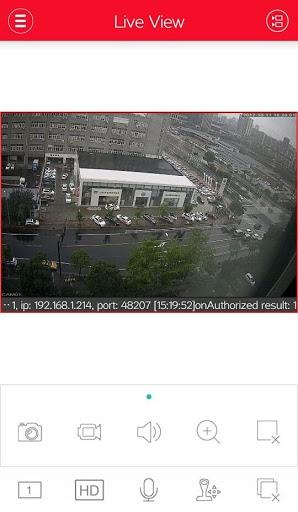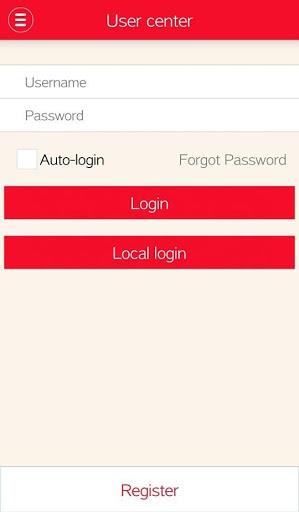Introducing XVR Pro, the ultimate solution to viewing your DVR easily and conveniently from anywhere in the world! With this incredible app, you can effortlessly stream videos over your Wi-Fi or 3G connection, allowing you to stay connected to your home or business at all times. Not only can you view up to four live video streams simultaneously, but you also have complete device management control, including the ability to take snapshots and browse pictures. With it, you can even record and playback videos, control PTZ functions, and enjoy two-way talk-back communication. Plus, the app supports both landscape and portrait orientations, ensuring a seamless viewing experience. And with the innovative QR code feature, adding new devices to your network has never been easier. Experience the power and convenience of XVR Pro today!
Features of XVR Pro:
- Stream Videos over WIFI or 3G: This app allows you to stream live videos from your DVR over a WiFi connection or through a 3G network. This gives you the flexibility to monitor your surveillance footage anytime and anywhere.
- View up to 4 live video streams: With it, you can simultaneously view up to 4 live video streams from your DVR. This is perfect for monitoring multiple areas at once, such as different rooms in your home or different sections of your office.
- Device management: It provides an easy-to-use device management system that allows you to add, remove, and organize your connected DVR devices. This makes it simple to switch between different DVRs or cameras without any hassle.
- Snapshot and browse picture: The app gives you the ability to take snapshots of the live video and browse through previously captured pictures. This is useful for saving important moments or evidence and quickly reviewing them at a later time.
Tips for users:
- Utilize PTZ control: This app offers PTZ (Pan, Tilt, Zoom) control, allowing you to adjust the direction and angle of your cameras remotely. Take advantage of this feature to get a better view of specific areas and zoom in on any suspicious activity.
- Use two-way talk-back: It supports two-way audio communication, enabling you to speak and listen through your connected cameras. This is a useful tool for remote monitoring, as you can communicate with people on the other side of the camera and give instructions or warnings if necessary.
- Take advantage of digital zoom: It includes a digital zoom feature, which allows you to zoom in on specific areas of the live video feed. This is especially useful when you want to get a closer look at details or identify specific objects or individuals.
Conclusion:
XVR Pro is a feature-packed app that offers a convenient way to view and manage your DVR surveillance cameras from anywhere in the world. With its ability to stream videos over WiFi or 3G, view up to 4 live video streams, and provide essential functions like device management, snapshot browsing, PTZ control, two-way talk-back, and digital zoom, it covers all the necessary features for an efficient surveillance experience. Whether you need to monitor your home or office, XVR Pro is the perfect companion app to ensure the safety and security of your premises. Download this app now and stay connected to your surveillance system at all times.