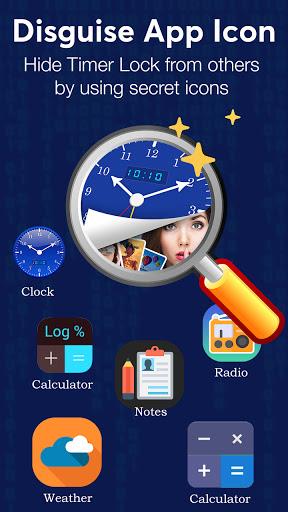Timer Lock - Secret Gallery Vault is the ultimate app for keeping your photos, videos, and files safe and hidden from prying eyes. With Timer Lock, you can easily encrypt and hide your sensitive content, ensuring that only you have access to it. The app goes a step further by disguising itself as a clock, weather app, calculator, or other icons, making it virtually impossible for anyone to discover your secret vault. You can also lock specific apps, hide recent tasks and notifications, and even receive a selfie of anyone trying to break into your vault. With Timer Lock, your privacy is guaranteed.
Features of Timer Lock - Secret Gallery Vault:
> Hide private photos and videos under Timer Lock: This app provides a secure vault where you can hide your sensitive photos and videos. By using Timer Lock, you can keep your personal files safe and out of sight from prying eyes.
> Applock to lock apps and protect your privacy: Timer Lock also functions as an applock, allowing you to lock specific apps like your messenger, gallery, contacts, and mail. This feature adds an extra layer of protection to your personal and social apps.
> Disguised icons for enhanced privacy: Timer Lock offers a variety of disguised icons, such as clock, weather, calculator, notes, and radio, to hide the app icon from your screen. This ensures that the existence of the gallery vault remains a secret, known only to you.
> Support for hiding and playing GIF images: In addition to photos and videos, Timer Lock also supports hiding and playing GIF images. This feature enables you to keep your private GIFs hidden from others while still being able to enjoy them within the app.
Tips for users:
> Enable Break-in Alerts: To further enhance the security of your gallery vault, make sure to enable the Break-in Alerts feature. This will notify you whenever someone attempts to break into your vault, allowing you to take appropriate action.
> Utilize Fake Passcode: If you want to add an extra layer of deception, activate the Fake Passcode feature. When you input a fake passcode, Timer Lock will show fake content, keeping your real private files hidden and protected.
> Backup your hidden files: Before transferring to a new device or performing a factory reset, remember to backup all your hidden files. Timer Lock does not store your files online, so it's essential to make backups to ensure you don't lose any data.
Conclusion:
Timer Lock - Secret Gallery Vault is an excellent app for protecting your private photos, videos, and other files. With its extensive range of features, such as hiding files, locking apps, and utilizing disguised icons, Timer Lock provides maximum privacy and security for its users. The app also offers convenient options like Break-in Alerts and Fake Passcode to further enhance protection. The smooth and elegant user experience, along with the easy file management system, makes Timer Lock a user-friendly choice for keeping your personal data safe.