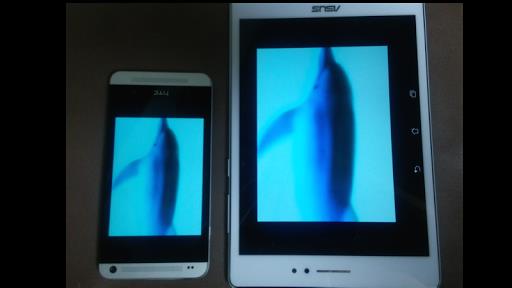Introducing WiFi-Display sink, a powerful app that allows you to connect your Android devices wirelessly and effortlessly. With this app, your device becomes a Miracast sink, serving as the display side in Miracast. To get started, simply enable WiFi if it's disabled and launch the app on the device you want to display. Check the device name on the app and then go to the Miracast connection settings on the other Android device. Wait for the device name to appear and simply touch it to establish a connection. Experience seamless screen mirroring with this easy-to-use app. Note that HDCP is not supported and UIBC only supports single touch. But don't worry, it supports multiple CPU architectures, ensuring compatibility with a wide range of devices. Get ready to take your device connectivity to the next level with WiFi-Display sink.
Features of WiFi-Display(miracast) sink:
* Miracast Sink: The App allows your device to become a Miracast sink, enabling it to be connected to another Android device via "Cast Screen".
* Easy Usage: Simply enable WiFi, start the App on the device you want to display, check the device name, start Miracast connection settings on the other Android device, wait for the device name to appear, and establish the connection by tapping on the device name.
* Screen Mirroring: Once the connection is established, your device will be in the state of screen mirroring, allowing you to display the content of the connected device.
* Miracast Connection Settings: The App provides a simple guide on how to access Miracast connection settings, which may vary depending on the device.
* Device Compatibility: The App supports multiple CPU architectures (ARMv5/ARMv7/x86), ensuring compatibility with various devices.
* Known Issues: The App does not support HDCP and UIBC only supports single touch. Please note that some devices may not be able to connect, and video content may experience a black screen during playback.
Conclusion:
Experience seamless screen mirroring with the WiFi-Display sink App. Connect your Android devices effortlessly and easily display their content on the device of your choice. With support for multiple CPU architectures and a simple user interface, this App is a must-have for anyone looking for a hassle-free mirroring experience. Download now and start enjoying the convenience of wireless screen sharing.