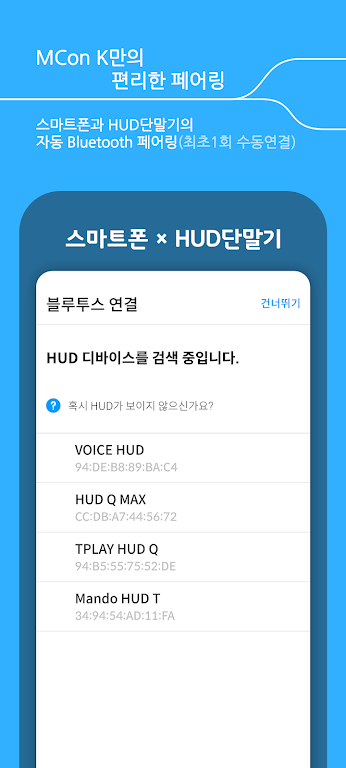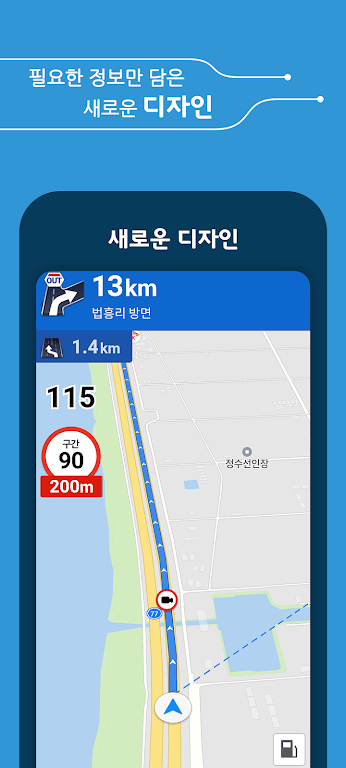Introducing the MCon K App, a cutting-edge navigation app exclusively designed for MCon K products. With its innovative HUD technology, this app provides essential information such as vehicle speed, speed camera locations, turn directions, and distance to destination. Offering a comprehensive route guidance and search function, it ensures you reach your destination via the optimal route. What sets this app apart is its focus on safety. It alerts you when speeding, displays child protection zones, and even integrates with voice assistants like NUGU for hands-free control. Remember, this app requires a wireless connection, so stay connected to enjoy its impressive features.
Features of MCon K:
> Navigation and Route Guidance: The app allows users to search for destinations and provides route guidance on the optimal route to reach the destination. This feature ensures that users can easily navigate and reach their desired locations.
> Information Display on HUD: The app is linked to a special HUD device provided by MCon K. It displays important information such as current vehicle speed, speed camera locations, section enforcement camera information, child protection zone information, turn information, and remaining distance to the destination on the HUD. This allows for a safer driving experience as all essential information is conveniently displayed on the HUD.
> Speed Camera Notifications: While driving, the app alerts users about speed camera locations and remaining distance on the map screen. It also displays this information on the HUD terminal. If the speed limit is exceeded, the map screen flashes red and a sound effect is played. The HUD terminal also flashes a speed limit circle to inform users about speeding conditions and help them stay within the limits.
> Child Protection Zone Information: The app also provides information about child protection zones while driving. It displays the location and remaining distance of child protection zones on the driving map screen. Additionally, the child protection zone LED lights up on the HUD terminal. If there is a camera in the child protection zone, the app provides the same guidance function as a speed camera.
> Voice Assistant Integration: The app integrates with the NUGU voice assistant, allowing users to control certain functions through voice commands. Users can search for destinations, receive route guidance, make calls, and inquire about call records using voice commands.
> Access Rights: The app requires certain access rights for its functionality. These include phone access for user authentication, location access for identifying the current location and providing route guidance, storage space access for saving map data, Bluetooth access for connecting to the HUD device, and notification access for maintaining communication with the HUD. Optional access rights include address book access for making calls by voice, camera access for authenticating with QR codes, microphone access for voice recognition, SMS access for sending messages while driving, and call log access for displaying contacts and redialing calls. Users can choose to allow or deny these optional access rights.
Conclusion:
The MCon K app is a powerful navigation tool exclusively designed for MCon K products. It offers accurate route guidance, displays essential information on the HUD terminal, and alerts users about speed cameras and child protection zones. The integration with the NUGU voice assistant enables convenient control through voice commands. With its comprehensive features and user-friendly interface, this app enhances the driving experience and ensures safer and more efficient journeys. Download the app now to enjoy a seamless navigation experience with MCon K.