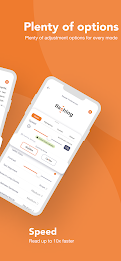Introducing Speed Reading - Stage Reader! Tired of straining your eyes and reading at a snail's pace? Say goodbye to slow reading and eye fatigue with Speed Reading - Stage Reader! Whether you're diving into a novel or studying documents, this app has got you covered. Unlike traditional reading methods, Speed Reader eliminates the need for eye movement by displaying all words in the center of your screen. Not only will it triple your reading speed, but it also reduces eye strain, allowing you to read for longer periods without fatigue. With customizable themes, fonts, and reading options, this app takes your reading experience to the next level. Import books and documents, or simply paste text from your clipboard and start reading in a few clicks. Plus, with its progress-saving feature, you'll never lose track of where you left off.
Features of Speed Reading - Stage Reader:
- Supports multiple formats: PDF, ePub, eBook, and TXT.
- Increases reading speed up to 3x, helping to avoid eye strain.
- Eliminates the need for eye movement by centering all words on the screen.
- Customizable reading experience, including two themes (light and dark), font, letter size, and letter spacing.
- Option to highlight the middle letter of the word on the screen for easier comprehension.
- Saves progress, ensuring you never lose your place in a book or document.
Conclusion:
Speed Reading - Stage Reader is a must-have for anyone who wants to read faster and more efficiently. With support for various formats, including PDF and eBooks, it provides a convenient solution to avoid eye problems when reading on digital devices. By eliminating the need for eye movement and offering customizable features, such as themes and text settings, it ensures a personalized reading experience. Save time, reduce eye strain, and enhance your reading skills with Speed Reading - Stage Reader. Click now to download and start enjoying faster and more comfortable reading today.