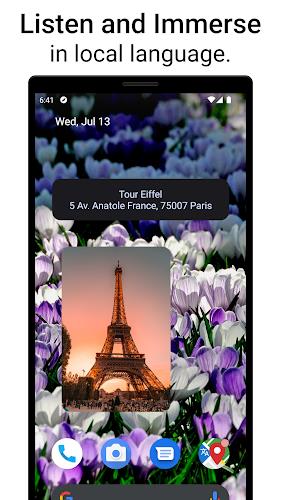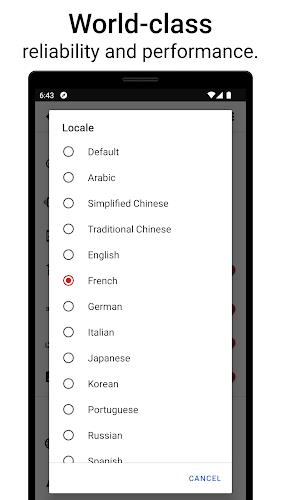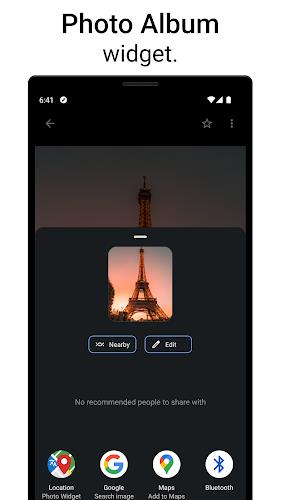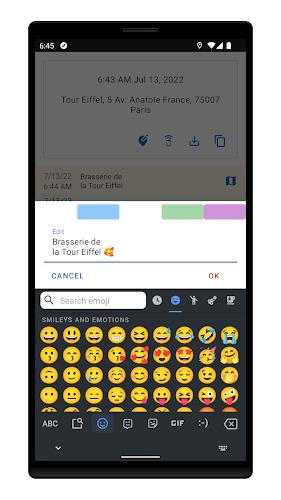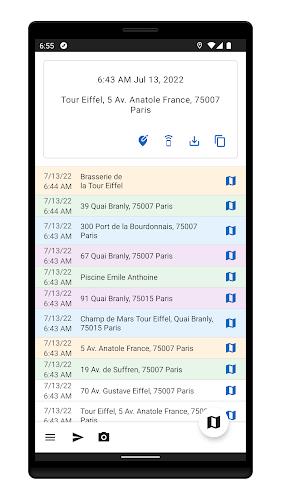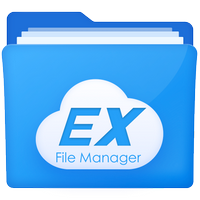Introducing My Location: Travel Maps, the ultimate app for finding, communicating, and storing locations with ease. Whether you're traveling or simply exploring your own city, this app will keep you up to date about your whereabouts. With the ability to capture and save your favorite places, you'll never have to worry about forgetting a hidden gem again. The app's intuitive interface allows for seamless navigation and interaction with the map, from long presses to show address details to double taps to zoom in on specific locations. Additionally, it offers convenient features like compass integration and local storage interactions. With customizable settings, you can personalize your experience, adjusting font size, enabling text-to-speech, and more. Plus, the app's compatibility with various GPS URLs means you can easily share locations via SMS, messenger, email, social media, and other applications. Whether you're an Android or non-Android user, it has got you covered, ensuring that your location data opens seamlessly in your preferred browser or Google Maps. Have any questions or need assistance? Our dedicated support team is ready to help. So go ahead and install it today and take control of your travel experiences. Don't forget to leave a review and let us know how the app has enhanced your finding and storing of locations!
Features of My Location: Travel Maps:
❤️ Find, communicate, and store locations quickly and easily.
❤️ Keep current about your location while traveling.
❤️ Capture and save your favorite places for easy access.
❤️ Multi-touch map interactions:
- Long press to show address and distance.
- Tap on the location icon to view the address window.
- Tap on the address window to copy to clipboard.
- Double tap to zoom to tap the location.
- Touch and move to explore the map.
- Pinch in to zoom out and pinch out to zoom in.
❤️ Convenient compass feature located in the upper left corner.
❤️ Local storage interactions:
- Short press on map icon to copy the address to clipboard.
- Long press on the map icon to launch Google Maps Navigation.
- Long press on an item to show removal screen.
In conclusion, My Location: Travel Maps offers a user-friendly way to find, communicate, and store locations. With its intuitive multi-touch map interactions and convenient compass feature, it ensures easy navigation. The app also allows users to personalize their settings, such as font size and language, making it even more user-friendly. Additionally, the local storage interactions provide quick access to copied addresses and navigation options. Download the mobile app now to enhance your travel experiences and stay connected with your favorite places. Leave a review and reach out to the support email for any assistance.