Kodi live tv download for Android’s latest version (2023)

Kodi is a free and open-source media player application that can play various types of media files and stream live TV from different sources. To watch live TV on Kodi, you need to install some add-ons that provide access to TV channels and programs. Some of these add-ons are free, while others require a subscription or a login. Here are some steps to install a live TV add-on on Kodi:
- Open Kodi and go to Add-ons on the left menu.
- Select Download at the bottom of the list of tabs.
- Scroll down and click Video Add-ons.
- Scroll through the list until you find your desired add-on, such as USTV Now, BBC iPlayer, Pluto TV, etc., and select it.
- On the add-on page, select Install to install your add-on and its dependencies.
- Go back to the Kodi Add-ons page and select the Video Add-ons tab.
- You’ll see your newly downloaded add-on in the main window. Select it to launch it and start watching live TV.
Alternatively, you can also use Google Chrome to watch live TV on Kodi if you have a device with Chrome installed. You can use a Kodi add-on called Chrome Launcher to run Chrome from within Kodi and access any streaming service that has a web interface.
You can also watch live TV on Kodi using a PVR (personal video recorder) device or a TV tuner card on your computer running Kodi. You need to configure the PVR settings on Kodi and connect it to your PVR device or TV tuner card.
What is Kodi TV?
Kodi TV is an open-source home theater software that allows you to play and view various kinds of media files from local and network storage media and the internet. It also has a lot of features such as add-ons, skins, games, PVR, remotes, and more.
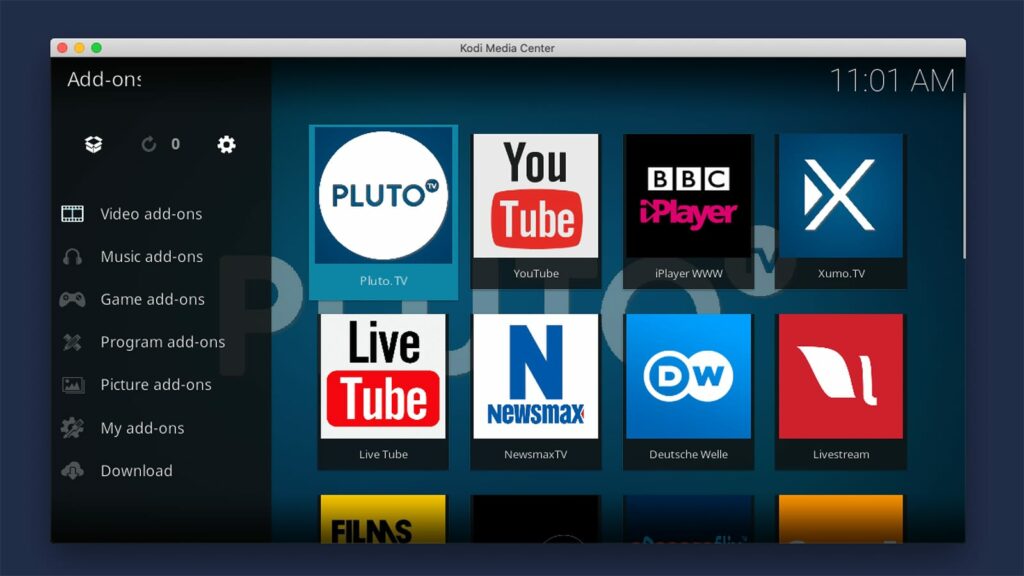
You can download Kodi TV for different platforms such as Windows, Linux, Android, Raspberry Pi, macOS, iOS, and tvOS.
What are some of the best live TV add-ons for Kodi?
There are many live TV add-ons for Kodi that offer different types of content, such as news, sports, entertainment, movies, etc. Some of the best live TV add-ons for Kodi are:
- The Crew: This is an all-in-one add-on that has a solid library of cable TV channels from the USA and other parts of the world. You can also watch movies, TV shows, sports, IPTV, and more.
- iPlayer WWW: This is the official add-on for BBC iPlayer, which lets you stream live and on-demand content from the BBC network. You can watch news, documentaries, dramas, comedies, and more. However, you need a UK IP address to access this add-on.
- NewsON: This is another official add-on that lets you watch live or on-demand broadcasts from over 175 US stations. You can search for news network sections, access previous newscasts for up to 48 hours, and save your favorite channel.
- France. tv: This is a convenient add-on that lets you stream live French TV shows, movies, news, and more from anywhere in the world. You can watch channels like France 2, France 3, France 4, France 5, France Ô, and more.
- PlutoTV: This is a free streaming service that offers over 200 channels of live TV and on-demand content. You can watch movies, TV shows, sports, news, comedy, music, and more. You can also browse by categories or genres.
Can I watch live TV on Kodi for free?
Yes, you can watch live TV on Kodi for free using some of the add-ons that provide free content. However, you should be aware that some of the free content may not be legal or authorized by the content providers.
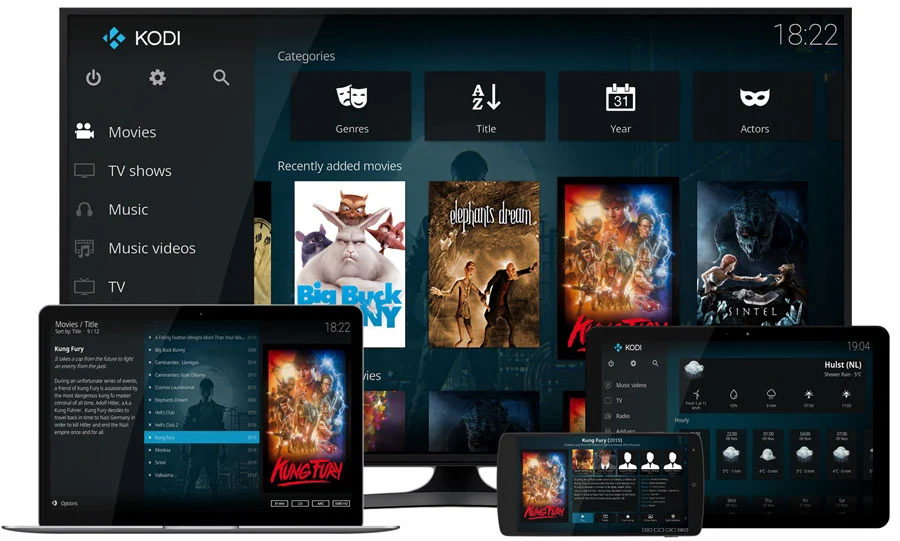
Therefore, you should always check the legality of the content before streaming it. Also, some of the free add-ons may not work properly or may contain malware or viruses. Therefore, you should always use reliable antivirus software and a VPN to protect your device and your privacy.
Kodi TV APK Overview:
Kodi TV APK is an application that allows you to install Kodi, a free and open-source media player software, on your Android device. Kodi lets you play and view most videos, music, podcasts, and other digital media files from local and network storage media and the internet.
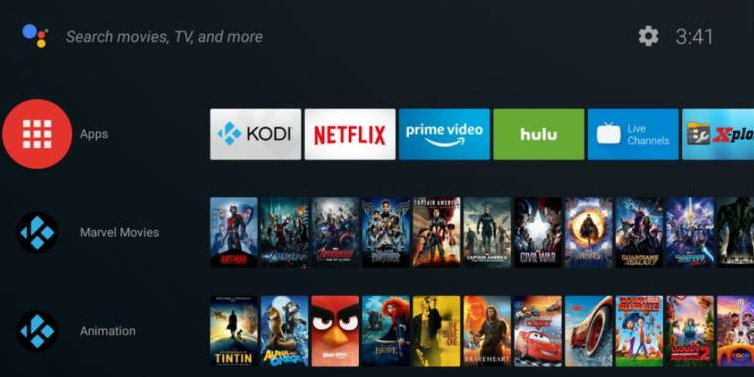
You can also customize Kodi with various add-ons that provide access to live TV, movies and TV shows, music and radio, games, and more. To download Kodi TV APK, you can visit the official Kodi website or the Google Play store.
You can also use third-party sources like APKPure.com, but make sure they are safe and trustworthy. You will need a device that runs on Android 5.0 or higher and has at least 1 GB of RAM.
Kodi TV APK Features:
Kodi TV APK is an Android application that allows you to install and use Kodi on your Android device. Kodi is a free and open-source media player software that can play and view most videos, music, podcasts, and other digital media files from local and network storage media and the internet. Some of the features of Kodi TV APK are:
- It is compatible with most Android devices and operating systems.
- It provides a 10-foot user interface for use with televisions and remote controls.
- It allows you to install third-party plugins that may provide access to content that is freely available on the official content provider’s website.
- It is updated regularly with new features and bug fixes.
Is Kodi TV APK safe and legal?
Kodi TV APK is safe as long as you download it from a trusted source, such as the official Kodi website1 or the Google Play Store. However, some third-party websites may offer malicious or modified versions of the app that could harm your device or compromise your privacy.
Kodi TV APK is legal as a standalone application that allows you to play and view your own media files or content from official Kodi add-ons. However, some third-party Kodi add-ons may provide access to illegal or pirated content that could get you into legal trouble if caught streaming. Therefore, it is advisable to use a VPN when using Kodi to protect your identity and avoid ISP throttling or blocking.
Download Kodi TV for Android:
If you are looking for a way to stream your favorite movies and shows on your Android device, you might want to try Kodi TV. Kodi TV is a free and open-source media player that can play various types of content from different sources. In this blog post, I will show you how to download and install Kodi TV for Android in a few simple steps.







![Download Zaxius Domain APK [Latest Version] for Android](https://images.apkfuel.com/journal/2023/07/maxresdefault-33-390x220.jpg)

