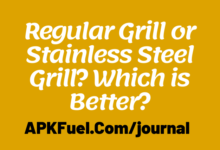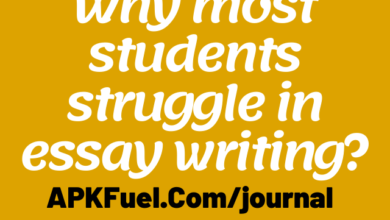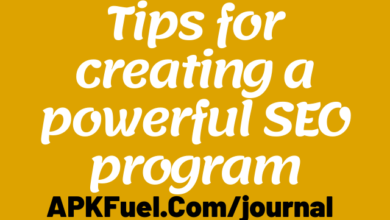Best Parental Control Apps in 2020
Keeping the kids safe from online abuse and online trash has become so important in this age and time. Parental control websites understand that kids need to have some sort of filtering of the web until they reach a certain maturity level. The Internet today has given free access to almost everything without any filters or age appropriation. These parental control software are a perfect way to filter out content and see what your kid is doing at all times
If you want to manage the time kids spend on the phone or block certain websites from flashing on their screens like porn ads then these softwares are your best friend.
However, These parental control softwares do not specifically offer a way to manage information on social media platforms like Instagram or snapchat, You’ll need to install apps to monitor snapchat or facebook. Parents in today’s age mostly focus on information kids get on fb and Instagram but snapchat monitoring apps are also very important because kids can send pictures that might not be age appropriate and get them in trouble if the other person holds these pictures as an advantage over the child.
You can view some of the best snapchat monitoring apps by visiting this article various snapchat Monitoring Apps.
Back to the apps to monitor your kids phone or laptop, read ahead some of the best software we suggest to ease your mind and worry.
1. Net Nanny
Net nanny has a good reputation in the internet world as a great way to monitor the devices of the household. It is best for younger kids who are not really tech savvy as it does not have stealth mode to hide the app. Net nanny is best for households who are open and honest on using the net safely under parents observation.
It starts at 54.99$/year on 30% discount for 5 devices.
Pros:
- Track location.
- Filter content.
- Block pornography.
- YouTube monitoring.
- Screen time monitoring.
Cons:
- No call/text monitoring.
- A bit expensive.
- Tricky set up
2. Qustodio
Qustodio is one the best parental control softwares of 2020 to manage and monitor your child’s activities online. This is another great app to use to monitor apps of kids and manage their screen time. It lets you filter out website content even when kids are using private browsing tabs. It works on Windows, Apple, Android and even on kindle. It doesn’t let you see what your child is doing on social media but shows when and for how much time apps were used for.
It starts at 4.58$/month and 54.95 $ annually for 5 devices.
Pros:
- Social media monitoring.
- Call/text monitoring.
- Emergency button to send help.
- 30 day money back guarantee.
- Location tracking
- Screen time monitoring.
Cons:
- Short premium trial period.
- No coverage of the kids actions on social media.
Kaspersky Safe Kids
It is great for kids safe use and lets you access it safely. It provides 7-day free trial if you want to try it out and see if it works for you. It lets you monitor your kids activities starting from 15$/year.
Pros:
- Block bad YouTube search requests.
- Screen time management.
- Track location.
- Geofencing.
- Apps management.
Cons:
- No uninstall protection.
- Upgrade requirements.
Boomerang
Boomerang is another great app to manage kids screen time and monitor their activities. It provides other great features for android users like text message and call monitoring. Another great thing about boomerang is that it provides 14 day free trial. Its single use device rate starts at 15.99$/annually whereas 10 devices can cost up to 30.99$/annually. It is available for android and iOs.
Pros:
- Location tracking.
- Youtube search history included.
- Safe searching on web
Cons:
- Some features are limited to android.
- No social media monitoring.
Conclusion:
The first thing to do while approaching kids regarding internet and threats of the internet is to have an honest and encouraging talk to be safe on the internet but if resorting to these software and apps seems best then it will be best with the cooperation with the child. You can read more about best parental spy apps on this article. When choosing the best fit of apps for your household, It’s important to identify what your family needs are. Kaspersky and Net nanny are best for younger children whereas Qustodio is best for teens of the new age. Hope we helped you clear any confusion in choosing the best fit of softwares.