The Core Principles Of Zero Trust Security For Developers
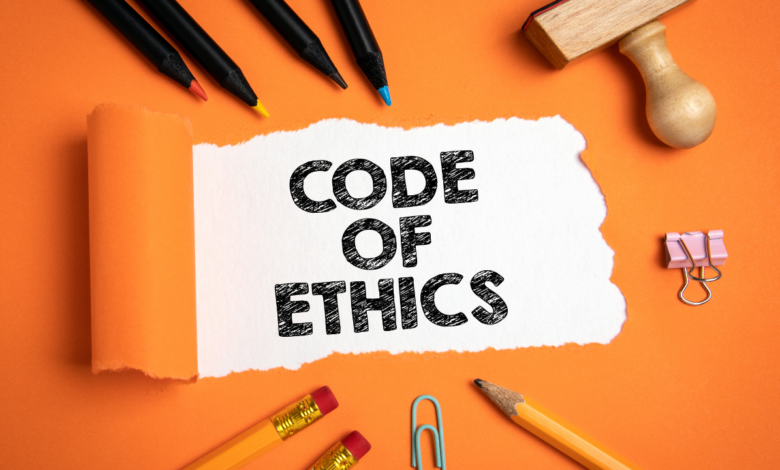
APK developers, and indeed all application developers, need to bake security measures into their products from the ground up. Consumers and major clients alike expect applications to be airtight when they download them. The zero trust model of security works using a single core principle: never trust, always verify.
This means that users, devices, and connections are never trusted by default. In recent years, traditional models of security have proven to be insufficient. Applications are often targeted by malicious actors looking to spread malware for their own personal gain.

App stores – including the giants like Google Play that deal with APKs – have rigorous regulations that determine whether software can be sold or distributed for free on their platforms. Developers typically work with a zero-trust framework to make absolutely sure that platforms will accept their product and to ensure that the chances of their product being compromised are slim.
Developers do not just create applications for the needs of end users. Instead, they may be asked to create apps for complex IT environments. These are networks consisting of both hardware and software in which communication and interoperability are essential.
Zero trust security is necessary for apps used as part of large environments. Traditional security measures such as firewalls are unable to keep large networks free of complex threats. Here are the key principles that developers need to keep in mind if they want their applications to be compatible with zero-trust security protocols.
Continuous Verification
The absolute lynchpin of all zero-trust networks and applications developed to work within them is the practice of continuous verification. No device, person, account, or connection can be permitted without some form of authentication process taking place. Zero trust solutions only work when there are no ways for any kind of ‘surprise’ insertion or exfiltration of data. One of the most important ways to implement continuous verification is to incorporate a method of securing Zero Trust Network Access. Zero Trust Network Access hides applications within a network and creates a barrier around them. It prohibits lateral movement between applications. In a business context, ZTNA can be used to prevent employees from accessing areas of a network that do not directly pertain to their roles.
Least Privilege Access

This restriction of individual people within a network is known as least privilege access. Each human member of a network has a level of access determined by their specific duties. Human error, manipulation, and mismanagement are some of the main causes of network breaches. Up to 95 percent of network breaches have a human element. By giving each human being that is authorized to access a network the least possible access to areas that do not directly relate to their role, security experts can prevent the theft or leaking of information. There are some critics of this policy that are concerned with the possible difficulty of information sharing across departments in the least privileged access environment. These critics do have a point: there needs to be careful management of access privileges in order to ensure that information is shared when it needs to be. Businesses and app developers need to take the micromanagement of access into account.
Micro-Segmentation
Each area of a network needs to be separated from every other area – creating a web of authentication checkpoints. This is known as micro-segmentation. If a network is segmented properly, a disaster that impacts one zone will not necessarily impact the others.
Network compromise should be expected, but the impact of any compromise should not be allowed to take the whole structure down.
Device Access Controls
Rogue devices can be used to infiltrate networks. If a hacker has managed to steal or spoof authentication data, they can use a mobile phone, computer, or just about any other hardware device to gain entry. It is vital that no trust security networks monitor all devices connecting or disconnecting from them in order to minimize the potential ‘attack surface’ it offers to hackers. New devices should not be allowed to automatically join a network – even if they present the correct authentication data. Manual checks need to be completed before a network can expand to include new devices.




![Movierulz Apk v4.0 [Latest] For Android - Watch Movies For Free( 2023)](https://apkfuel.com/journal/wp-content/uploads/2023/03/movis-2-220x150.png)



