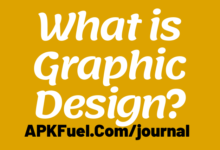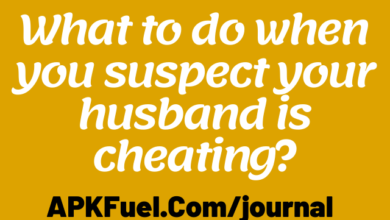Watermarkly – The Ultimate Solution For Image Watermarking
Watermarkly is an online application that helps you with your work on watermarking your photos. No one wants his or her photos to be stolen, therefore, watermarking photos is the best option to secure them from the hands of digital thieves. Watermarkly is available on the web, play store, and AppStore.
If you are fond of capturing images of beautiful locations or any other thing you would not like to save to your phone, you might not face many difficulties watermarking them. That’s because you are not a professional photographer and might need just a single photo or maybe 3 to 4 photos to be watermarked at a time.
But when it comes to professional photography, you will need to watermark a bunch of photos at once. And that’s what watermarkly is made for. It helps you watermark a bunch of photos at once with almost 1000 different fonts that come in different colours.
WORKING WITH WATERMARKLY:
Watermarking your photos becomes easier when you use watermarkly. With watermarkly, you can add your own created logos and texts with different fonts and colours of your choice. You can also make multi-part watermarks with watermarkly.
Your watermarks can also be made opaque or transparent which might help you in different conditions. EXIF information can also be preserved with watermarkly. You can always resize your photos, enlarging the smaller ones, and shrink the larger ones before you publish them online.
On the web version of watermarkly, you can import photos from your computer, Google Drive, or Dropbox. Instant uploads and downloads can be made with watermarkly. You can use watermarkly for free but some options must be bought before using them.
PERFORMANCE:
Watermarkly allows you to upload and download images instantly even with a slow internet connection. Just select your favorite photos and start watermarking them immediately. Upload and download speeds won’t bother you which will definitely help you a lot if you have a slow internet connection.
Watermarkly never makes you wait in lines to get your photos watermarked. It starts working immediately the moment you click the watermark photos button. By providing its quick services, it saves you valuable time. These quick services that watermarkly provides are available on free plans too.
Watermarkly watermarks several photos at once just in minutes. It can watermark 50 photos in 5 minutes. If some of your photos have a smaller size than the watermark’s, watermarkly will automatically shrink the size of the watermark which will seem to fit the image much better.
Want to watermark thousands of photos? No worries because you can use the desktop version of Watermakly which can handle watermarking 50,000 photos easily.
FULL ACCESS TO CUSTOMIZATION:
You can add texts and logos in every combination. Texts and logos can be made translucent for unobtrusive protection or can be filled with photos, everything is possible. You can add a name or logo, use 962 premium fonts, add transparent watermarks, add repeated watermarks, add image numbers, and many other things. These customization options will surely help you a lot.
PRIVACY AND SAFETY:
If you are a desktop user, you don’t need to download or install anything on your computer. Watermarkly is available on the web for desktops. It works directly from your browser and doesn’t require any software or file to be downloaded on your computer. Don’t download any software or files from unknown publishers, it might contain viruses that can harm your computer and can delete your data too.
Watermarkly never accesses your photos or files. It never stores your information on its server. Watermarkly establishes secure connections only.
AUTOMATED FEATURES:
Watermarkly automatically scales watermark for crops, landscapes, and portraits. It contains a feature that automatically resizes your watermark which seems to suit the photo. Smaller photos get a smaller watermark, larger photos get a large watermark.
The auto-scale option can be disabled if you want. You can also change watermark placement for particular photos in the batch. Simply click the Preview button on the Output Settings screen, click through your photos and adjust the watermark position where necessary.
WATERMARKLY FOR WEB, IOS, AND ANDROID:
You can watermark 50,000 photos at once using the web application for watermarkly. However, you can also use watermarkly on android and iOS. Just search watermarkly on the play store to download the app for android and search watermarkly on AppStore to download the app for iOS for absolutely free.
For Android, you can download the app here: https://play.google.com/store/apps/details?id=com.visualwatermark.watermarkly
For IOS, you can download the app here: https://apps.apple.com/gb/app/watermarkly/id1507414497