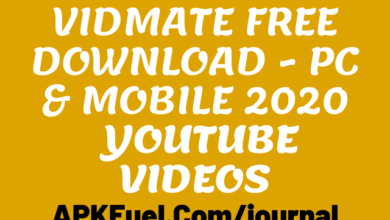With HBO Max being one of the most popular streaming platforms around the globe, TV shows, movies, series, and a lot more can be seen on HBO Max. When you find yourself obsessing over these shows, you might be looking for a way to enjoy them more than once, that too while being offline. Being able to screen record HBO Max sounds like the most appropriate and convenient way to keep your favorite shows saved for an unlimited period.
If you’re on the lookout for the best screen recorder for PC to screen record HBO Max, you’ve just landed in the best place. We know how frustrating it gets when you miss out on your favorite shows and want to watch them again and again. We cannot capture time, but iTop Screen Recorder never fails to record the moments you love.
Save HBO Max videos with iTop Screen Recorder
A high quality screen recorder can help you record videos up to 4K quality. For example, you can go to iTop Screen Recorder download page and click “download” to get the screen recorder ready for use after installation and setting up.
How to Record Screen Using iTop Screen Recorder?
- Open your HBO max show or movie, whatever you would like to record, and set the screen to begin the recording.
- Now click on the gear button to set up specific recording options.
- After this, you’re ready to start recording by clicking on the REC button.
- As soon as you’re done recording the video, make sure to click the red button to stop.
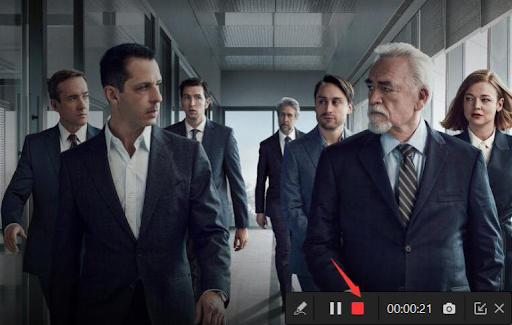
How to Edit Videos With iTop Screen Recorder?
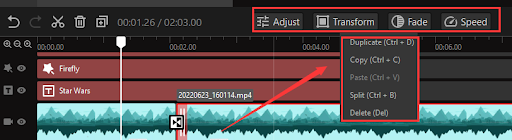
Your video will appear in the media bar. You can select and drag the video. The professional editor helps you import media to your videos while editing.
Here you can easily add effects and adjust the video speed, position, and size to get the desired results.
How to the Denoiser to Reduce Background Noise When Recording
- Start with launching the screen recorder, and then clicking on the tools panel. Here you’ll see the denoiser option. Click on it to denoise the video.

2. Choose The video you want to edit from My Creations and click Denoise Now.
Why Do You Need a Screen Recorder to Record HBO Max?
Getting a screen recorder to record HBO Max can transform your experience and help you enjoy the most impressive features.
1. Save and Edit High Definition of Content
Utilizing around 8% of the device’s CPU, iTop Screen Recorder helps record HBO max in incomparably high quality. You can now screen record HBO max shows in 1080p and higher resolutions to enjoy an incredible experience. Save the videos for later and watch them whenever you want. With iTop, you never have to compromise on the quality of the content.
2. Record External and Internal Audio at The Same
Are you planning to start reviewing TV shows on HBO max? ITop has you all covered up with its robust audio recording software that records external and internal audio simultaneously. You’re free to choose whether you want to record internal audio only or the external one too.
3. Say Goodbye to Compatibility Issues
Pick desirable formats from the vast range of about 12 formats available on iTop. You can make the recorded video and audio compatible with several devices by choosing the right formats. These features help you reach a professional level of editing.
4. Recording Video and Webcam Simultaneously
ITop screen recorder helps you screen record HBO Max with video and webcam being captured at once. You can now make review videos for your social media platforms without having to compromise on quality. Turn on the webcam while recording to record your face and videos at the same time.
5. Make Clips Video from HBO Max
iTop Screen Recorder cuts down your need to have a video editor with its robust editing features. You can now make short clips from the scenes of your favorite shows and movies on HBO Max. Trim, add effects, subtitles, and a lot more with iTop Screen Recorder.
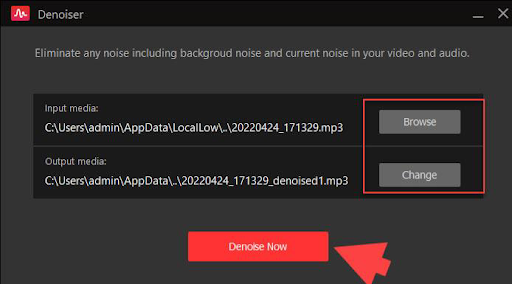
Get your hands on iTop to add a professional dimension to your HBO Max screen-recorded videos with its robust editing features. Make interesting clips from the scenes of your favorite shows by adding a hint of your creativity.
Other Ways To Record HBO Max
Getting your hands on a robust third-party screen recorder helps cut down several hassles. It can even help you retain the content quality and screen record HBO max in high-definition results.
However, you have some other options in hand if you’re looking for other ways to Record HBO Max without having to download screen recorders.
- Open your HBO Max App and start playing your favorite TV show, movie, or series that you would like to screen record.
- In case you’re using Windows 10 you can simply screen record HBO Max without downloading a screen recorder. You may have to compromise on the quality though.
- Press the Windows key with G which will consequently open up the game bar. Here, you’ll see screen recording options appealing in the game bar.
- Click on the screen recording option, to begin with, the recording.
Remember that picking this way to record HBO Max deprives you of enjoying the impressive editing and saving options iTop. These features can further make your experience professional and help maintain quality while keeping the process hassle-free.
Final Word
Having iTop in hand helps you enjoy unlimited recording and editing features on the go. Embrace convenience and high-end quality retaining features iTop to screen record HBO Max shows.
iTop brings forward some of the most desired features of different recording and editing applications all at one platform for you. It cuts down the need to download and master the art of using different applications for the best results.
Editing features of iTop help you edit movie clips at a professional level even if you’re a newbie to the field. Get your hands on iTop to never miss out on any moment and make the best out of your streaming experiences.