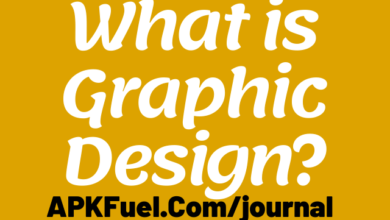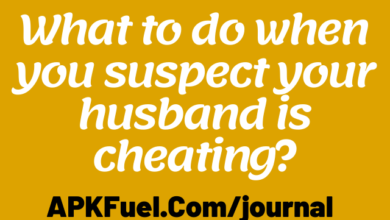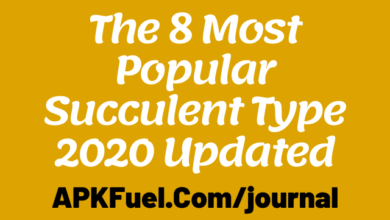Best Writing Apps for Students
It goes without saying that there is usually an app for everything. Whether you want to track your fitness, speak to friends, or listen to music, there will be an app to suit. This also applies to writing. As well as custom writing assistance from essay services such as CustomWritings.com, there are also many writing apps out there for students to assist them with any papers that they need to complete timely. We will take a look at what we think are the best writing apps for those students who would like to use the power of technology to improve their education.
Scrivener
Whether you like to plan your assignments or you prefer not to plan, this is a very flexible app. For instance, if you want help planning what you are going to write, in a lot of detail, you can do this using this app. Similarly, if you prefer just to start writing and think about the small details later, this app would also suit. This app works on the latest versions of Mac and Windows and it also works on any Apple item as long as it has iOS9 or above. You will, however, need to have Dropbox so you can sync the two items together. The app is not free and the amount it costs varies on which version you download.
Grammarly
If grammar is your weak spot then Grammarly is a good app to consider downloading. Ultimately, you may have researched your assignment topic really well but when it comes to writing, if your grammar is not up to scratch, your hard work researching will have been pointless. For this reason, It’s definitely worth downloading this app because not only will you be able to display what you know about the topic in question, you’ll also be able to make sure that your writing is grammatically accurate. Grammarly can also correct any grammar issues that may appear in your social media or email posts, as well as the grammar in your assignments. It’s a free app up and works in correlation with Google Chrome if you use Google Chrome. If you want the premium version you will need to pay a fee for this each month. The premium version has extra features and not just the basics of punctuation, grammar, and spelling. For example, the premium version will tell you if you have any plagiarized work, used language that’s not polite, if you’ve overused a word or if your writing style is not consistent.
Hemingway
This is an app that you can download to check the readability of your writing. All you need to do is copy and paste your writing onto the app and it is then analyzed for you. This app will let you know if you need to change complex words for simpler alternatives. It will also let you know if you’ve written sentences in such a way that they are difficult to read. Additionally, the app also points out if you’ve used too much passive voice or an excess amount of adverbs. There’s a version for this app online, but there’s also the option to download a desktop version that will work on both Mac and PC.
iA Writer
If you don’t enjoy writing and it’s something that you struggle with, then this app may help as it has been created to enhance the whole process of writing. It does this by telling you what fonts are the best to use and different kinds of typography. This app can be used on Apple, Android, Windows, and Mac. On Windows and Mac, you are able to obtain a free trial so that you can decide if the app suits you before proceeding with it.
Google Docs
You’ve probably been set an assignment where you need to work with other students. In the past, you had to do your part and then put all the individual parts together at the end. Thankfully, this is not the most practical of options and this is where Google Docs is fantastic. With Google Docs everyone can work off the same document and each time any changes are made to the document, the changes automatically are saved and updated. What’s more is that Google Docs is free which is always a bonus for any students on a budget. Additionally, Google Docs works very similarly to Word and any grammar or spelling issues are highlighted.
Evernote
If you’re looking for an app that will help you to take notes then Evernote is a good option. This app works well if you want to take notes which you can then use at a later date. The app enables you to organize your notes in such a way that you can easily locate them when you are ready to use them. Another feature of the Evernote app is that it’s not just text that can be captured in this app, it also allows you to record your voice, as well as take pictures. This is a great feature as it means it’s versatile and different sources can be stored and used at a later date. Evernote is free to download if you only want to use it to record all the notes that you take. If, however, you plan on sharing or organizing your notes, then you will have to pay a small monthly fee. The app is available to download on Apple, Android as well as through Microsoft. The app also has different packages too i.e. they vary depending on the size of notes and the amount you wish to upload. Make sure you consider all of your options before you proceed to ensure you’re aware of how the app best suits your needs.
As a student, you are probably going to need to complete some elements of writing, regardless of the course that you are doing. Therefore, it’s worth considering the above apps to help you complete your assignments and essays so that you are on the right road to achieving the best grades.