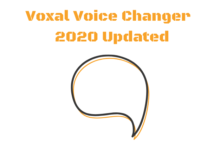The Novel Coronavirus (COVID-19) has thrown the world’s usual order into disarray. For the past few months, the entire world has been under lockdown to fight the pandemic. To maintain social distance, the majority of employees around the world work from home. It is critical in modern times to have effective communication for remote work to be successful.
There are numerous communication tools available today to make remote work more convenient, and screen sharing, screen recording, screenshots are some of the many advantages of these communication platforms.
Collaboration becomes more engaged and productive when screens are shared. You can present documents or files, introduce new goods, give quick demos, and even conduct training sessions. This cutting-edge software boosts team productivity by reducing multitasking and motivates experts to take their presentations to the next level.
Do you want to show a friend or partner your Windows screen so they can assist you in resolving a problem? Maybe you want to watch a movie in bed and want to access your Windows desktop from your tablet.
With so many free remote access programs available, sharing your desktop is easier than ever. The top remote screen-sharing programs for Windows are discussed here.
8 Best screen sharing apps for windows
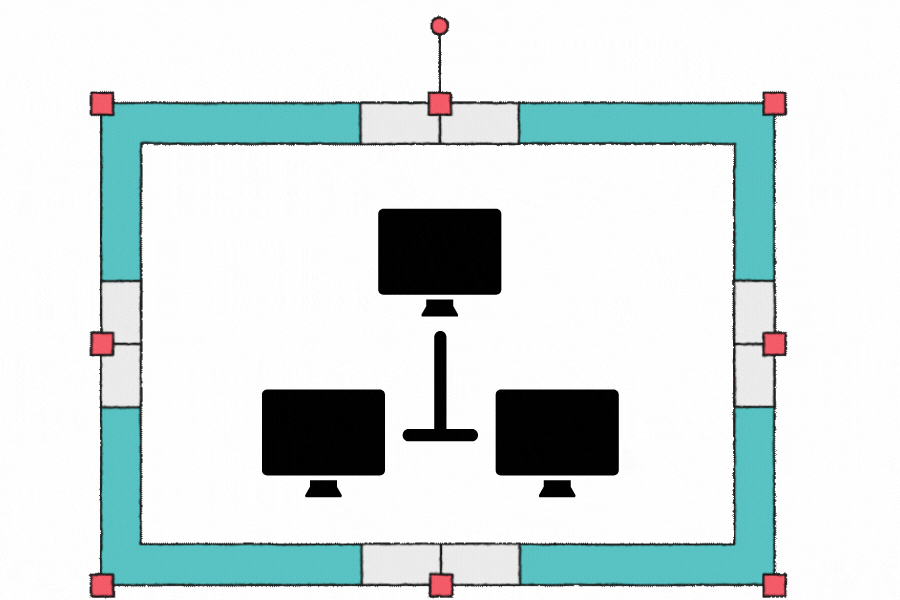
Zoom
Zoom is best recognized for video conferencing features such as online team meetings, webinars, and more, all of which include a built-in screen sharing capability. Zoom is available on various platforms, including Mac, Windows, Linux, iOS, and Android.
Zoom provides a high level of security when it comes to screen sharing. If you’re sharing your screen and want to keep your files or documents private, the options below will allow you to pick between full screen or a specific file, such as a presentation, Word document, or an application.
Zoom’s Whiteboard function is another intriguing feature. The Whiteboard option will be ideal if you are suddenly asked to offer a revised plan than the original or if you need to visually explain a few calculations or points to your colleagues during a conference.
The Whiteboard allows you to write or discuss a topic while your screen is shared. The use of a whiteboard will be beneficial in any lecture or online training session. It also contains several features, such as the ability to highlight essential areas of the board, which includes shapes and text, and the ability to store the board for future use.
Pricing: Personal meetings are free, but group meetings are limited to 40 minutes; premium subscriptions start at $14.99 per user per month.
TeamViewer
TeamViewer is a widely used screen-sharing application for remote assistance. This screen-sharing tool has a one-of-a-kind feature that allows users to watch as the user interacts with the content being transmitted in real-time, navigating the interface and making changes.
TeamViewer is a popular remote help screen-sharing tool. This screen-sharing tool has a one-of-a-kind feature that allows users to watch as the user interacts with the content being shared in real-time, browsing the interface, and changing things.
It is compatible with all platforms, including Windows, macOS, Linux, Chrome OS, iOS, Android, and Blackberry devices.
Pricing: It is available for $50.90 per month.
Slack
Slack is a popular collaboration program that allows users to engage with one another. You can build channels for your team to keep track of their talks and files, and you can even send direct messages to individuals within your company.
You can share your screen with other users throughout a call. During a presentation, you can draw a line on your computer screen to emphasize a point. While you’re presenting, anyone can draw on your screen.
Slack alerts are muted while you are present, which is an interesting feature of Slack screen sharing.
Pricing: A free version is available; paid plans with screen sharing start at US 2.67 per user per month (billed yearly).
Goto Meeting
Many capabilities are included in Goto Meeting’s desktop screen sharing, including recording, drawing tools, and presenter switching. Goto Meeting is available on various platforms, including Android, iOS, Windows, and the web.
Anyone in a software-restricted environment or on a unique operating system can observe your screen sharing without having to install an app with GoToMeeting.
Double-tap or pinch anywhere on the screen to vary the zoom and view the screen well in GoToMeeting. You can even swap between devices without leaving the conference room.
Pricing: A 14-day free trial with up to 50 participants is available. For up to 150 participants, prices start at $12/user/month (paid annually).
Join.me
Join.me is a well-known video conferencing tool with extensive screen sharing capabilities such as an interactive whiteboard, screen region sharing, and annotation tools such as a pen, highlighter, and laser pointer.
The Group presentation is another intriguing aspect. By enabling the “pass presenter” function in join.me, users can swap the roles of host and audience regardless of whether they’re using the desktop or mobile apps.
You can use the annotate tool to mark content during a meeting and then join it. Allow viewers or participants to draw attention to certain parts of the content.
Pricing: It starts at $10 per user per month (paid annually) for up to 5 users.
Microsoft Teams
Microsoft Teams is one of the leading video conferencing software available in the market. The software is free to use with restrictions, and all Microsoft 365 Business subscriptions contain the full version. Teams are intended to be more than just a screen-sharing and video-conferencing platform, and it’s intended to be the principal center for chat, meetings, phone calls, files, and so on.
Once within a conference, users can share their entire screen, a particular window or app, a blank whiteboard, InVision, Presentation, or OneDrive files. While the software may be used on the web, it performs best when used within an app—this includes on mobile, where screen sharing is just as simple as on a desktop.
Pricing: Microsoft 365 Business options start at $5 per user/month and include a free plan for up to 100 participants.
AnyDesk
One of the most widely used remote desktop screen-sharing tools is AnyDesk. It can operate on any platform, including Windows, Linux, Mac OS, FreeBSD, iOS, and Android.
When compared to other screen-sharing programs, AnyDesk is significantly smaller. Even in a low-bandwidth network environment, it completes tasks quickly. AnyDesk, unlike other programs, does not require any registration or administrative login because it simply requires a simple download to continue.
You can draw pictures on the Anydesk whiteboard and capture the interaction for later use.
Pricing: For personal use, it’s free; for a single device, it’s $10.99 per month (paid annually).
Skype
The video calling feature of Skype is its most well-known feature, and it is the first widely used video calling software that features a pleasant ringtone. You can drag and drop files up to 300 MB into your conversation window with integrated screen sharing, and everyone in the call will be able to see them.
You can provide power to another person in a meeting if you want them to show something. Both of you can control the sharing session, and you can regain control at any time.
Pricing: Skype is usually free to use.
Conclusion
Screen sharing apps are made for a variety of purposes. Some are meant for video conferencing, while others are primarily for remote access. In the screen sharing area, each app has its feature. Because screen sharing has so many different applications, you’ll need to select a tool that matches all of your requirements.
Which of the apps mentioned above do you enjoy most? Mention your choice in the comment section below.