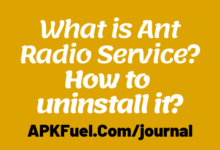What is better, Lightroom or Photoshop?
Suppose you are a photo editor and want to edit your photos on your PC. You should be familiar with Adobe Lightroom and Photoshop. This blog post helps you to find out the main difference and significance between Adobe Lightroom and Photoshop. Usually, Photoshop is better for editing and manipulating images. Elsewhere, Lightroom is faster and better suited for a photographer’s workflow compared to Photoshop.
Adobe Lightroom provides Raw file processing and non-destructive editing for images, while Adobe Photoshop provides different layering tools and strong and robust batch editing features. Both Photoshop and Lightroom offer excellent quality image editing. But there are different tasks that can be done through both of them. So, you should be familiar with both Lightroom and Photoshop for best suited to your desired task.
The key difference between Lightroom and Photoshop:
Lightroom is a powerful photo editing tool. By using Lightroom, the editor can edit tons of images within a few minutes. Elsewhere Photoshop is an exceedingly powerful image manipulation tool. It would help if you had a high configuration desktop framework to edit the large size of PSD files. But what is the key difference between them?
Image arrangement:
Adobe Lightroom is excellent for image organization and helps the photo editor arrange their batch work. As a newbie, the Lightroom creative folder structure may create confusion. It references your PC hard drives but doesn’t make any changes outside the Lightroom. It may create photos crashing or other LR related troubles. Troubles can be solved by selecting prompt me when starting the LR option at the Lightroom workflow, which will spontaneously allow you to open your desired images at the LR workspace. Unfortunately, Adobe Photoshop is not capable of automatically opening the exact photo you need. You can buy lightroom presets for better performance. There are many resources on the market but you can buy Sleeklens presets for better results.
Unbelievably Lightroom offers everything you need as work for web design and SEO in terms of metadata key working and searching. The AI tools of Adobe Lightroom spontaneously add metadata to the images. The effective collection and managing of the batch images make the Lightroom a great tool for a photographer. Elsewhere, Photoshop has no proficiency in managing multiple photos such as Lightroom.
New file processing:
Photoshop doesn’t have its raw file machine. To edit Raw files Photoshop needs to open a separate window with a camera raw filter.
The raw camera filter works well in the raw format. So, adding a split tread to your Photoshop workflow is not helpful. Fortunately, Adobe Lightroom workflow spontaneously renders raw files and provides lens improvement to boot. The Adobe camera raw filter can easily find the workflow of the adjustment layer in Lightroom. You do not need to open a separate layer for using it. So, Lightroom is much better and convenient for using raw files compared to Photoshop.
Smoot straightforward workspace:
When comparing workflow, indefinitely Adobe Lightroom is better than Photoshop. The Lightroom workflow helps you create easy image collections, images keywords, directly share the images to social media, batch process and many more. Elsewhere Adobe Photoshop has to collect only one image into the workspace. These images have to be manipulated using various tools. But it is time consuming compared to Lightroom.
Advanced Retouching: Adobe Photoshop retouching and manipulating tools are much more powerful than Lightroom. However, Lightroom has some basic functionality for retouching images.
You can use basic retouching tools at the workflow of Lightroom for patching and removing blemishes. But you can do much better at Photoshop workspace. You can make a person thinner, adding a tree or river effect at the head of the human, whiten the teeth, and add great texture and effect on the images. It might take some time to find these tools and tutorials for working properly in Photoshop. But for beautifying and brightening the images, Lightroom is the best choice for photographers.
Compositing and manipulating:
You may combine and manipulate various images into one frame. Adobe Photoshop is a powerful tool for compositing various images.
Easier to understand and Learn: As a busy photographer, you may not have enough time to depth down the editing world. You may be familiar that Lightroom has a basic interface and workflow compared to Adobe Photoshop. You may need a few tutorials to watch for editing your photoshoot. Also, automation helps Lightroom to edit within a few clicks. But
Photoshop has a huge number of tools compared to Lightroom. You have to give a lot of time and hard work to learn the tools and workflow of Photoshop. But there are tons of tutorials and mentors on the web. If you are interested, you may learn a wider world of Photoshop technique. But you may grab the editing skills at Lightroom much quicker.
Easy automation:
Creative creators are making incredible Lightroom presets. These presets help to edit tons of images at Lightroom within a few seconds. These presets are available at adobe creative cloud, or third-party creators can provide incredible presets to you.
Conclusion:
Both Lightroom and Photoshop have an incredible opportunity for editing your images. If you want to edit a wedding photoshoot, Adobe Lightroom is best suited for you. Elsewhere Adobe Photoshop is best for editing, compositing and manipulating your images.