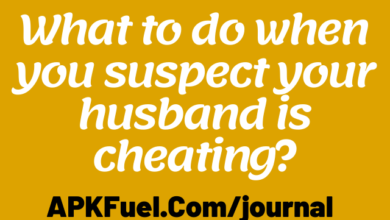Steps to Create mobile applications for Android without coding
When it comes to creating a mobile application for Android without coding, you must reach the best App Builder for different niches. It takes some important steps to accomplish the app development without coding.
There are different builders available to build the apps this way, but we found the Andromo easier with a lot of extra features it has.
Features you can add in your apps with Andromo
There are more than ten features that you can use in building your android mobile app without coding.
Custom Design
You get full customization of your app through the Andromo, as there are builders that do not provide this level of customization, you got control on almost anything.
E-Book and PDF reader
People think that EBooks aren’t as popular as they used to, but there are people still read them. You can include the PDF reader in your mobile app so app users can read the attached PDFs in it.
Photo Gallery
When it comes to the pictures, the way you present it to the users to grab their attention is important. There is a feature called Photo Gallery that let you present the images where they exactly fit, the user experience stay intact this way for the users.
Monetization
One of the most important feature is putting ads on the mobile app. We know that earing money through the apps is important, many people build apps just to earn money through it. In Andromo, you can integrate Admob, and facebook ads so you can earny well from the users use your mobile app. Get 100% of App’s money making potential.
Step to create mobile app without coding
Go to the builder and choose from templates
You need to create a mobile app for news, travel, events, or a small business, or even to showcase your products, for school; there are many templates available to choose from.
All you need is to choose the best app maker for Android. Also, there are many free Android creators. Well, even if you choose a template, still you can opt to change the app’s theme and navigation. As you’ll already have the required features with templates, it is fine to skip to step 5 to Add Content to your app or reach step 4 if you are interested to change features.
1. Pick Main Navigation style (Menu)
Inside the builder, one can choose between seven unique navigation styles. The navigation styles will help you create a mobile app’s first look. Here one can modify navigation, text settings, item height, and backgrounds.
Select icons for your features and place them next to the text as it enhances the app’s readability. With different features, you can change and personalize each icon.
For Navigational Bar, pick a background image that will always be displayed. The best practice is to use an image with your logo or brand name.
2. Modify Your App’s Theme
In this step, you pick from a variety of colors for your app. There are multiple themes, you can play for something more.
Once you are done with the colors and styles of your app, it’s time to add extensions to entertain your customers.
3. Add Your Favorite Features without coding
All features are usually developed as extensions. In case you have photos, news, or analytics features in your app, they are extensions. The app dashboard holds some basic extensions you installed ready for immediate use.
Features are usually divided into groups, for more convenient readability, so you can see Media features, Content features, Commerce, Users, More, and Custom. Moreover, third-party extensions are there to implement your extensions, or these can be written by oneself.
4 Add Content to Your Android App
Adding content is also very easy. Even video tutorials are also provided by an App Builder for different niches. These tell you how to add content to your app.
5. Publish Your App
It is necessary to read your app before it is store-ready. Read App info such as its name, Store metadata section, etc. In the Store metadata section, you enter the information required to publish on the Google Play Store. You must add the Developer info section.