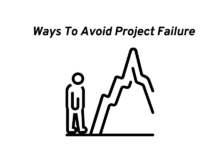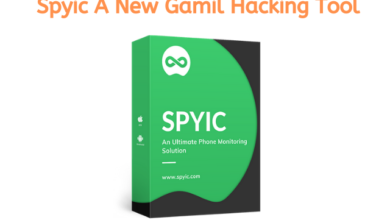How to Setup a Gaming chair For Ultimate Gaming Comfort
Now that the gaming chair you ordered on the internet has finally arrived, you are all revved and ready to go, but wait, do you have any idea how to set up a gaming chair?
This is where most people are stuck, and you could find yourself in the same situation, too! The thing is, even if you are lucky enough to get a good racing style gaming chair, if you don’t set it up well, you might not be able to get the best out of it.
Worst yet, without setting up your chair as it’s supposed to, you could be putting your health on the line, as you risk aches and pains that result from fatigue.
Thankfully, that’s what we are here to help you achieve. So, let’s dive right in and find out how you should best set up your chair to make the most of its features.
The height is very crucial
What makes height adjustment so important is that it allows your knees to align well with your hips, thus enabling a neutral position for your spine.
Set your gaming chair too low and the knees will be well above the hips, thus exerting exponential stress on your spine, which is not good for your back.
The best position to go for is to ensure your feet are resting flat on the floor, which allows them to absorb most of the weight and relieve your back of the excessive pressure.
Also, it’s important to keep those feet planted than dangle them or keep the legs crossed. This could lead to blockage of blood circulation, resulting in varicose veins condition and other problems.
Then, the armrests
Armrests come in different types when it comes to the direction. Some are 1D, others 2D, but there are also 3D and 4D as well, which are the different directions in which the armrests could move.
The main reason for adjustable armrests is to offer support for your arms, hands as well as wrists, and of course, the comfort that comes with it.
Even more importantly, this also takes much of the arm’s weight off your spine, which can be substantial considering that a human arm weighs about 6% of the person’s body weight.
With this in mind, it’s advisable to adjust your gaming chair armrests to the position that feels most comfortable, but not too high that your arms become pushed upwards.
The recline position
With most modern chairs built with your comfort in mind, it’s not uncommon to find most of them featuring a wide range of recline options. Some even go as far as 180-degrees.
And although this could feel awesome off the bat, the best position to set your gaming chair is between 100-degrees or 110-degrees, especially if you’ll be spending a significant amount of time on the chair.
Keep in mind that setting your gaming chair in the wrong recline could result in neck or backaches, so find that sweet spot and stick to it.
Check the seat tilt and depth
A seat tilt is an essential addition to your gaming chair, but quite often, gamers usually overlook it while focusing on other features. This feature allows your seat to tilt a bit to the front, bringing your pelvis a bit forward.
The importance of a seat tilt is that it offers a healthy posture that could be very good for your spine, so make sure to twist and tweak your chair for the good of your spine.
Seat depth is the other aspect you really don’t want to miss. This simply means the length of your seat all the way from the backrest to the front edge of the seat.
It’s advisable that you allow a four-finger gap between the edge of your seat and the calves of your legs, which your pelvis rests on the backrest.
If the edge of your chair’s seat is pressing onto your back of your leg’s calves, it could cause blockage to the blood flow to the legs, leading to those nasty needles and other worse problems.
Don’t forget those support pillows
These are located on the neck of the chair and down on the lumbar area. It’s important to ensure they are in place as they help support crucial areas in your spine.
At first, they might not feel like they are adding any value, but when you begin to get tired, they really come in handy as you could ease your body weight to the back and neck rest. This should relieve your spine a lot of strain, which is beneficial to your back, especially if you game for hours.
And the desk, too!
Although this is all about setting up your gaming chair, it is understood that the position and level of your desk also counts. Thus, it’s important that you ensure to adjust the height of your desk so that you are sitting up straight, which is the most advisable position to sit in.
And while you’re at it, also make sure to adjust your screen to an ideal position to help minimize any strain on your shoulders and the neck. The best position for your screen is where your eyes are at level with its upper third.
Go to the fancy bits
With all the essential set up of your gaming chair taken care of, you can now move on to the other features, which include powering it up, and checking the foot pedal as well as your joystick. These should be difficult to pull off, and most chairs come with instructions on how to get this done. But the most important thing is to set up your gaming chair for the best of your health.
Conclusion
If you’ve been stuck with your new chair just because you had no idea how to set up a gaming chair, then this post should have solved that issue for you. Getting the setup of your gaming chair right is very important for comfortable gaming, but more importantly, for your health as well.
After all, the last thing you want after a long gaming session is those stings and needles, back and neck aches, and in a worst-case scenario, health complications that could result from the wrong sitting position for years.
Go ahead and have your chair set up to that perfect position before you can start enjoying your favorite games.