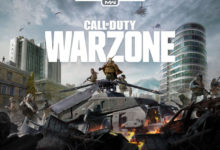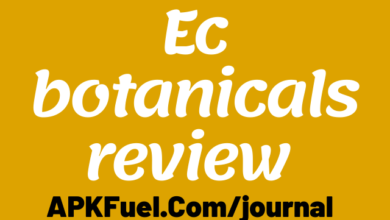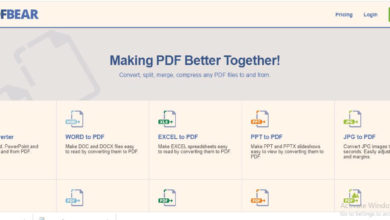How to Download YouTube Video to Your Computer and iPhone for Free
When we are travelling or under a circumstance where network is not available, watching videos or movies on our devices is a good way to kill the time. However, it is not easy to download videos or movies from YouTube as YouTube doesn’t allow most people to download videos to keep people’s loyalty to this platform. But now the process to download YouTube videos on a laptop is very easy and simple to proceed through effective yet simple resources. EaseUS MobiMover is one of the best and guaranteed sources for you download YouTube videos to your Windows/Mac PC or even iOS devices. EaseUS is desktop-based software, which is supported on both Windows and Mac computer. So no matter you are using a Windows computer or Mac computer, you can always get it and download videos from YouTube for offline watch.
How to Download Video Using EaseUS MobiMover
Downloading online videos to your Windows computer, Mac, or iPhone/iPad, all is available for interested users to follow the step-by-step guidelines below. With the fantastic Video Downloader feature provided by EaseUS MobiMover, you will never find it difficult to download any video from any site using url online. Let’s check the quick solution now.
Step 1.
Download and install EaseUS MobiMover from its official site. Run EaseUS MobiMover and connect your iPhone to your laptop or PC. Go to “Video Downloader”. You can elect the storage drive (computer or the connect iPhone) where the video will be saved as a targeted device before getting started.
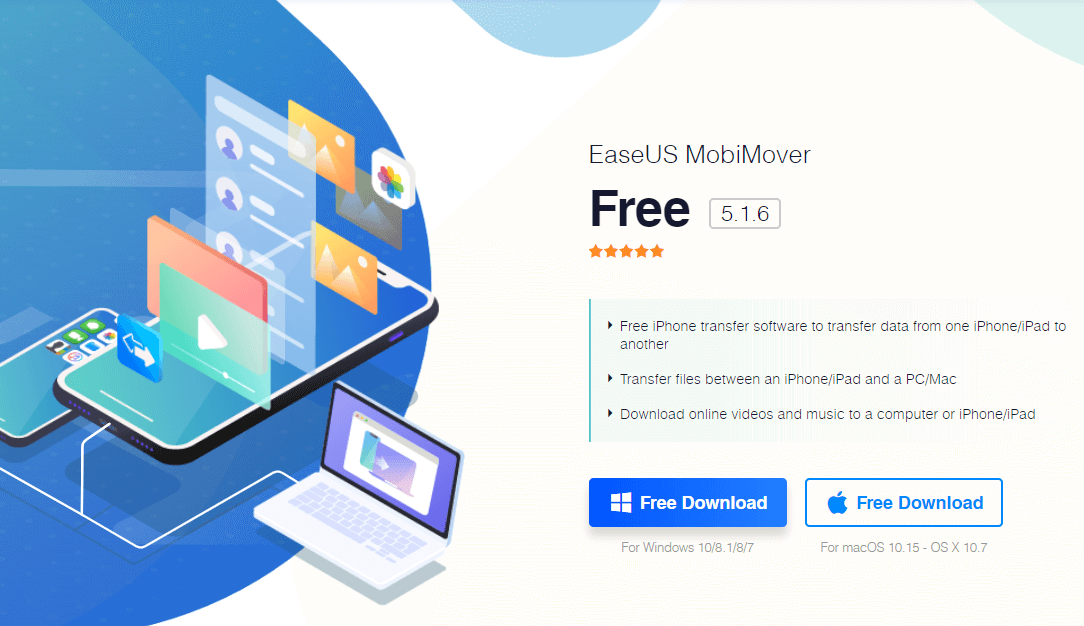
Step 2.
Copy the YouTube video URL and paste it into the bar, and then press to Download button.
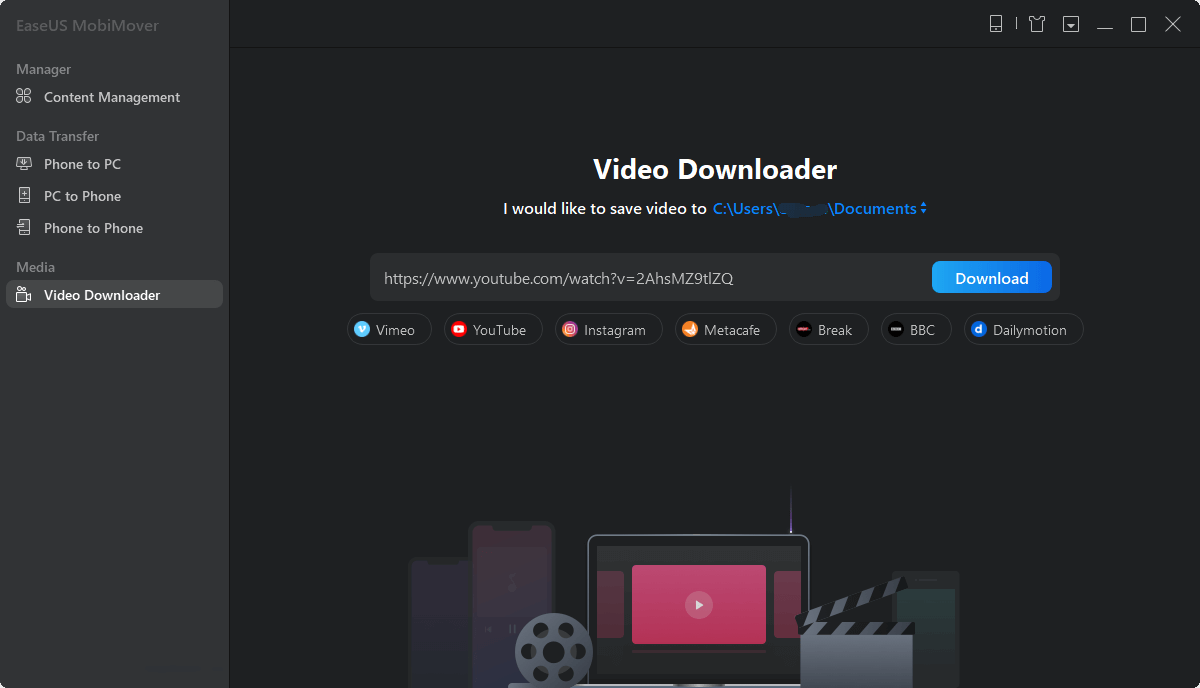
Step3.
After analyzing the URL, the video will be get started to download to your PC or iPhone. After finishing the downloading process, you may found your saved video in TV > Library > Movies on your specific device.
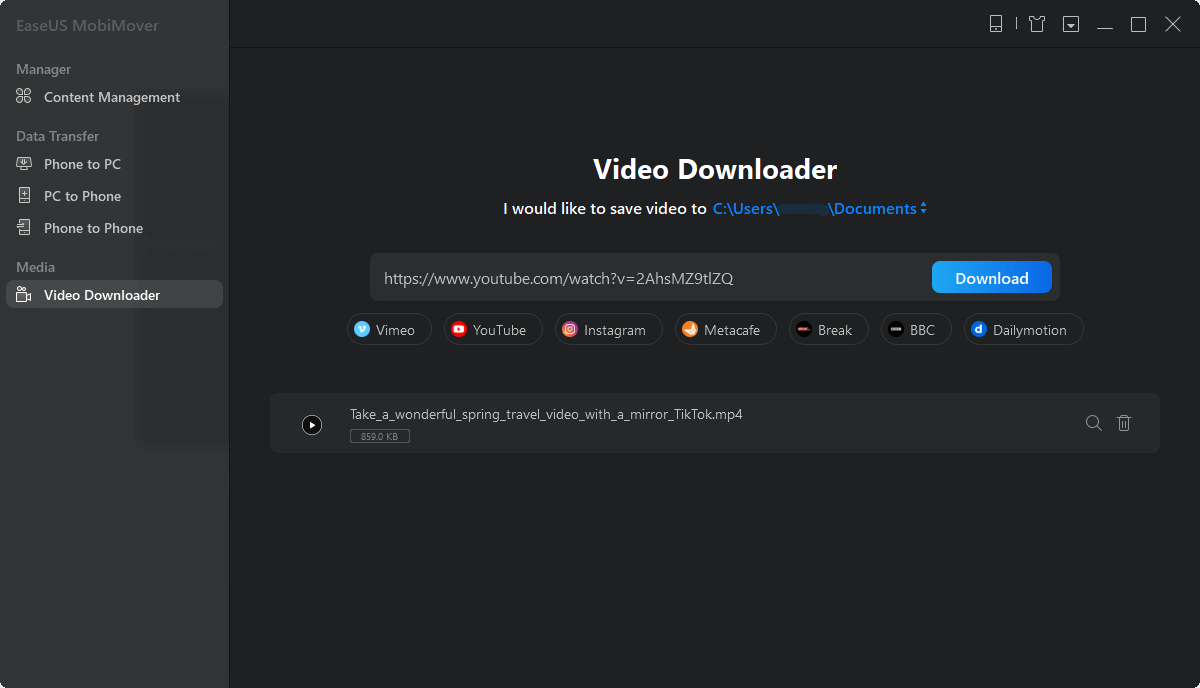
The process is so easy. Open the software, copy and paste the video Url, and click to download the video. EaseUS MobiMover offers this features for free! Now you can download your favorite videos and enjoy watching your video collection at any time and any place. You can also click here to get more on How to download YouTube videos in laptop.
Besides download videos from YouTube, EaseUS MobiMover supports to download online videos and audios from 1,000+ sites including Instagram, Facebook, Vimeo, Vimeo, and Dailymotion. If you are to download videos to your iPhone, EaseUS MobiMover can identify the video formats and automatically transcode the video into the format supported on your iPhone. There is no problem for compatibility issue.
More about EaseUS
In the testing process, we found that Video Downloader is one of the main features of EaseUS MobiMover. The software is more famous for its iOS data transferring. It supports to transfer file from iPhone to PC/iPhone and vice versa. If you are an iPhone/iPad/iPod users, you can try this feature to sync your data from iOS device.