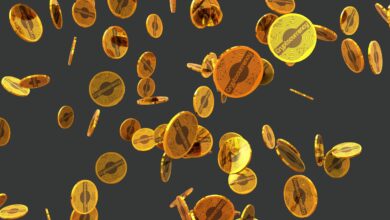6 Tips For Better UX Design: The Benefits of UX Design

User experience is such an important part of product design, whether it’s for a mobile application, website, or another product. It’s clear that proper UX design is vital for the best customer results, but there are some aspects of UX design that should be emphasized.
If you want your product’s UX design to be better, keep our tips at the top of your mind.
UX Design Overview
UX design is the process of growing user and customer satisfaction for websites and apps by enhancing the usability and accessibility of the platform. The idea behind UX design is to make the user experience easy and simple for users so nothing is confusing.
UX design is centered on the customer experience of using the website or app. The product isn’t just the physical service or item you sell. It also includes the content that you make to reach new consumers and connect to them before they ever use what you sell.
The idea when creating a website with the best UX design in mind is to think of it as showing customers around your organization. You tell them precisely what you want them to look at and understand as they navigate your platform.
It’s important to understand that UX design goes beyond UI or user interface design. UX design is concerned with the whole process of integrating and acquiring a product. This process includes design, usability, function, and branding.
UI is more concerned with the interactive and visual parts of the product interface, such as color palettes, typography, and navigation. UX is more centered on how the user will solve a problem.
1. Keep it simple
The best UX designs are often the simplest ones. When it comes to design, less is almost always more. So, when you’re creating a UX design, try to keep things as simple as possible.
2. Make it easy to use
If your UX design is too complicated or hard to use, people will simply give up and go elsewhere. So, it’s important to make sure that your design is easy to use and understand.
3. Pay attention to detail
The details are what make or break a good UX design. So, make sure to pay close attention to the small details and make sure they’re all perfect.
4. Usability is key
At the end of the day, the most important thing is that your design is usable. It doesn’t matter how beautiful or well–designed it is if it’s not usable.
5. Test, test, test
Before you launch your design, it’s important to test it out thoroughly. Get some friends or family members to test it out and give you feedback. 6. Keep it fresh Once your design is live,
Understand Who Your Customers Are
Whether you do your UX design yourself or hire a skilled IT contractor to handle the job, it’s vital to understand your customers and users from the start. After all, you won’t be able to create a satisfying user experience if you don’t know who your users are.
Learn who your customers are by talking to a lot of different people to understand what their needs are. Remember that some users and customers will be more open about sharing strong opinions than others. They also may share views without fully understanding what their needs are.
You need to dig deeper here because there could be a solution that will work well for them that they don’t fully understand. And don’t assume because you know a few users of a service that you understand every customer.
Platforms need to be regularly changed and adapted to serve all different types of customers. In UX design, there is always something new to consider and overcome. With every new client, you will need to take in new information about their expectations and needs and integrate it into the product.
Remember Functionality
It’s easy to get excited about a website redesign. You can revamp the look and feel of your web presence and add some new ideas and design features that may increase ROI. But if you focus too much on fancy, new features, it’s possible to lose sight of the big picture.
Instead of thinking about the ‘sexy’ attributes of your web redesign first, focus on functionality. Review your website analytics and make careful and considerate decisions about your site’s content and navigation.
What is the main purpose of your site? It’s important you understand what it is when doing UX design.
Think About The Big Picture
Many UX designers want to dig into the details right away; this is the stuff that designers love. But the best user experience often comes from understanding the big picture and learning if there are fundamental aspects that can be enhanced.
UX authorities say you should think about the larger design picture first, then get into the details later. It’s a mistake to try to cram new features into the design later. The top UX designers think beyond small improvements. Instead, they think about how the entire field or industry they’re working in can be redone to be better.
Decide What The Project’s Purpose Is
Everyone wants to improve their website on PC or mobile, usually to improve marketing and ROI. While these answers are accurate, they’re vague. As you are doing UX design for your site, attempt to come up with well-defined goals that are as measurable and specific as possible.
Also, focus on defining the purpose of your site as much as possible. For most organizations, their main site’s purpose is to provide information about their products, services, and niche. But your site may have other goals, such as putting consumers in touch with online price quote tools or online calculators.
Focus On The Homepage
One of the central goals of good UX design is to create a homepage that attracts users. Not everything needs to be on page one, but it’s the best place to feature your company’s branding and message.
When designing for content on the homepage, be as brief as you can. And always put the most vital site content, including sales messages and calls to action, at the top left where users are most likely to see it.
Use Whitespace
One of the most proven ways to improve a design is to use plenty of white space. This allows the design to breathe and look as clean and polished as possible.
However, the background color for the app doesn’t need to be white. It just needs to offer space between the various parts of the site or app. White space provides elegance and simplicity to the space and makes it easier for the user to explore.
Some ways to boost the use of white space in a design are:
- Make more spaces between the lines of text.
- Boost the amount of white space in a long text block on the left and right sides.
- Don’t put images lined up with text; put them above or below large blocks of text.
- Group objects with plenty of white space.
Remember these UX design tips to enhance your website or app’s look and feel and your customers will keep coming back for more.